Epson PRO 4800 User Manual
Page 93
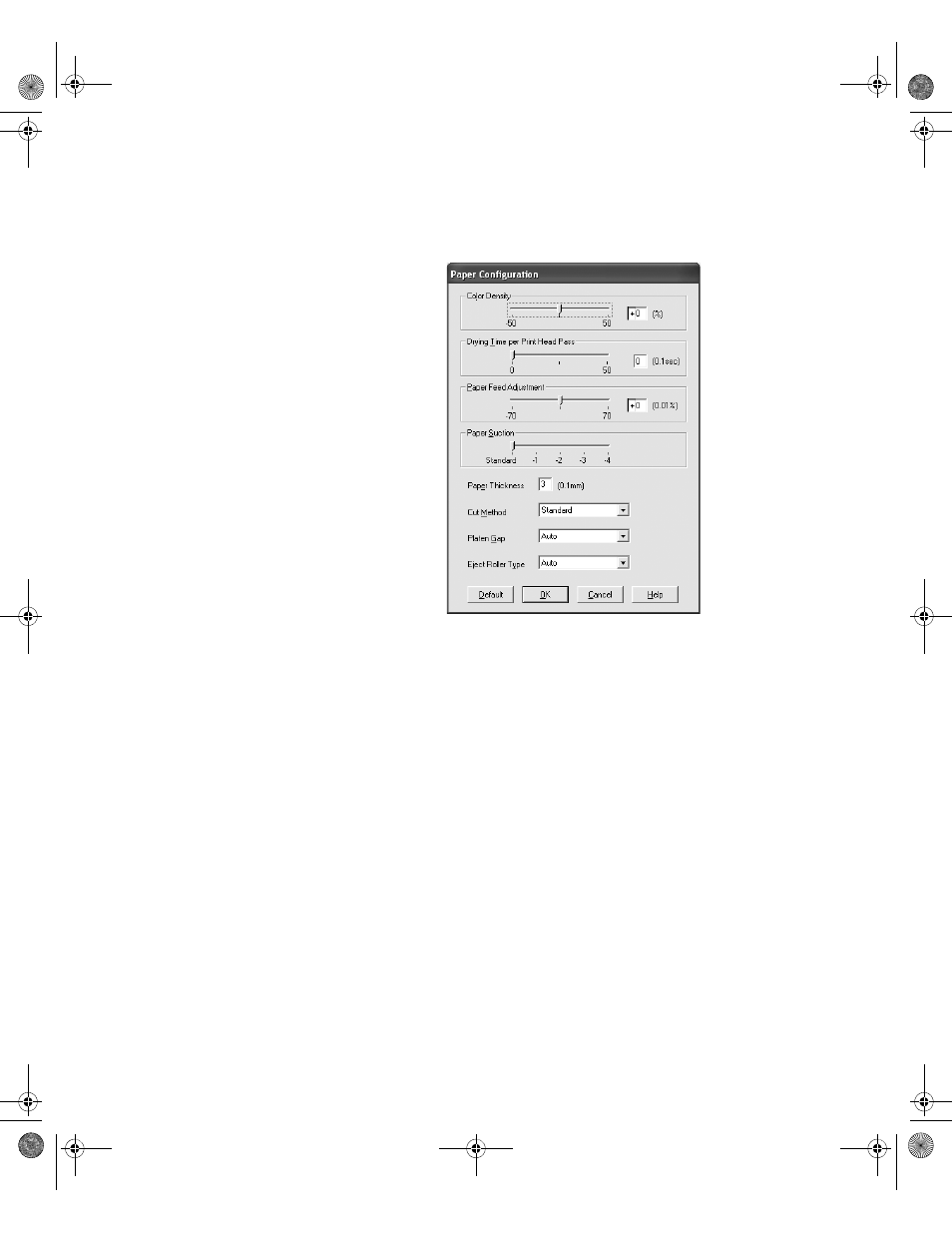
4-93
Printing with Epson Drivers for Windows
|
93
You see the following:
Select the correct settings to match your ICC profile. These settings
override any paper configuration settings you may have made using the
printer’s control panel.
•
Color Density
lets you control the ink saturation level (for example,
when you turn off color management in your printer software).
•
Drying Time per Print Head Pass
lets you print with non-Epson
media and avoid smearing the ink. You can make the print head
wait up to 5 seconds after each pass to allow ink to dry.
•
Paper Feed Adjustment
helps reduce banding. Choose a lower
value if you see white lines on your prints, or a higher value if you
see dark lines.
•
Paper Suction
lets you decrease the paper suction level when
printing on thinner papers (less than 12 lb), such as CAD drafting
paper or backlight film.
•
Paper Thickness
helps reduce vertical banding and creates a
sharper image when printing on unusually thick or thin paper.
Note: You may need to
change the Color Density
setting if your custom
profile was created to
optimize D-max and color
gamut.
sp4800Guide.book Page 93 Tuesday, March 7, 2006 3:49 PM
