Yx z – HEIDENHAIN NC 124 User Manual
Page 75
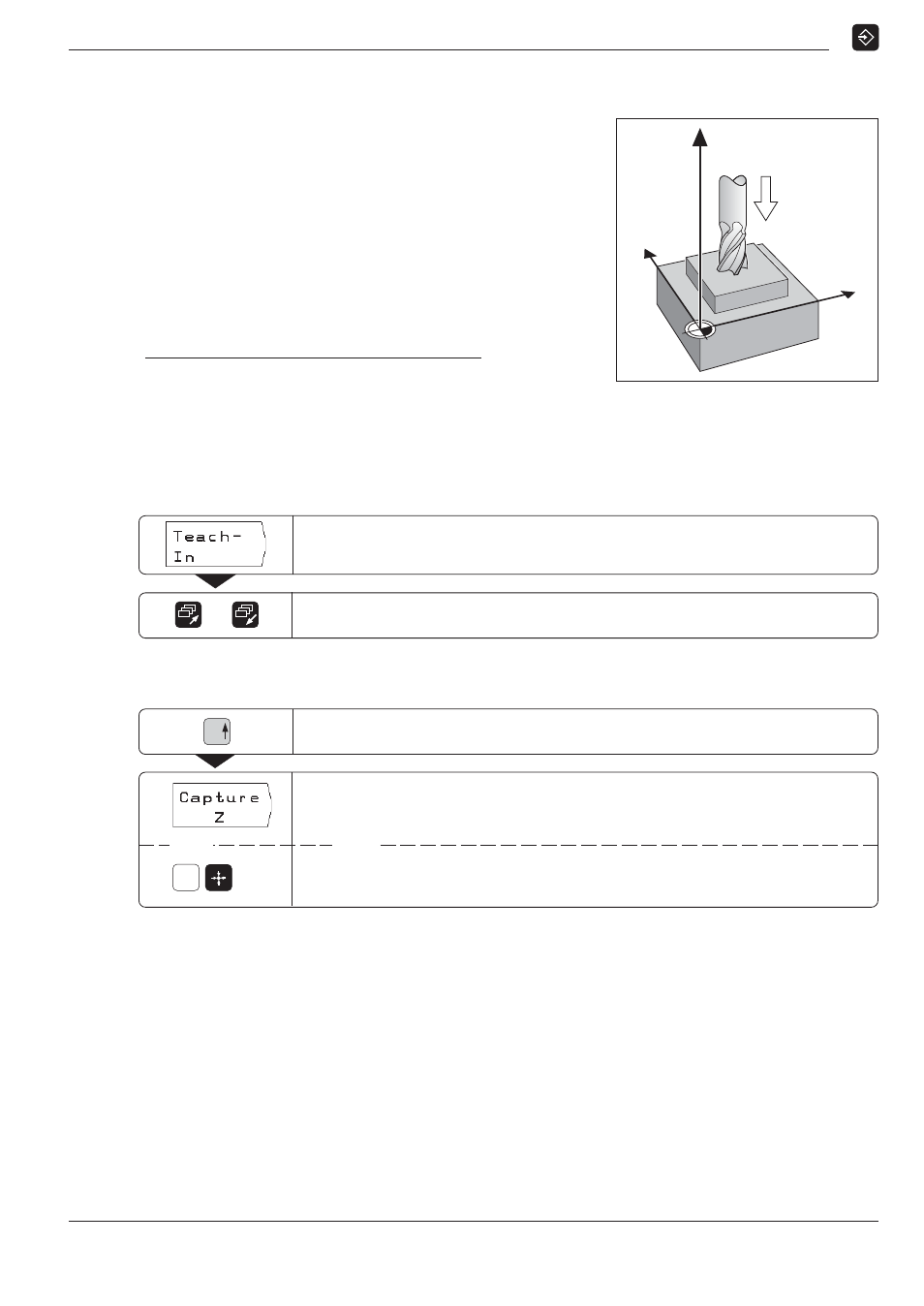
6
Programming Workpiece Positions
TNC 124
75
Programming example: Touch island with tool
and transfer positions to program
This example illustrates how to generate a program containing the
actual positions of the tool.
When you then run the program:
➤ Use a tool which has the same radius as the tool you used
during the Teach-In process.
➤ If you use a different tool, you must enter all program blocks
with radius compensation. Then enter the difference between
the radii of the two tools as the tool radius for machining:
Radius of the tool for machining
Radius of the tool for Teach-In
= Tool radius to be entered for machining
Selecting radius compensation
The current radius compensation is highlighted at the top of the
screen. If you wish to change the radius compensation:
➤ Press the soft key Radius Comp.
Operating mode: PROGRAMMING AND EDITING
Y
X
Z
Transferring Positions: Teach-In Mode
Select Teach-In.
Page to the second soft-key row.
/
Example: Transfer Z coordinate (workpiece surface)
to a program
Move the tool until it touches the workpiece surface.
Store the position in the tool axis (Z) with the soft key at the TNC
with the actual-position-capture key on the handwheel.
Z–´
or
or
Z
