Functions for datum setting, Measuring diameters and distances – HEIDENHAIN NC 124 User Manual
Page 33
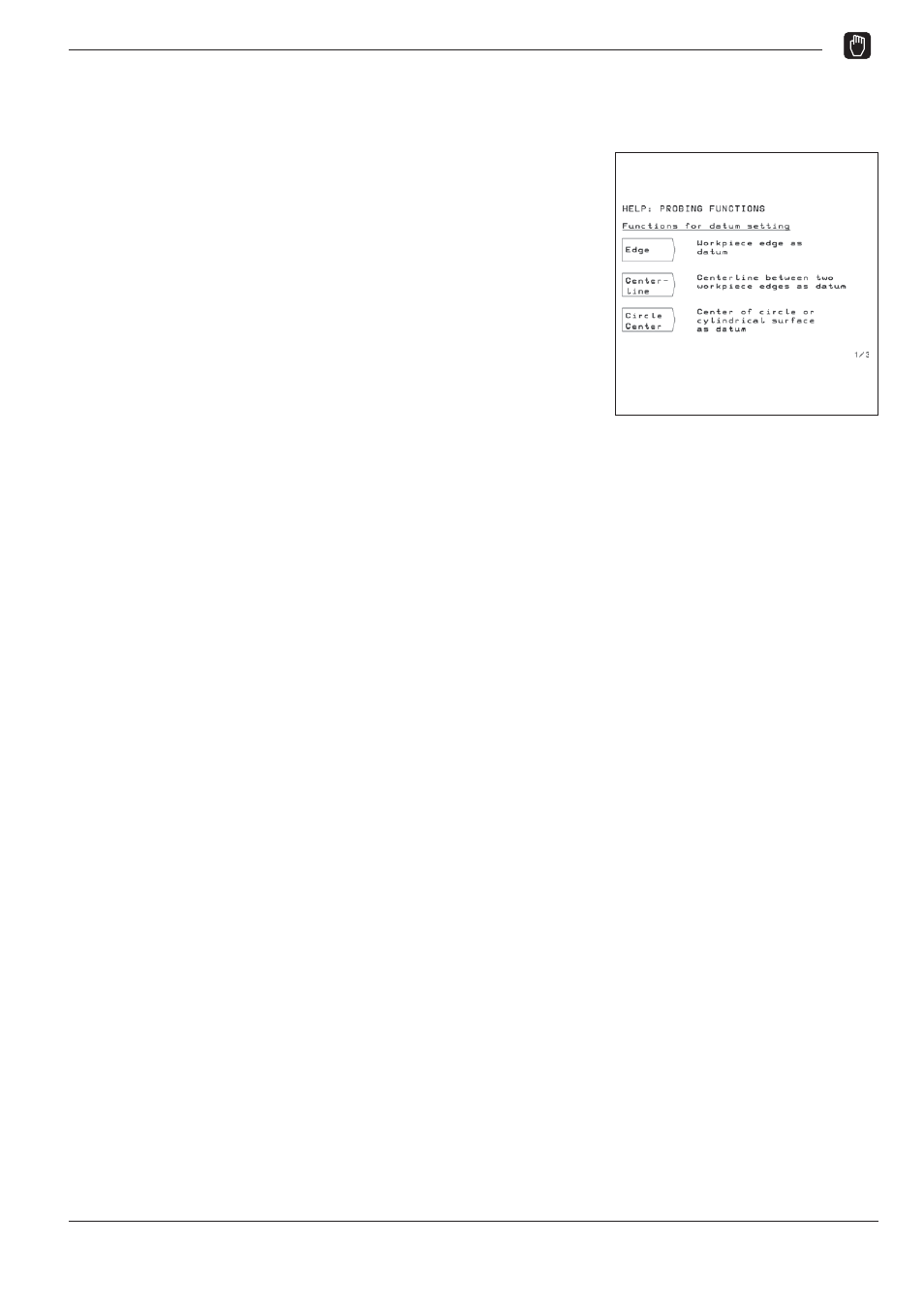
3
Manual Operation and Setup
TNC 124
33
Functions for datum setting
It is very easy to set datum points with the TNC's probing functions.
These functions do not require a touch probe system or an edge
finder since you simply probe the workpiece edges with the tool.
The following probing functions are available:
Workpiece edge as datum:
E d g e
Centerline between two workpiece edges:
C e n t e r l i n e
Center of a hole or cylinder:
Circle Center
With Circle Center, the hole must be in a main plane.
The three main planes are formed by the axes X / Y, Y / Z
and Z / X.
Preparations for all probing functions
➤ Select the desired datum point
(see Selecting datum points).
➤ Insert the tool.
➤ Press MOD and go to the soft-key row containing
Tool Table
.
➤ Select the user parameter Tool Table.
➤ Select the tool you will use to set the datum.
➤ Leave the tool table:
Press the soft key Tool Call.
➤ Activate the spindle, for example with the miscellaneous
function M 3.
To abort the probing function
While the probing function is active, the TNC displays the soft key
Escape
. Choose this soft key to return to the opening state of the
selected probing function.
Measuring diameters and distances
With the probing function Centerline the TNC calculates the dis-
tance between the two probed edges of a workpiece; with the Cir-
cle Center
function it determines the diameter of the probed cir-
cle.
The calculated distance and diameter are displayed on the TNC
screen between the position displays.
If you want to measure the distance between two edges or a diam-
eter without setting a datum:
➤ Probe the workpiece as described on page 35
(Centerline) and page 36 (Circle Center).
As soon as the TNC displays the distance or diameter:
➤ Do not enter a datum coordinate. Simply press the soft key
Escape
.
Fig. 3.7:
On-screen operating instructions
for the probing functions
