Selecting position display types, Traverse limits – HEIDENHAIN NC 124 User Manual
Page 22
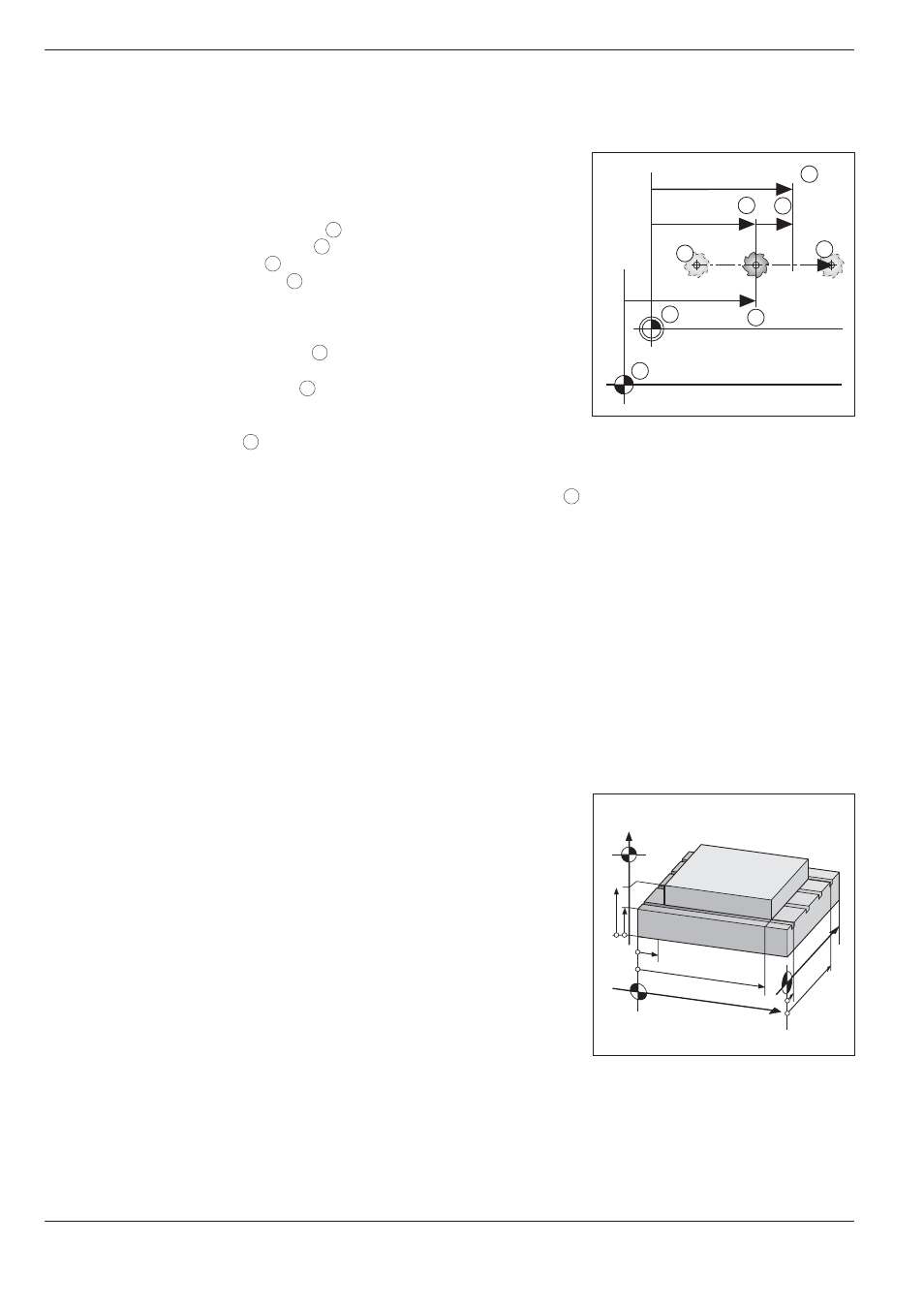
2
Working with the TNC 124 First Steps
22
TNC 124
Selecting position display types
The TNC can display various position values for a specific tool
position.
The positions indicated in Fig. 2.6 are:
Starting position of the tool
A
Target position of the tool
Z
Workpiece datum
W
Scale reference point
M
The TNC position display can be set to show the following types of
information:
Nominal position NOML.
1
The value presently commanded by the TNC.
Actual position ACTL.
2
The position at which the tool is presently located as referenced
to the workpiece datum.
Servo lag LAG
3
The difference between nominal and actual positions
(NOML. – ACTL.)
Actual position as referenced to the scale reference point REF
4
To change the position display
➤ Press MOD.
➤ Page to the soft-key row containing the user parameter
Posit
.
➤ Press the soft key for selecting the position display type and
change to the other display type.
➤ Select the desired display type.
➤ Press MOD again.
For more information on user parameters, see Chapter 13.
Traverse limits
The maximum range of traverse of the machine axes is set by the
machine manufacturer.
4
2
3
1
Z
A
W
M
Fig. 2.6:
Tool and workpiece positions
Y
Z
X
Z
min
Z
max
X
min
Y
max
Y
min
X
max
Fig. 2.7:
Traverse limits define the machine's
actual working envelope
