Z+ ´ z, Y+ x– ´ x – HEIDENHAIN NC 124 User Manual
Page 25
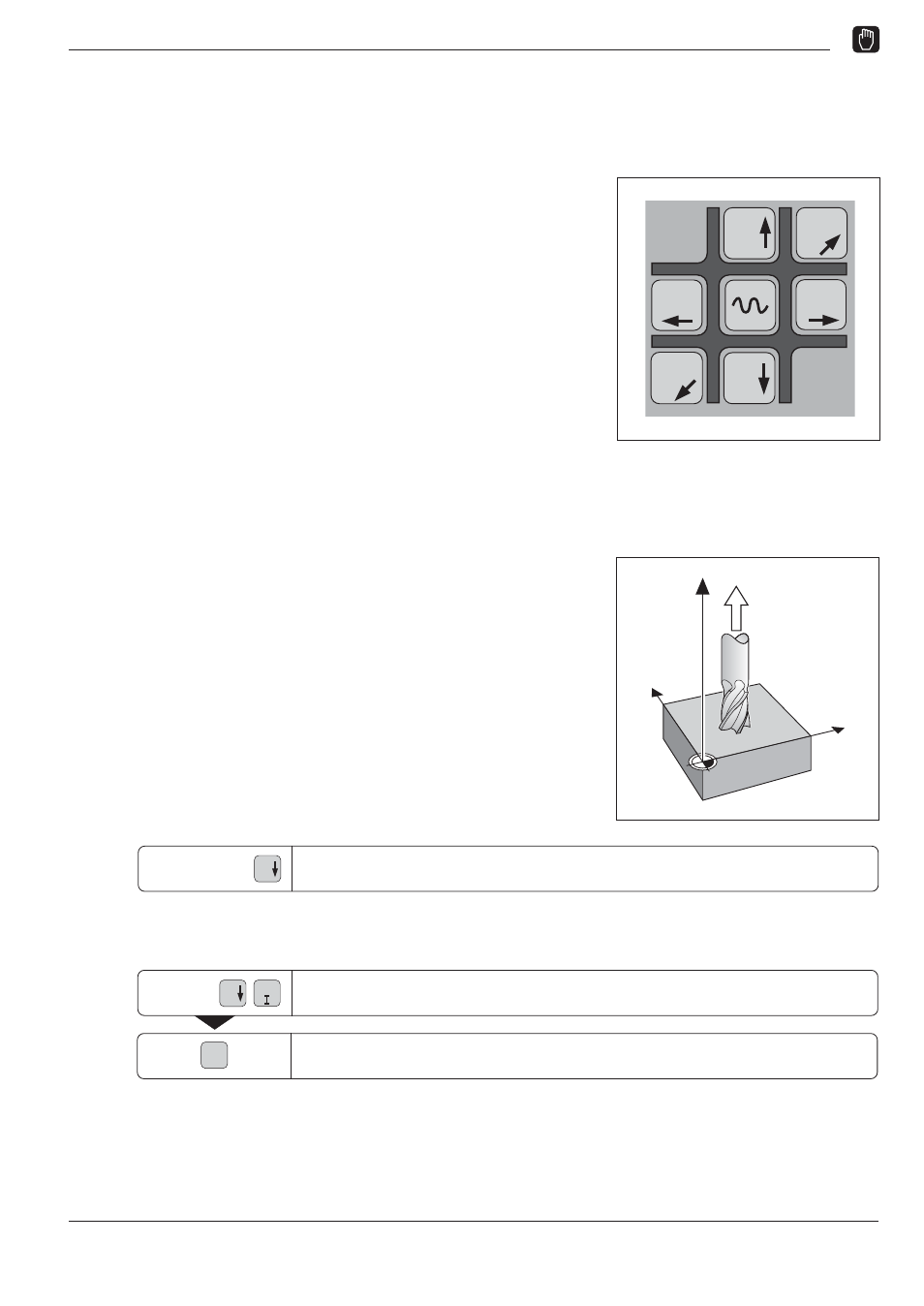
3
Manual Operation and Setup
TNC 124
25
Moving the machine axes
The TNC control panel includes six direction keys. The keys for the X
and Y axes are identified with a prime mark (X', Y'). This means that
the traversing directions indicated on these keys correspond to
movement of the machine table.
Traversing with the direction keys
The direction key defines at the same time
the coordinate axis, for example X
the traversing direction, for example negative: X
On machine tools with central drives you can only move one axis
at a time.
If you are moving a machine axis with the direction key, the TNC au-
tomatically stops moving the axis as soon as you release the key.
For continuous movement:
You can also move the machine axes continuously:
The axis continues to move after you release the key.
To stop the axis press the key indicated below in example 2.
Rapid traverse
To move an axis at rapid traverse:
➤ Press the rapid traverse key and the direction key together.
Example: Moving the machine axis in the Z+ direction with the
direction key (retract tool):
Y–
Y+
X–
´
X+
´
Z+
´
Z–´
Y
X
Z
Example 1: Moving the machine axes
Operating mode: MANUAL OPERATION
Press and hold:
Z+
´
Example 2: For continuous movement of the machine axes
Operating mode: MANUAL OPERATION
Start movement of the axis: Press the direction key, here for the positive
Z direction (Z'+) together with the NC-
I
key.
Together:
Stop the axis.
NC
NC
0
Z+
´
Fig. 3.2:
The direction keys on the TNC con-
trol panel, with the key for rapid
traverse in the center
Press the direction key, here for the positive Z direction (Z'+) and hold it
as long as you wish the axis to move.
