Operating parameters – HEIDENHAIN ND 231 B v.1 User Manual
Page 16
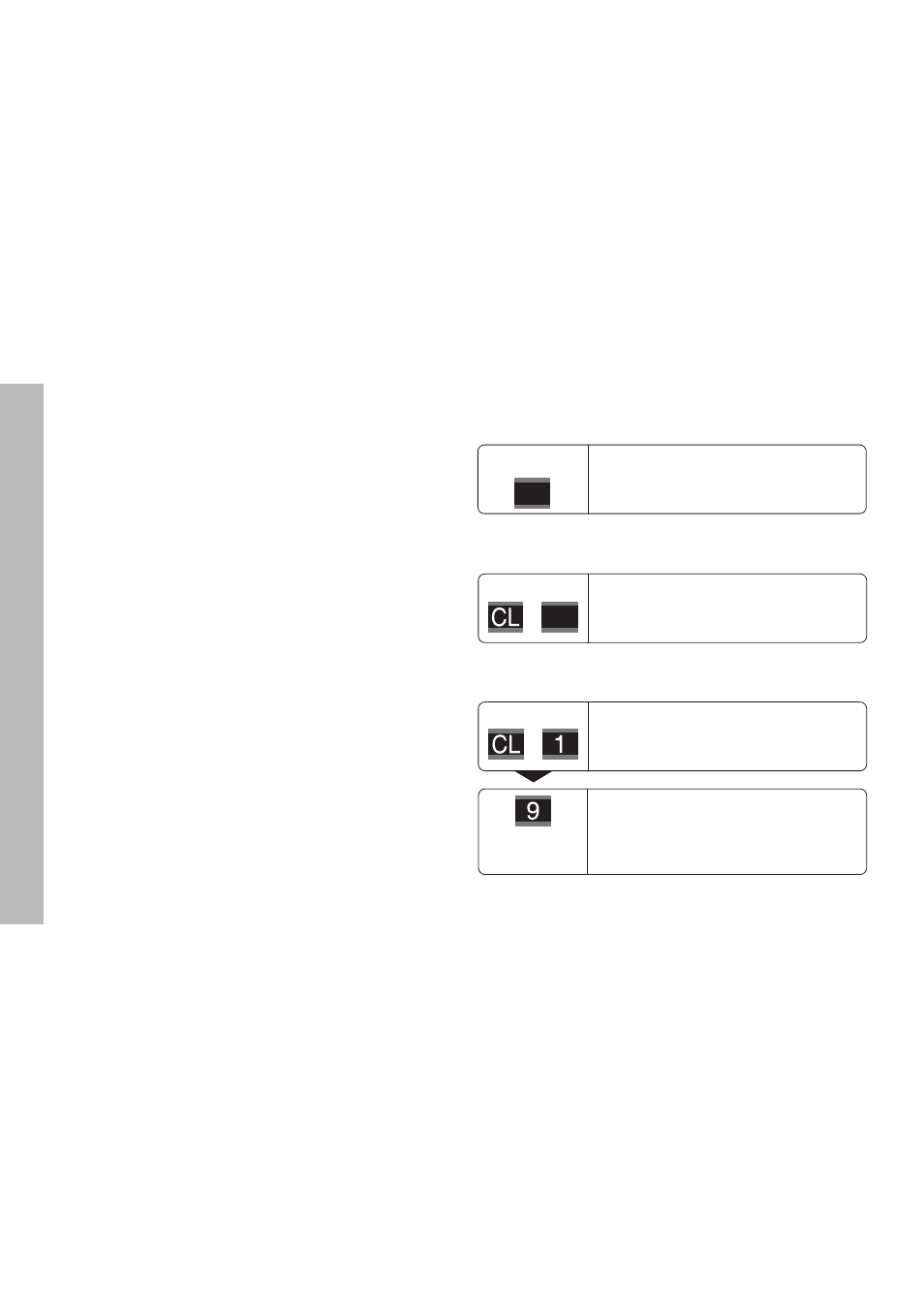
16
Operating Parameters
Operating parameters allow you to modify the operating
characteristics of your ND display unit and define the
evaluation of the encoder signals.
Operating parameters are designated by:
•
the letter P,
•
a two-digit parameter number, and
•
an abbreviation.
Example:
P01 INCH
The factory settings of the operating parameters are
indicated in the parameter list (see “List of Operating
Parameters”) in boldface type.
Parameters consist of “user parameters” and “protected
operating parameters,” which can only be accessed by
entering a code number.
User parameters
User parameters are operating parameters that can be
changed without entering the code number:
P00 to P30, P50, P51, P79, P86, P98
The functions of the individual user parameters are detailed in
the list of operating parameters (see “List of Operating
Parameters”).
To access a user parameter ...
... after switching on the display:
Display first user parameter.
... during operation:
Display first user parameter.
To go directly to a user parameter:
Press and hold CL while entering the first
digit of the parameter number (here, 1).
Enter the second digit of the parameter
number (here, 9).
The display shows the selected user
parameter.
While ENT ... CL is
displayed:
MOD
Together:
Together:
MOD
Operating Parameters
