Disconnecting the scsi cables – Grass Valley PDR 100 9GB Media Drive Upgrade User Manual
Page 20
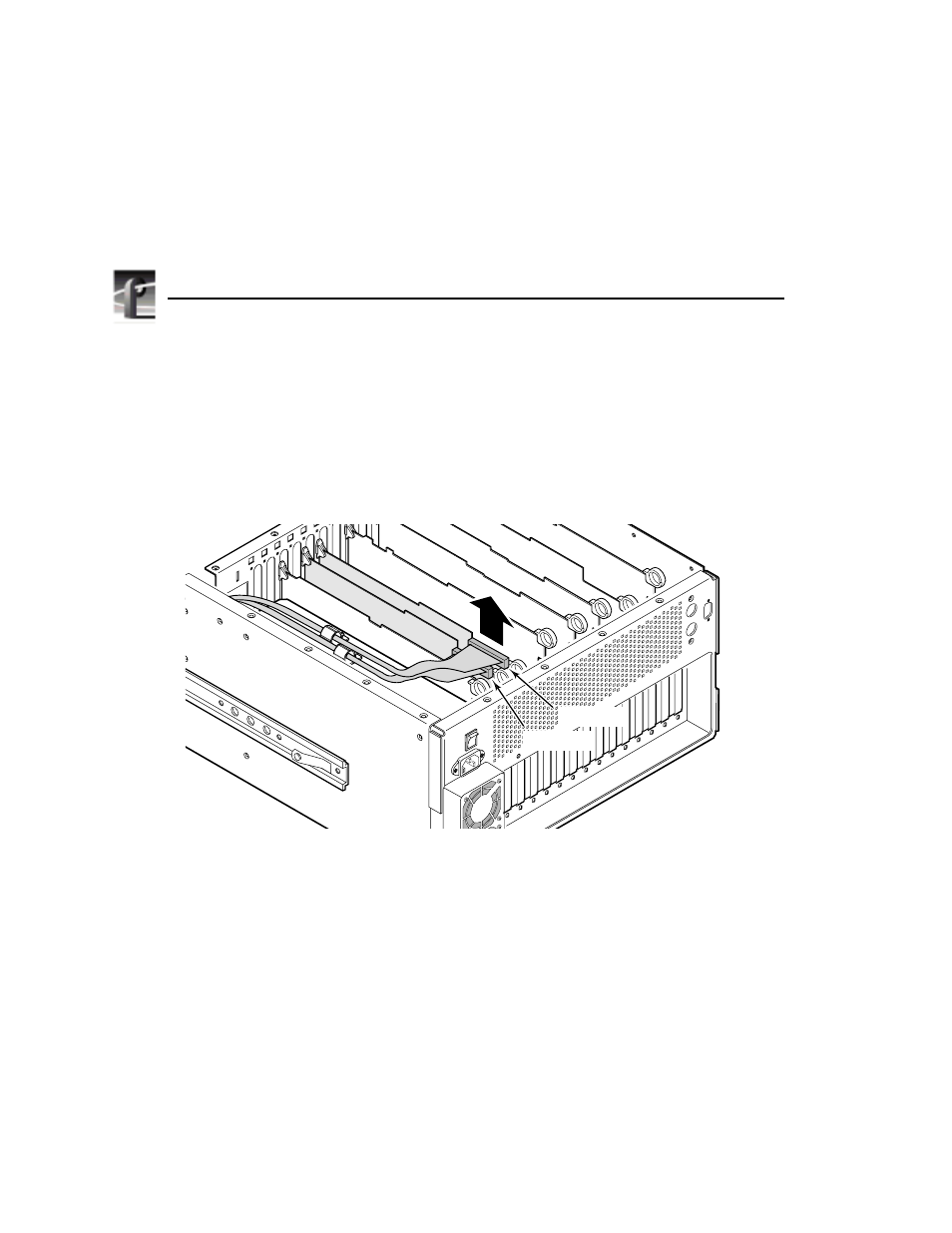
9GB Disk Drive Upgrade
10
PDR 100 9GB Disk Drive Upgrade
Disconnecting the SCSI Cables
The existing PDR100 SCSI cables are not used to connect to the new media
drives. You will remove the old cables from the system when you remove the
old media drives. Disconnecting the old SCSI cables from the master and slave
disk recorder boards will also allow you to remove the reference genlock and
RS-422 boards. To disconnect the old SCSI cables:
Figure 5. Disconnecting the SCSI cables
1. Carefully pull up on the SCSI A and SCSI B connectors to disconnect them
from the master and slave disk recorder boards respectively as shown in
Figure 5.
2. Free the old SCSI cables from the hold-downs on the top of the power supply.
3. Carefully cut and remove all cable ties that secure the old SCSI cables to other
cables, or to the chassis. You must also cut and remove other wire ties that
secure cabling running to the fan tray board and the fan tray in the same area.
9686-20
SCSI A
SCSI B
