Dhp features, Status, Takes – Grass Valley DHP v.1.1 User Manual
Page 31: Starting the service verify, Status takes, Standard or embedder output
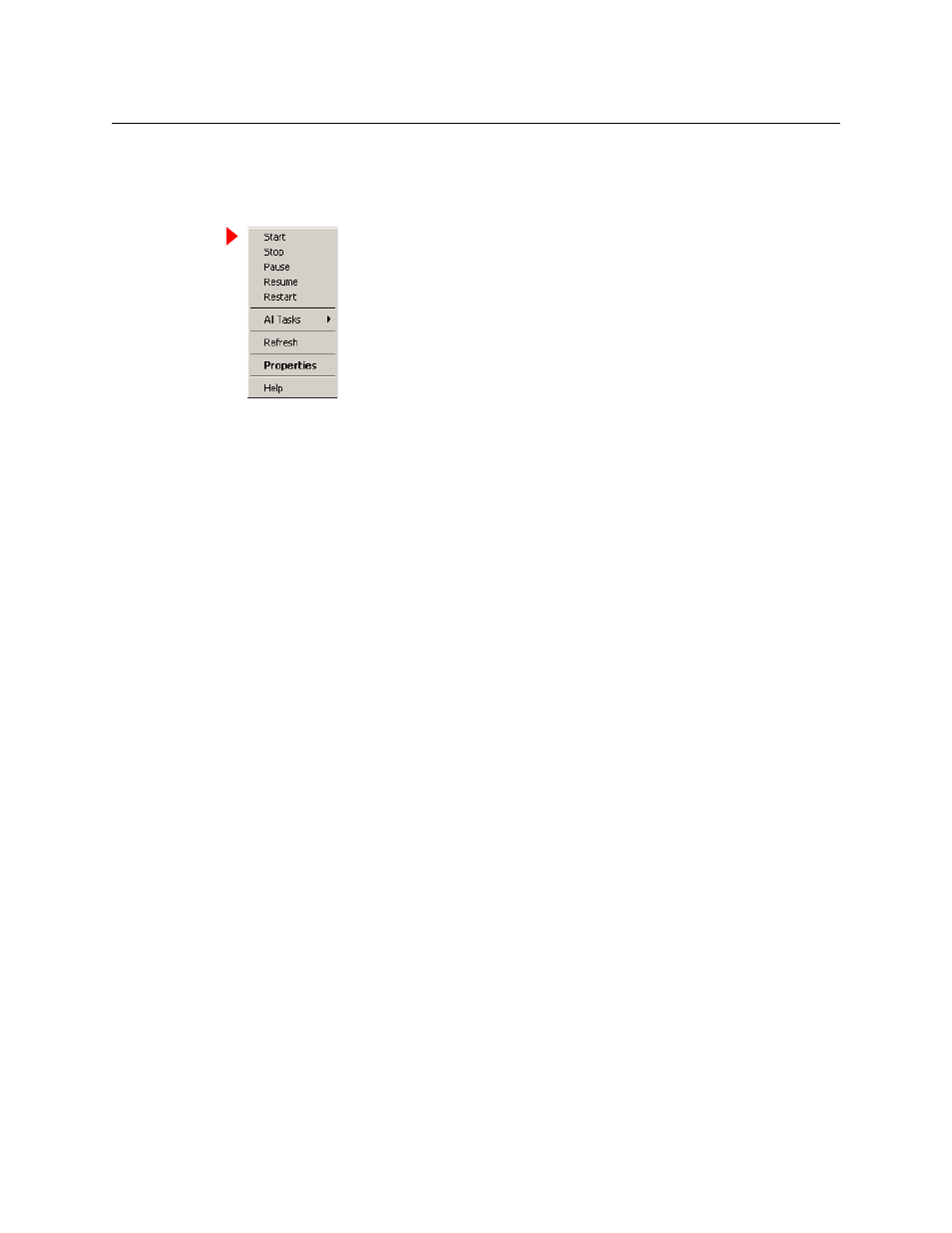
23
DHP
Reference Manual
Starting the Service
1 If necessary, navigate again to ‘Services and Applications’.
2 Right-click NvHybridSVC_(DHP) in the list of services. Select ‘Start’ in the context menu:
Verify
Test whether, in fact, you can take a standard source to a hybrid destination or vice versa. You
can perform the take in MRC. To verify that takes are occurring properly, you will need video and
audio monitors connected to the signals you are testing.
If the take does not occur, debugging will be required. Most likely, one of the DHP configuration
files is wrong. (There is no feedback indicating DHP status.)
Correct any errors in the DHP configuration files and restart the NV9000 and restart DHP.
If DHP continues to fail, or for other failure symptoms, contact Grass Valley customer service.
DHP Features
Status
When the NV9000 requests crosspoint status, the status message from the router will actually be
received by the DHP service. DHP will translate the addresses requested to the router’s space
and send the request to the router. After receiving a response, DHP will translate back into the
NV9000’s address space and reply to the NV9000. If the NV9000 tries to obtain the status of an
area such as the embedded audio of a standard output port, it will receive what DHP “believes”
to be routed there and not necessarily what is in the TDM matrix at that point.
Status also reports whether the source or destination is a hybrid-embedder card or a hybrid-
disembedder card.
Takes
The service expects to receive grouped takes (meaning that all audio sources that are to be
routed to the destination be included with the video.)
Standard or Embedder Output
If the take’s destination is a standard port or an embedder port, and the service receives a take
with (1) fewer than 16 audio sources or (2) no video source, the service uses the video and audio
sources that are currently routed to the destination as the rest of the 16 audio levels and 1 video
level. It will leave these levels untouched.
