Initialization-the configuration files, Dhp ports, Initialization—the configuration files – Grass Valley DHP v.1.1 User Manual
Page 21: Initialization—the, Configuration files
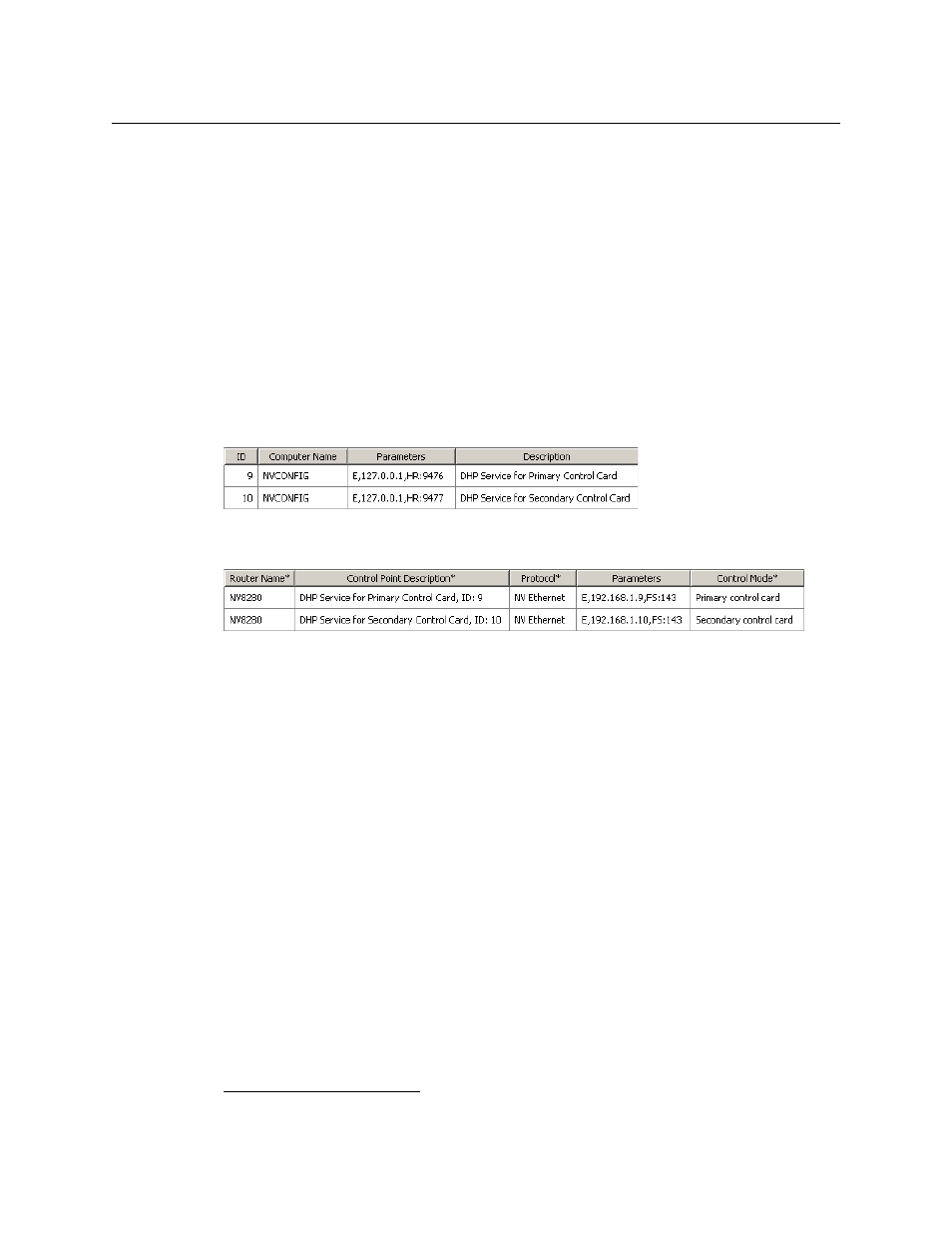
13
DHP
Reference Manual
DHP Ports
The DHP service relies on configuration parameters to build its internal view of the router
correctly and to act as an address translator between the control system and the actual router.
You must specify two items in the ‘Control Points’ table of NV9000-SE Utilities:
•
The IP address of the DHP service. As stated previously, that is always 127.0.0.1.
•
Each DHP control point needs its own port. This is designated by ‘
HR:‹port›
’ in the ‘Control
Points’ table entry. You may select a port from a range of unassigned “well known ports”:
2
9451–9499
9630–9699
9701–9746
9803–9874
If the router has primary and secondary cards, the ‘Control Points’ table will have two entries.
Append the port values to the control point parameters field(s). The entries will resemble these:
The DHP service also needs the IP addresses of the control cards with which it is communicating.
These were specified in NV9000-SE Utilities’ ‘Router Controls’ table:
At the end of the ‘Parameters’ field for each control point, specify the free source that DHP will
use to free DHP ports. The free source is one of the router’s video ports and it must be a disem-
bedding port. The syntax of the free source specification is
,FS:
‹port number›
Note that the DHP configuration files also use the well-known port numbers in their names.
[4]
Initialization—the Configuration Files
When the NV9000 starts up, this service creates internal maps based on configuration parame-
ters from the NV9000 database, configuration files, and the hybrid router. This information is
combined to build a very accurate internal model of the router for the purposes of managing its
ports and channels.
After building its internal data structures, the DHP service opens a communication port with the
hybrid router and waits for the NV9000 to contact it. From the NV9000’s standpoint, the DHP
service is the hybrid router.
The service must distinguish which cards are standard cards, which cards are disembedder or
embedder cards, and which cards are MADI cards, and must know their locations within the
frame. You must make this information available in initialization files. Place the initialization files
in the folder
C:\nvision
of the NV9000.
There are sample initialization files in that folder.
2. See www.iana.org/assignments/port-numbers
