2 gateway commands, 1 index of gateway commands – Grass Valley Kaleido Remote Control Protocol Gateway May.2011 User Manual
Page 8
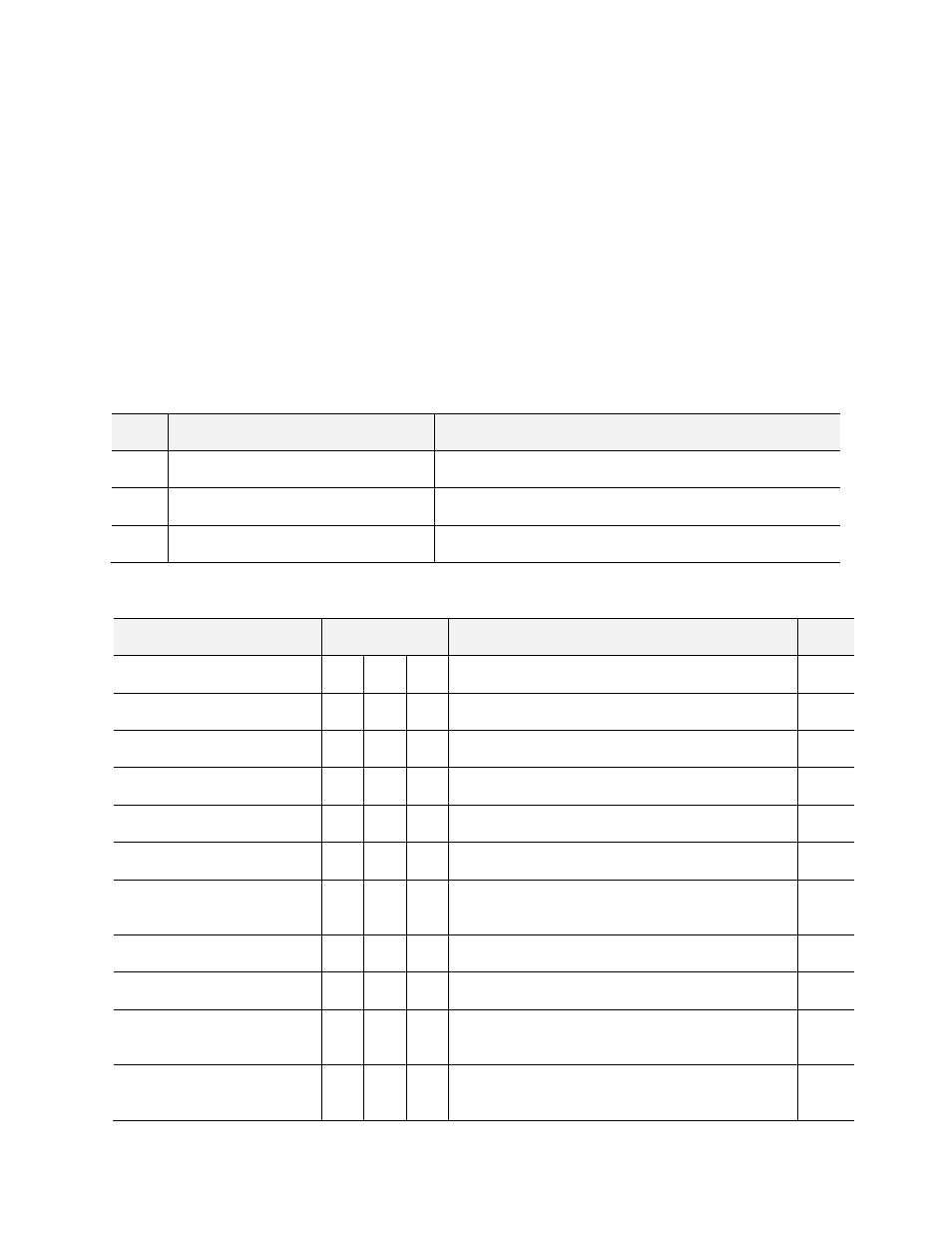
USER’S GUIDE
4 | Kaleido Remote Control Protocol (Gateway)
2 Gateway Commands
Kaleido multi-viewers support the following commands through the Gateway access. Most of these apply
to all Kaleido multi-viewer models, but some only apply to one platform, as indicated in the list.
Furthermore, there may be differences in the use or syntax of some commands depending on the
platform. All of these points are clarified in the detailed description of each command that follows.
Note: All gateway commands must be followed by a carriage return. In scripts, add
\n at the end of each
gateway command.
2.1 Index of Gateway Commands
The applicable Kaleido systems are indicated as follows:
Code System
Multi-Viewer Models
KX
Kaleido-X Software
Kaleido-X, Kaleido-X16, KMV-3901/3911
K2
Kaleido-K2 Software
Kaleido-K2
AQ
Kaleido-Alto/Quad/Quad-Dual
Kaleido-Alto, Kaleido-Quad, Kaleido-Quad-Dual
The star () symbol indicates a new command, or a command with new parameters.
Command
Applies to
Description
Page
openID
KX
K2
AQ
Opens a session with the specified Kaleido
closeID
KX
K2
AQ
Closes a previously opened session
getParameterInfo
KX
Gets the system name, or its software version
getKCurrentLayout
KX
K2
AQ
Gets the name of the current layout
setKCurrentLayout
KX
K2
AQ
Loads a specific layout
getKLayoutList
KX
K2
AQ
Gets the list of available layouts
getKRoom
KX
Gets information on how the heads are
positioned within the specified room
getKRoomList
KX
Gets the list of available rooms
setKStatusMessage
KX
K2
AQ
Sets a Gateway alarm to the specified state
setKUnlatch
KX
Acknowledges the global alarm for the specified
source (channel)
setKChannel
KX
K2
AQ
Associates a source (channel) to the specified
monitor
