Grass Valley Kaleido Remote Control Protocol Gateway May.2011 User Manual
Page 7
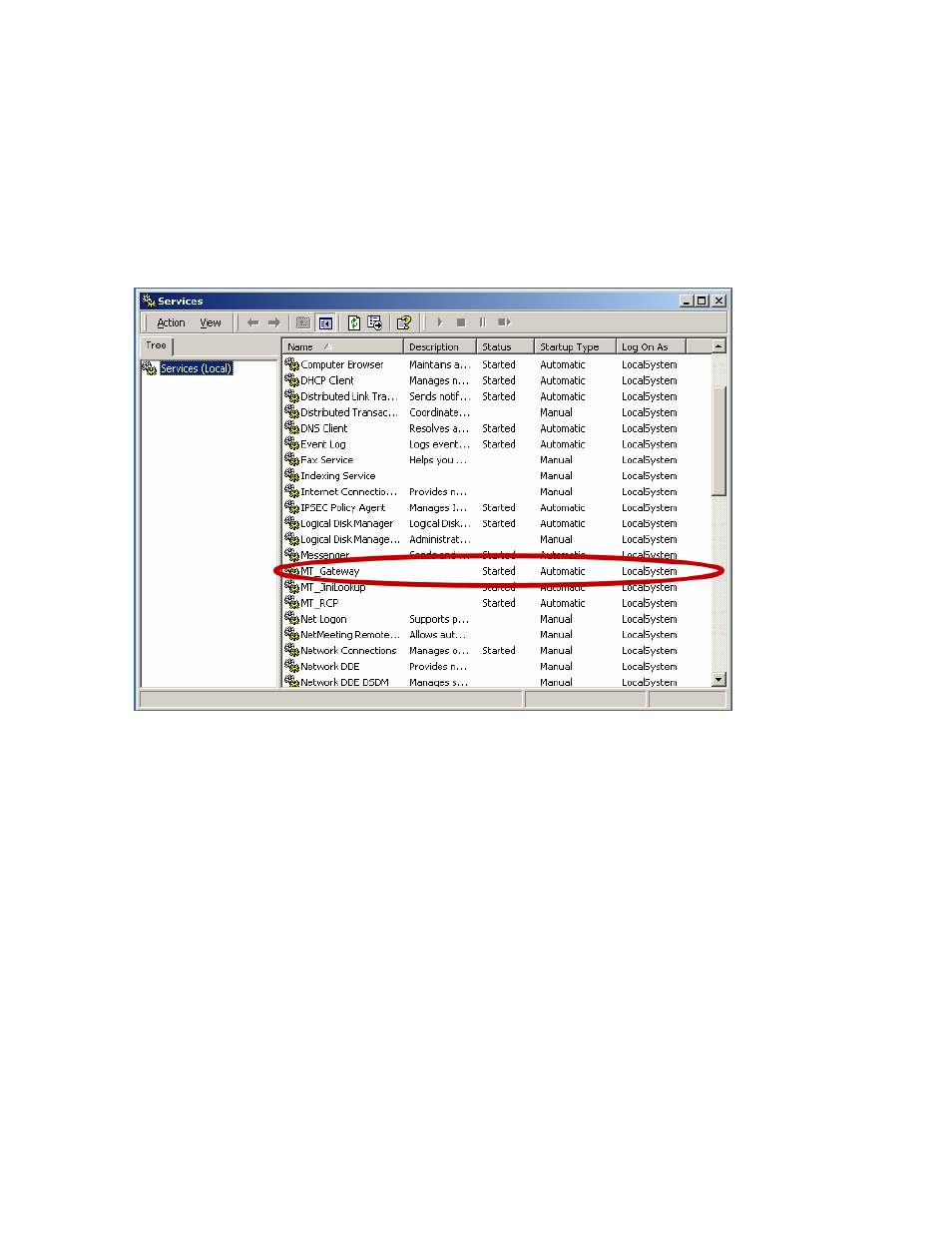
USER’S GUIDE
Kaleido Remote Control Protocol (Gateway) | 3
2. Double-click the Services icon. The Services management console will appear. You can see if the
MT-Gateway service is running, and whether it is configured to start automatically when the Kaleido-
K2 is booted.
3. Right-click MT_Gateway and then click Properties on the shortcut menu.
4. Select Manual as the startup type, and then click OK.
5. Click the Stop Service button on the toolbar to turn the gateway off.
1.4 Remote Operation of the Kaleido-K2 via the Gateway
Kaleido-K2 can execute XML commands received via either the internal gateway (preferred) or the MT-
gateway (deprecated). In an environment containing many Kaleido-K2s, there is a gateway running on
each Kaleido-K2. Remember that in such an environment you should configure your system to have at
most two lookups running (please refer to the ―How to configure the Kaleido-K2 in systems including more
than
two units and application servers?‖ section of the Kaleido-K2 documentation for more information).
Commands are sent to the gateway via TCP/IP (Transmission Control Protocol/Internet Protocol), so you
can use a Terminal Emulation (telnet) program or create your own application using the language of your
choice (C++, Visual Basic, Java …). In section 3 below, the use of HyperTerminal software will be
described. HyperTerminal is a Windows application that is typically installed on every Windows computer.
(From the Start menu, point to All Programs > Accessories > Communications, and then click
HyperTerminal.) This program will communicate with the machine on which the gateway is running using
communications port 13000.
