Grass Valley K2 TX/MAM User Manual v.2.4 User Manual
Page 63
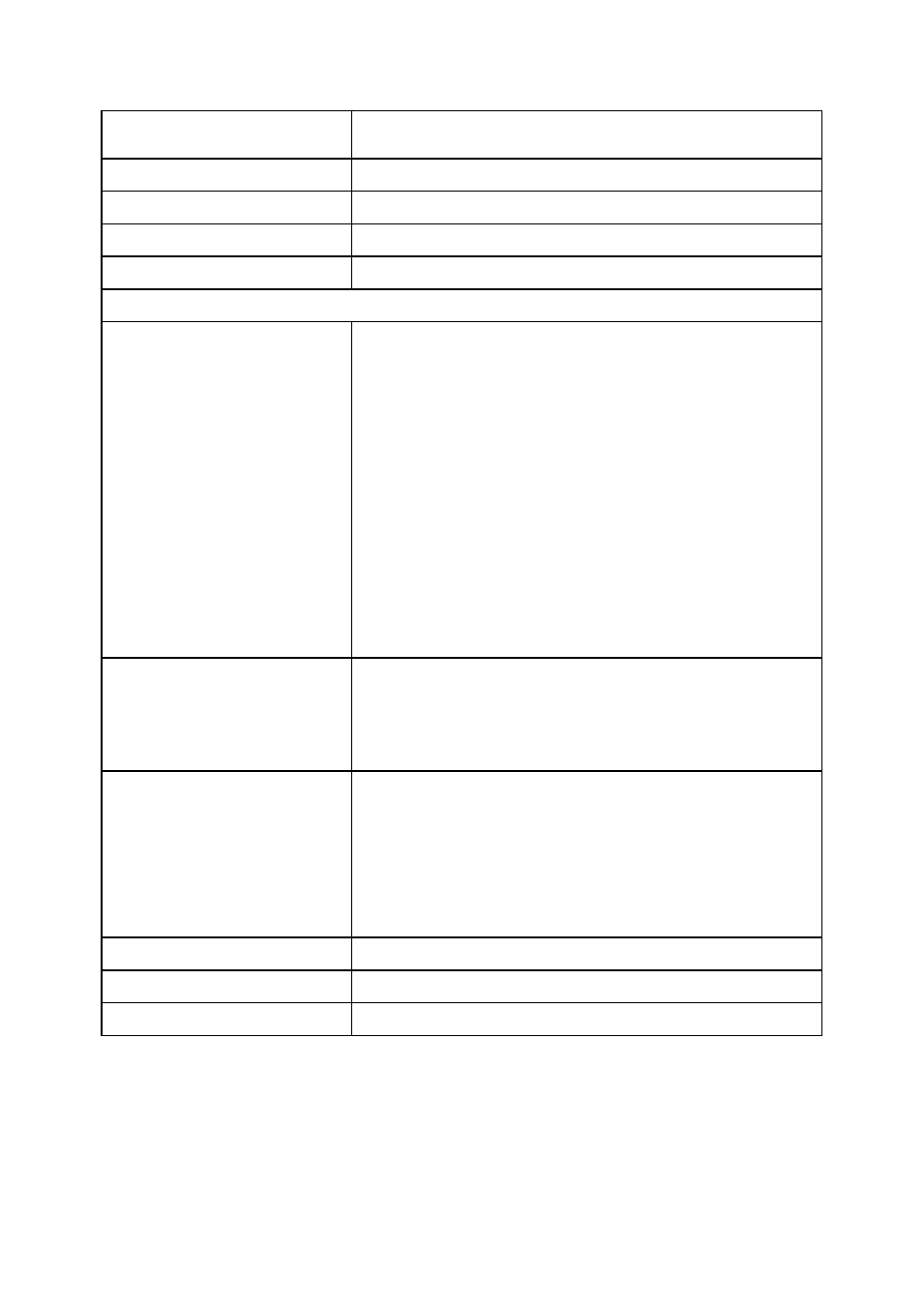
TX/MAM User Manual - document version: 2.4
– Page 63
the Storage Server.
User group
The User Group that has access to the folder.
Folder path
Folder path.
Allowed extensions
File types allowed in this folder.
File check interval
Interval in seconds at which the folder is checked for files.
Folder options
Create new Assets
When a file is ingested (automatic ingest via an Inbox) and the
related Asset does not exist yet, an Asset is created if this option
is activated.
(Files and Assets are linked based on the Asset’s external
reference. This is the filename without extension.)
The Asset will have following properties:
the Asset Type defined for the folder;
transfer metadata is filled in;
the external reference is set.
If this option is not activated, no Asset is created and the file will
only be ingested if the Asset already exists.
Allow reingest
When a file is ingested and the related Asset (based on external
reference) already exists and has content, if this option is
activated the file will be ingested.
If this option is not activated, the file will not be ingested.
Allow update Assettype
When a file is ingested and the related Asset (based on external
reference) already exists but has a different Asset Type than the
folder Asset Type, if this option is activated the file can be
ingested with the folder Asset Type.
If this option is not activated, the file will not be ingested.
Create imported file
Select to create
‘imported’ files.
Asset type
Assets are automatically added to the Asset Type specified here.
Save
Click to save changes.
