Asset search, Filtering the asset list, Deleting assets – Grass Valley K2 TX/MAM User Manual v.2.4 User Manual
Page 42
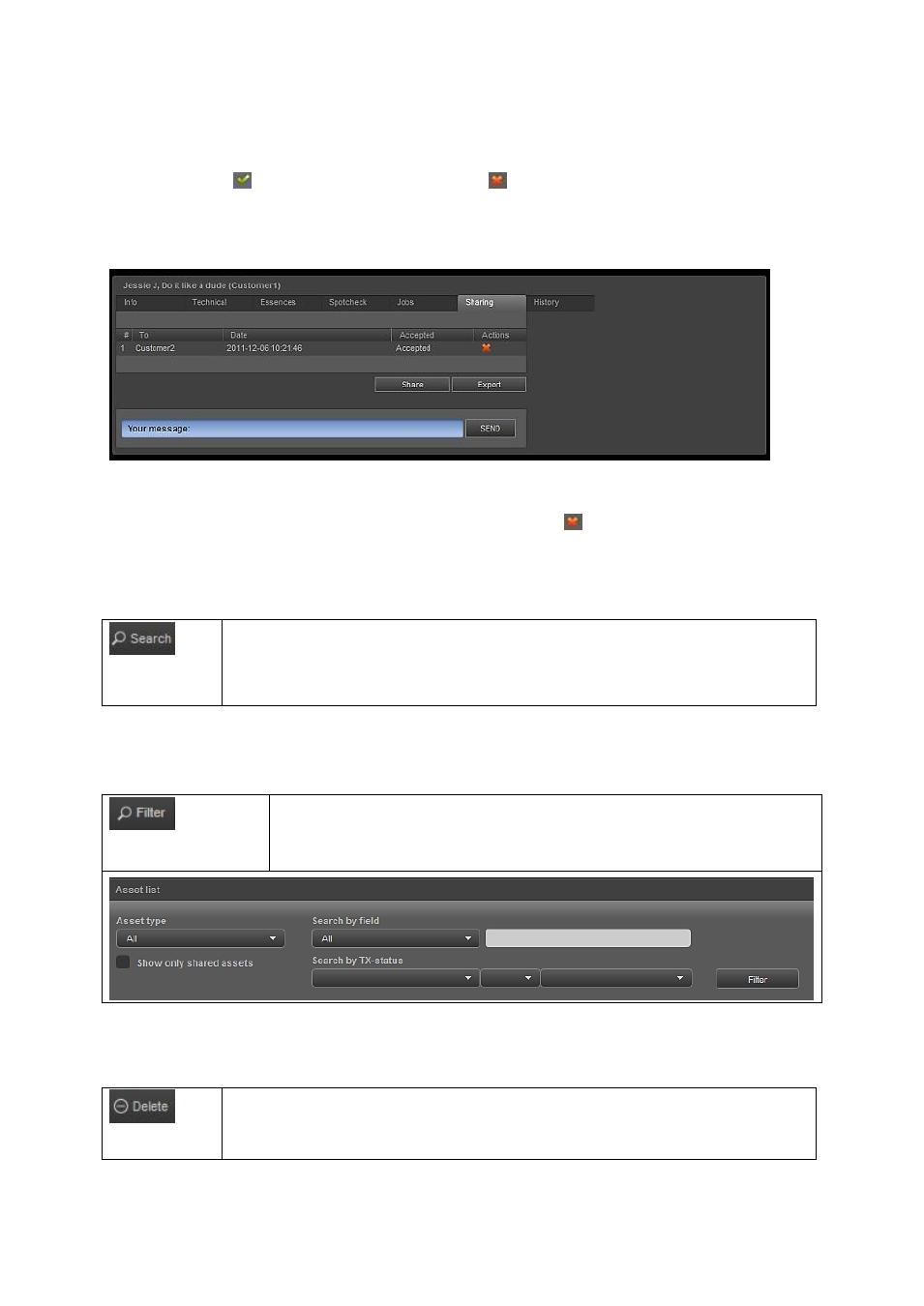
TX/MAM User Manual - document version: 2.4
– Page 42
To accept an Asset that has been shared with your User Group:
Go to the Inbox > share Inbox.
Click the
icon to accept the Asset, click the
icon to decline.
Once accepted, the Asset disappears from the Inbox and is added to the Asset list.
Example Asset accepted as shown in Customer1's share Outbox.
You can remove an Asset from the share Outbox with the
icon.
9.5 Asset Search
To search for specific Assets, click the Search option in the top right corner toolbar.
Several filter options are available, including search by Asset Type, metadata field
or status
9.6 Filtering the Asset List
The Asset list can be filtered based on a number of criteria.
Select criteria and click the Filter button.
9.7 Deleting Assets
This option will delete both the Asset info and related files (Essences).
Select the Asset, then in the top right corner toolbar click the Delete option.
