Channel management, Introduction, Defining channels in tx/mam – Grass Valley K2 TX/MAM User Manual v.2.4 User Manual
Page 50: Editing channels in tx/mam
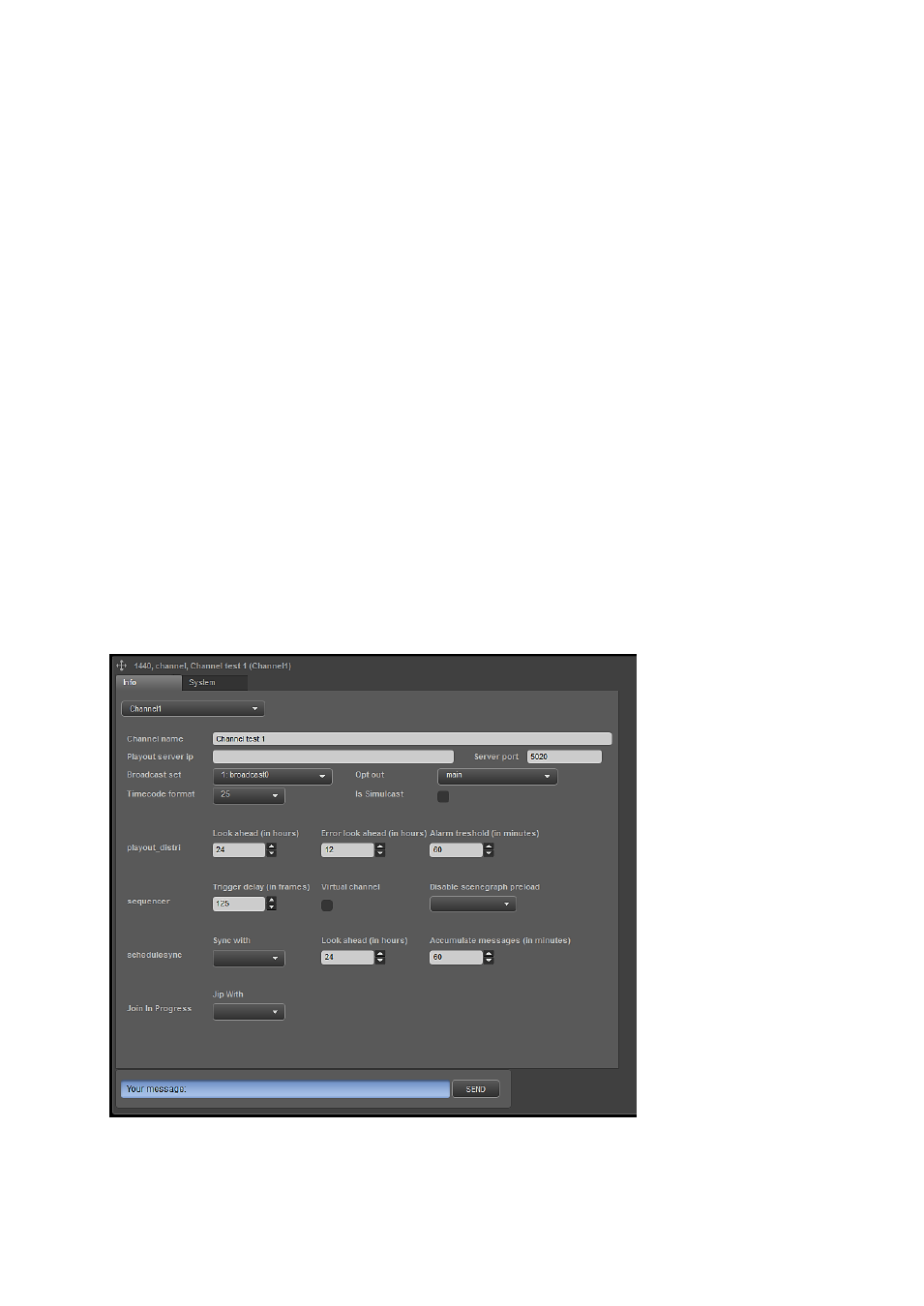
TX/MAM User Manual - document version: 2.4
– Page 50
10.
Channel Management
10.1 Introduction
Define and manage Channels in TX/MAM. The Channel definition is used by the Cobalt processes.
Create a Channel definition for each Channel that you will use and for both the main and backup K2
Edge nodes. Default Channels are preconfigured (for the main playout).
10.2 Defining Channels in TX/MAM
In the menu, select Channels and click Add.
Select a User group.
Specify an External reference.
Click Create to create the Channel, Cancel to discard.
Edit the Channel as described in the next paragraph.
10.3 Editing Channels in TX/MAM
To edit a Channel, in the menu select Channels, then select the Channel you want to edit.
On the Info tab:
- LDK 5302 (24 pages)
- SFP Optical Converters (18 pages)
- 2000GEN (22 pages)
- 2011RDA (28 pages)
- 2010RDA-16 (28 pages)
- 2000NET v3.2.2 (72 pages)
- 2000NET v3.1 (68 pages)
- 2020DAC D-To-A (30 pages)
- 2000NET v4.0.0 (92 pages)
- 2020ADC A-To-D (32 pages)
- 2030RDA (36 pages)
- 2031RDA-SM (38 pages)
- 2041EDA (20 pages)
- 2040RDA (24 pages)
- 2041RDA (24 pages)
- 2042EDA (26 pages)
- 2090MDC (30 pages)
- 2040RDA-FR (52 pages)
- LDK 4021 (22 pages)
- 3DX-3901 (38 pages)
- LDK 4420 (82 pages)
- LDK 5307 (40 pages)
- Maestro Master Control Installation v.1.5.1 (455 pages)
- Maestro Master Control Installation v.1.5.1 (428 pages)
- 7600REF Installation (16 pages)
- 7600REF (84 pages)
- 8900FSS (18 pages)
- 8900GEN-SM (50 pages)
- 8900NET v.4.3.0 (108 pages)
- Safety Summary (17 pages)
- 8900NET v.4.0.0 (94 pages)
- 8906 (34 pages)
- 8911 (16 pages)
- 8900NET v.3.2.2 (78 pages)
- 8914 (18 pages)
- 8912RDA-D (20 pages)
- 8916 (26 pages)
- 8910ADA-SR (58 pages)
- 8920ADC v.2.0 (28 pages)
- 8920ADC v.2.0.1A (40 pages)
- 8920DAC (28 pages)
- 8920DMX (30 pages)
- 8920ADT (36 pages)
- 8920MUX (50 pages)
- 8921ADT (58 pages)
