Jobs tab, Sharing tab, History tab – Grass Valley K2 TX/MAM User Manual v.2.4 User Manual
Page 58
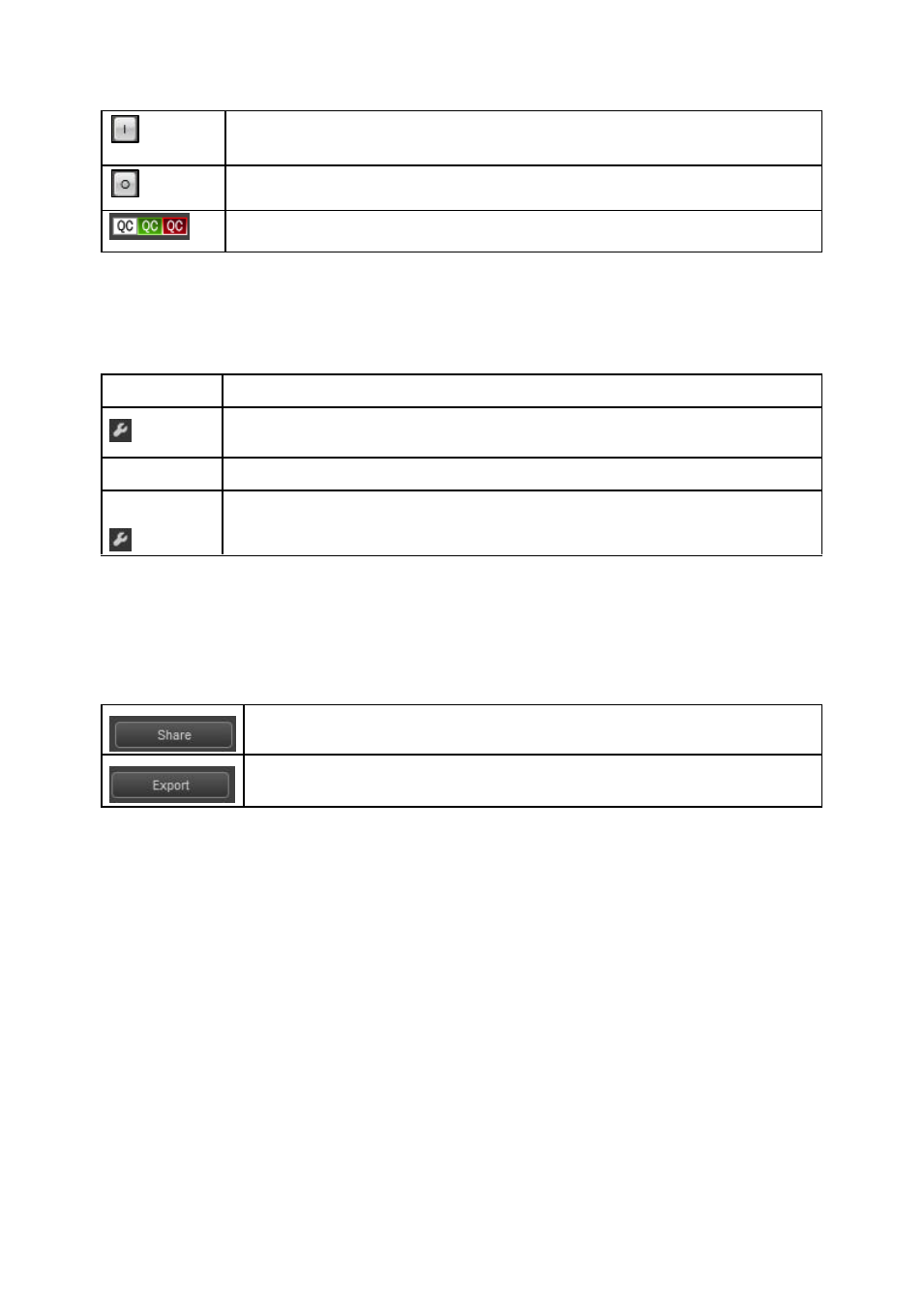
TX/MAM User Manual - document version: 2.4
– Page 58
Click the tc-in button to set timecode in.
Click the tc-out button to set timecode out.
Click to set a QC-status for the selected file or segment.
13.3.4 Jobs tab
Shows the Jobs linked to an Asset and their status.
Tx-status
Job status. Note that Job statuses can be customized.
Click to manually change the Job status. Note that the status is changed, but the Job
is not re-executed.
STARTED
Start date and time for this Job.
Manual Exec
Jobs can only be manually executed if this option is configured. If so, the tool-icon is
listed in this column. Click to execute the Job.
13.3.5 Sharing tab
Assets can be shared or exported on the Sharing tab. When shared, this tab shows if the Asset has
been accepted.
Share an Asset with another User Group, see chapter 9.4 for an explanation.
Export an Asset’s Essence files to the FTP-server, see chapter 9.11 for an
explanation.
13.3.6 History tab
The Asset’s History lists the Asset Jobs or user actions performed for the Asset.
