Operation and maintenance of an os2 system, Starting output server 2, Appendix b operation and maintenance – Grass Valley iTX Output Server 2 v.2.6 User Manual
Page 65: Of an os2 system
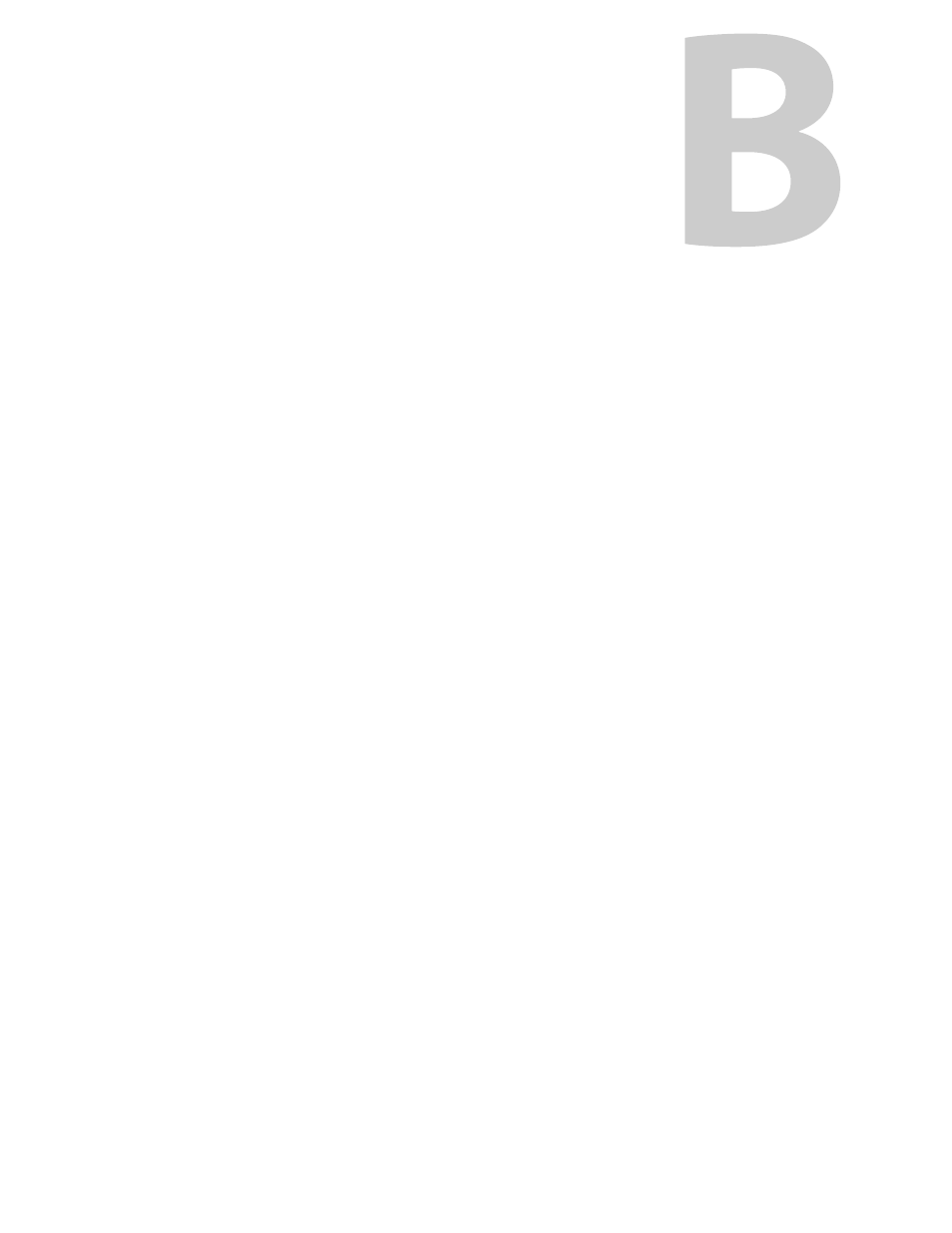
59
Operation and Maintenance
of an OS2 System
This appendix contains information about day-to-day operation and maintenance of
Output Server 2 and supporting services. This includes the location of log files, the OS2
Engineering panel, how to downgrade from Output Server 2 back to Output Server 1 and
other operation and maintenance information.
Summary
Starting Output Server 2 . . . . . . . . . . . . . . . . . . . . . . . . . . . . . . . . . . . . . . . . . . . . . . . . . . . . . . . . . . . . . . 59
About Output Server 2 Channel Status Indicators . . . . . . . . . . . . . . . . . . . . . . . . . . . . . . . . . . . . . 60
Configuring Server Controller for Output Server 2 Components . . . . . . . . . . . . . . . . . . . . . . . 60
Viewing the Output Server 2 Engineering Panel . . . . . . . . . . . . . . . . . . . . . . . . . . . . . . . . . . . . . . . 63
Log File Locations . . . . . . . . . . . . . . . . . . . . . . . . . . . . . . . . . . . . . . . . . . . . . . . . . . . . . . . . . . . . . . . . . . . . 65
Honoring NTSC SD Field Orders . . . . . . . . . . . . . . . . . . . . . . . . . . . . . . . . . . . . . . . . . . . . . . . . . . . . . . . 65
Deleting a Channel . . . . . . . . . . . . . . . . . . . . . . . . . . . . . . . . . . . . . . . . . . . . . . . . . . . . . . . . . . . . . . . . . . . 66
Downgrading from Output Server 2 to Output Server 1 . . . . . . . . . . . . . . . . . . . . . . . . . . . . . . . 67
Starting Output Server 2
As iTX services, Output Server 2, TXPlay 2, the I/O Device Controller and Media Cache 2 are
controlled by the Server Controller module, which is installed with any iTX component.
When the Server Controller is started, all of the services installed on the playout server are
started, one after another. If a service is shut down, Server Controller can restart them
automatically to protect system integrity.
Through Server Controller, Output Server 2 can be configured to control the way it starts,
the channels it runs and the way those channels are setup.
To start Server Controller:
• Go to Start > All Programs > iTX 2.0 > Server Controller.
The Server Controller appears and loads all of the installed services in their current
configuration.
