Adding a backup channel to an itx system – Grass Valley iTX Output Server 2 v.2.6 User Manual
Page 30
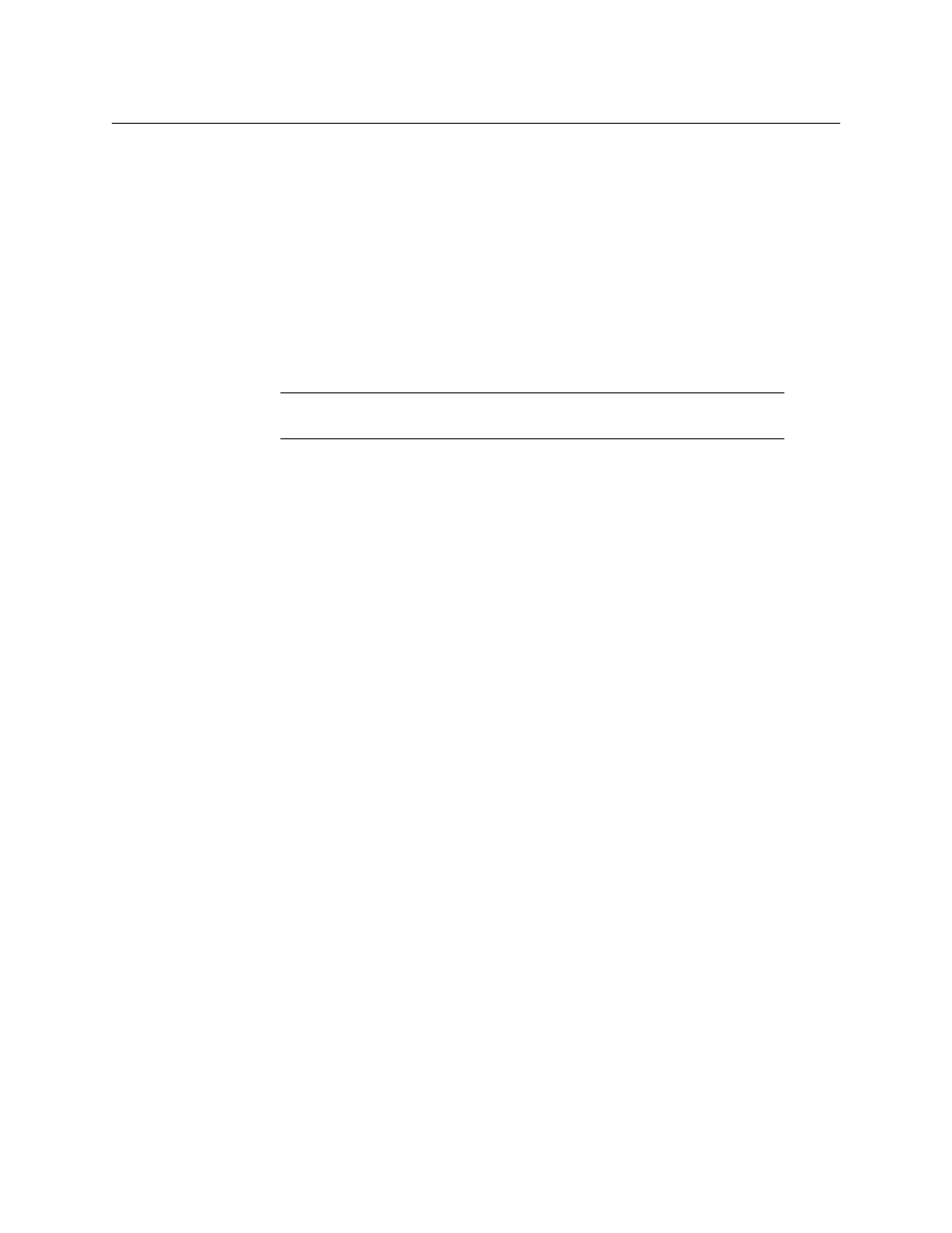
24
Adding Channels to an ITX Playout Server
Adding a Backup Channel to an iTX System
For the main channel in any iTX system, the default single channel Playout Type can be
used. If another playout type is required, select it from the drop down list.
3 In the Root Name field, enter the a name to identify the channel.
4 Check the following fields, as required:
• Backup
• Simulcast (if present)
• Edit channel (if present)
• Live channel (if present)
• Integrated XG
• Use Dedicate Softel Driver
Note:
The fields that are available are determined by the selected Playout
Type.
5 Click SAVE.
The iTX Channel Config window closes.
6 Complete the iTX installation as described in the iTX System Administration Guide.
7 Configure Output Server 2 for your channel. See
on page 29 for more information.
Adding a Backup Channel to an iTX System
If you are creating a main/backup setup, you need to add the backup channel on a separate
playout server from the main channel. This ensures the backup channel is unaffected in the
event of the main channel failing.
To add a backup channel on its own playout server:
1 If is it not currently running, start TXPlay 2 Config by double-clicking on the TXPlay 2
Config icon on the Windows desktop.
The iTX Channel Config dialog appears.
2 The Playout Type drop-down list will default to a single channel type. For a backup
channel in a typical main/backup setup a single channel type is recommended.
3 In the Root Name field, enter the same channel name as the main channel.
4 Check Backup.
The Channel Name field now displays the contents of the Root Name field, followed by
-BACKUP
, e.g.
ITX1-BACKUP
.
5 Check the following fields, as required:
• Edit channel
• Live channel
• Integrated XG
• Use Dedicate Softel Driver
6 Click SAVE. The iTX Channel Config window closes.
7 If you are adding a backup channel as part of an installation, complete the installation
as normal.
