About the itx channel config dialog – Grass Valley iTX Output Server 2 v.2.6 User Manual
Page 28
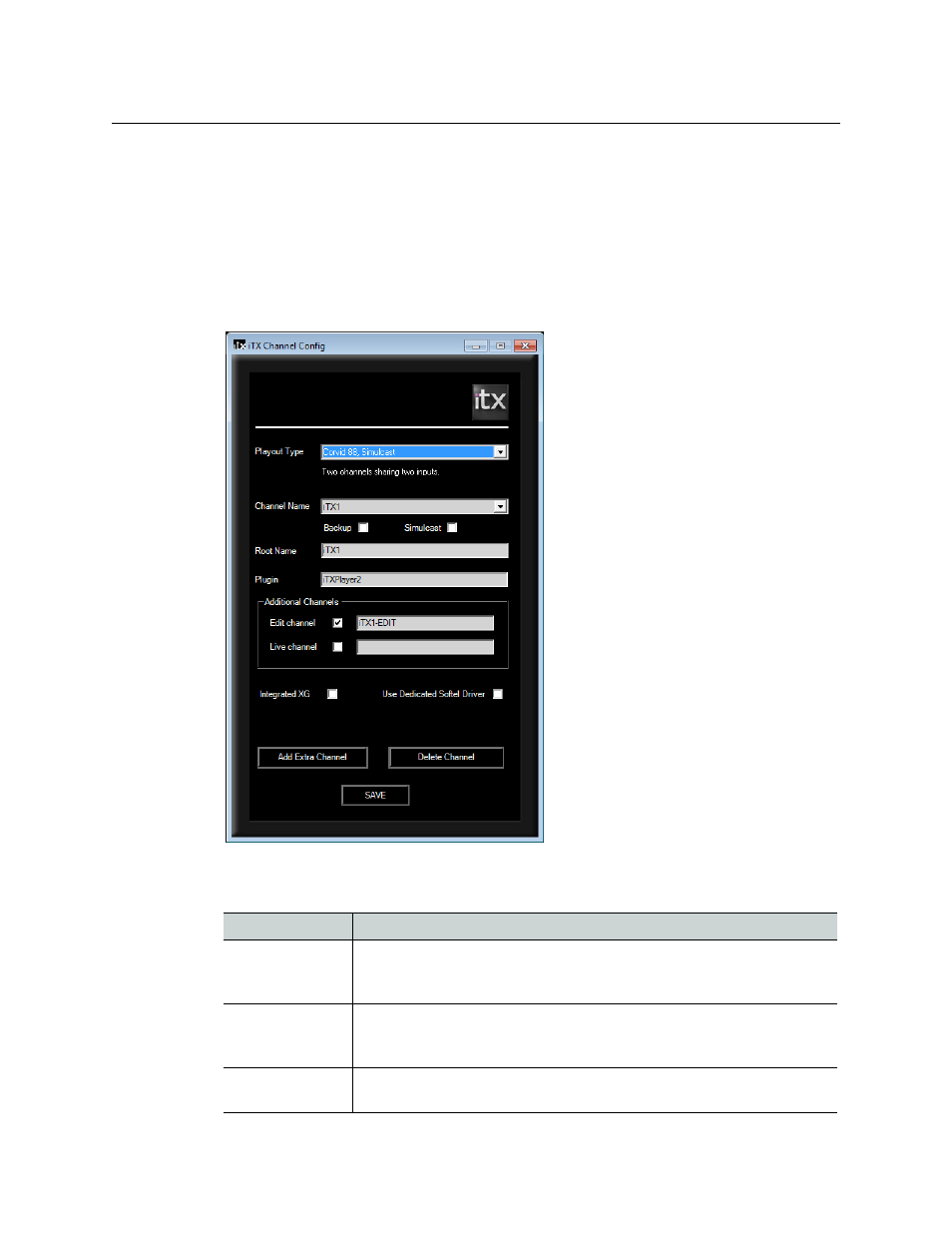
22
Adding Channels to an ITX Playout Server
About the iTX Channel Config Dialog
About the iTX Channel Config Dialog
The basic details for the channel (or channels) you want to run on a playout server are
created using TXPlay 2’s iTX Channel Config dialog. From here you can define the channel
name, playout type, channel type and whether or not to use Vertigo XG graphics or the
legacy Softel subtitle drivers.
This dialog appears during the installation of Output Server 2 and can also be accessed
independently using the TXPlay 2 Config shortcut on your playout server’s Windows
desktop.
The table below describes the features of the iTX Channel Config dialog:
Field
Description
Playout Type
This drop-down list contains the available playout types for the SDI I/O
card in the playout server. The playout type you select here will determine
whether certain other fields and options are displayed.
Channel Name
This drop-down list contains the full names of all of the channels that have
been added to the playout server. This includes any suffixes that are
applied when
Backup
or
Simulcast
are checked.
Backup
Checking this option identifies the channel as a backup channel and adds
the suffix
-BACKUP
to the name in the
Channel Name
drop-down list.
