Fields – Grass Valley iTX SmartClient v.2.6 System Administrator Guide User Manual
Page 15
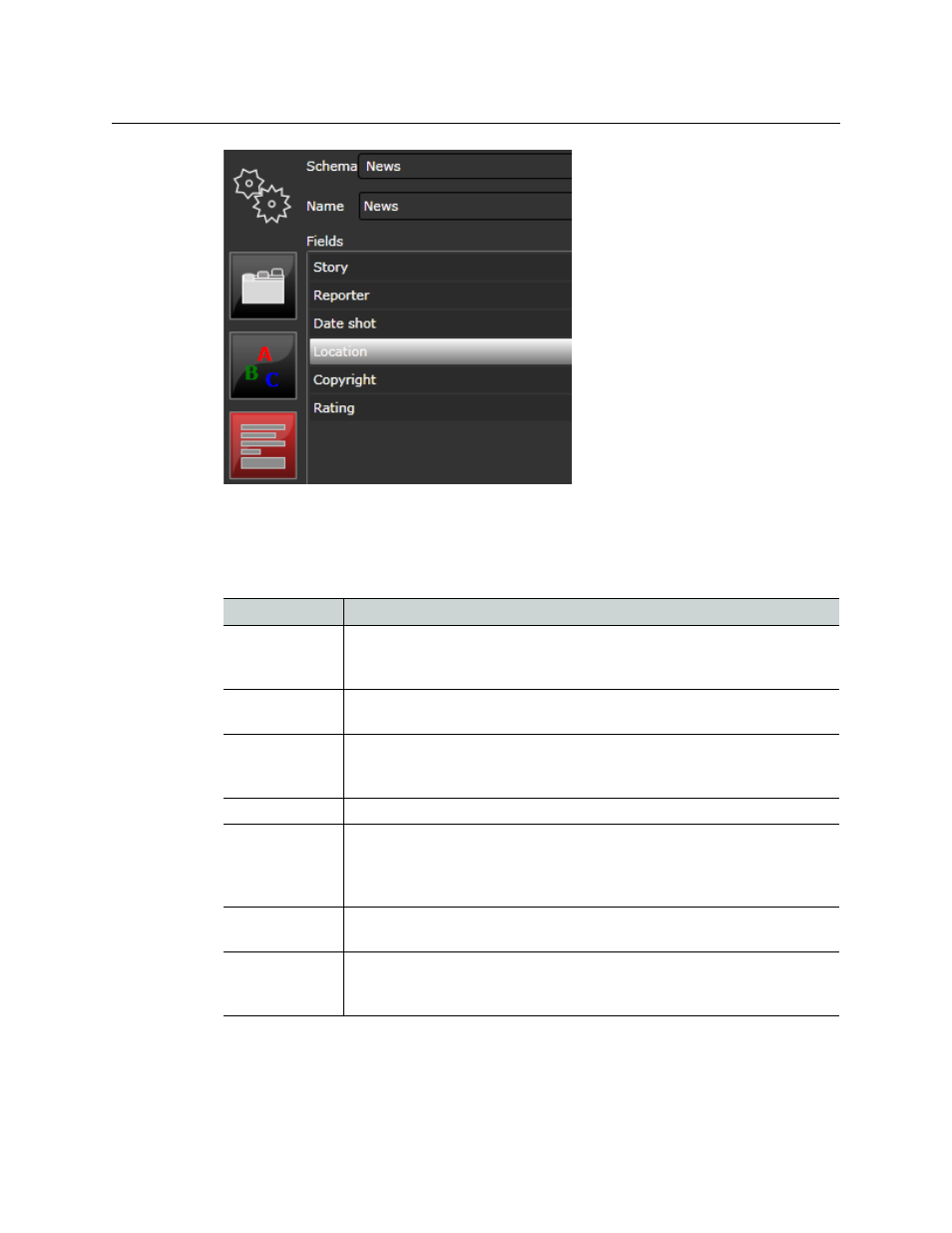
11
iTX SmartClient
System Administrator Guide
Fields
A number of different field types are provided for the storing of records. Each field type
determines the method by which the data is annotated to that field.
Field type
Description
Text
A Text field stores a string of Unicode characters. It can be set to be either
display on a single line or multiple lines. The minimum and maximum
permitted length can be set and default value can be set.
Date Time
A Date Time field stores a Date, a Time or a Date and Time value. It can have
a range and default value set.
Number
A Number field stores an integer number. It can have a range and default
value set. It can be rendered as a numeric entry textbox, a slider, rating stars,
or a drop down.
Boolean
A Boolean field stores a True/False value. It can have a default value set.
Pick List
A Pick List field stores a string of Unicode characters that the user chooses
from a list of permitted values. The list of permitted values can be sorted
alphabetically, or displayed in the order specified. A default value can be
set.
Traffic Light
A Traffic Light field stores the state of a Traffic light, Red, Amber or Green. It
can have a default value set.
UI Label and UI
Separators
These two field options are used to add either a Label or a Separator to the
business metadata UI panel in order to group fields together and are not
actual field types themselves.
