Grass Valley AMX-3981 2014 User Manual
Page 67
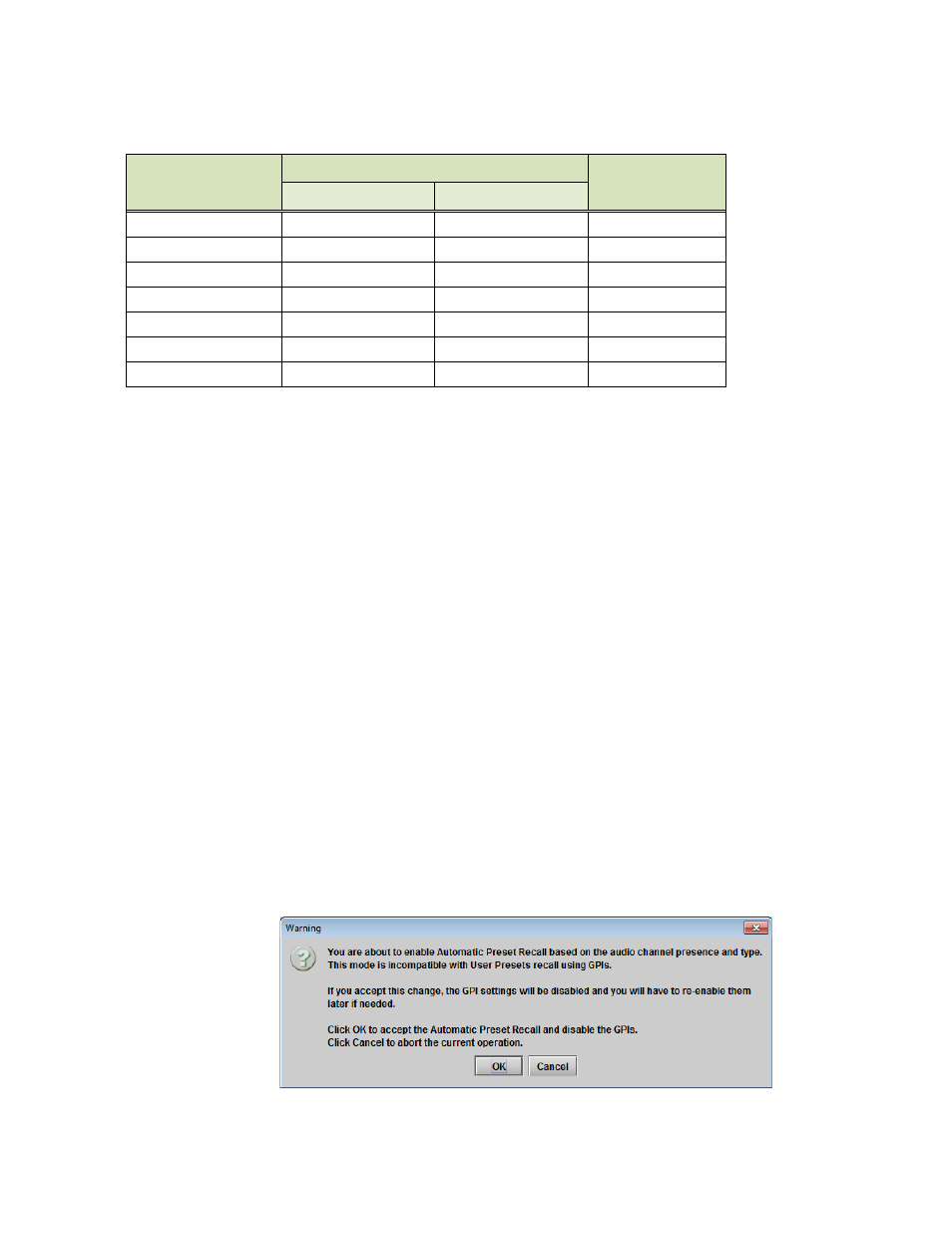
GUIDE TO INSTALLATION AND OPERATION
AMX-3981 | 61
The display and string notation used in the iControl panel is as follows:
Audio Type
Audio Channel Presence/Type Graphic
Presence/Type
string character
Label
Color Code
Audio Not Present
(blank)
Dark Gray
0
PCM
PCM
Orange
P
Non-PCM
NPCM
Yellow
N
Dolby E
DolbyE
Blue
E
Dolby Digital
AC3
Fuchsia
D
Dolby Digital Plus
NPCM
Yellow
N
Don’t Care
(only in string)
(only in string)
X
Audio Presence Detector section
Implementing this feature requires the use of an audio presence detector, since Audio Not Present is one of the
parameters used in the detection process. This is not the same as an audio silence detector, which finds quiet
portions in a present audio signal (the AMX-3981’s silence detectors are set up in the Audio Processing panel).
Use the Threshold pulldown to set the level (in dBFS) below which the ADX-3981 will consider the audio to be absent.
Range: -72 (default), -66, -60, -54, -48
Use the No Signal Duration pulldown to set the time interval for which the audio must be continuously detected as
absent before the Signal Absent status will be confirmed and active.
Range: 33 msec (default), to 100 msec in steps of 10 msec.
Automatic Preset Recall section
To activate this feature, click Enable Preset Recall
• Always configure the User Presets 1 & 2 before activating this feature, as the card will try to reload the
previously saved presets every time you try to change the card’s configuration. First, uncheck Enable Preset
Recall, configure the card according to the first preset, save it and then proceed the same way for the second
preset. Finally, enable the Automatic Preset Recall by checking the Enable Preset Recall.
• Note that you may activate either Automatic Preset Recall as described here, or select a user preset to be
activated by a GPI in the Load Presets section of the Metadata | GPI tab (see section 5.3.2 on page Error!
Bookmark not defined.), but only one of these may be active at a time. If User Preset activation via GPI is
active when you click Enable Preset Recall in this tab, a warning box will appear to remind you that enabling
this function here will disable the User Preset activation via GPI, and give you the choice to proceed, or to
cancel the selection.
Figure 5.58 Presets selection warning
