101 video input adj – Grass Valley ADVC-700 User Manual
Page 32
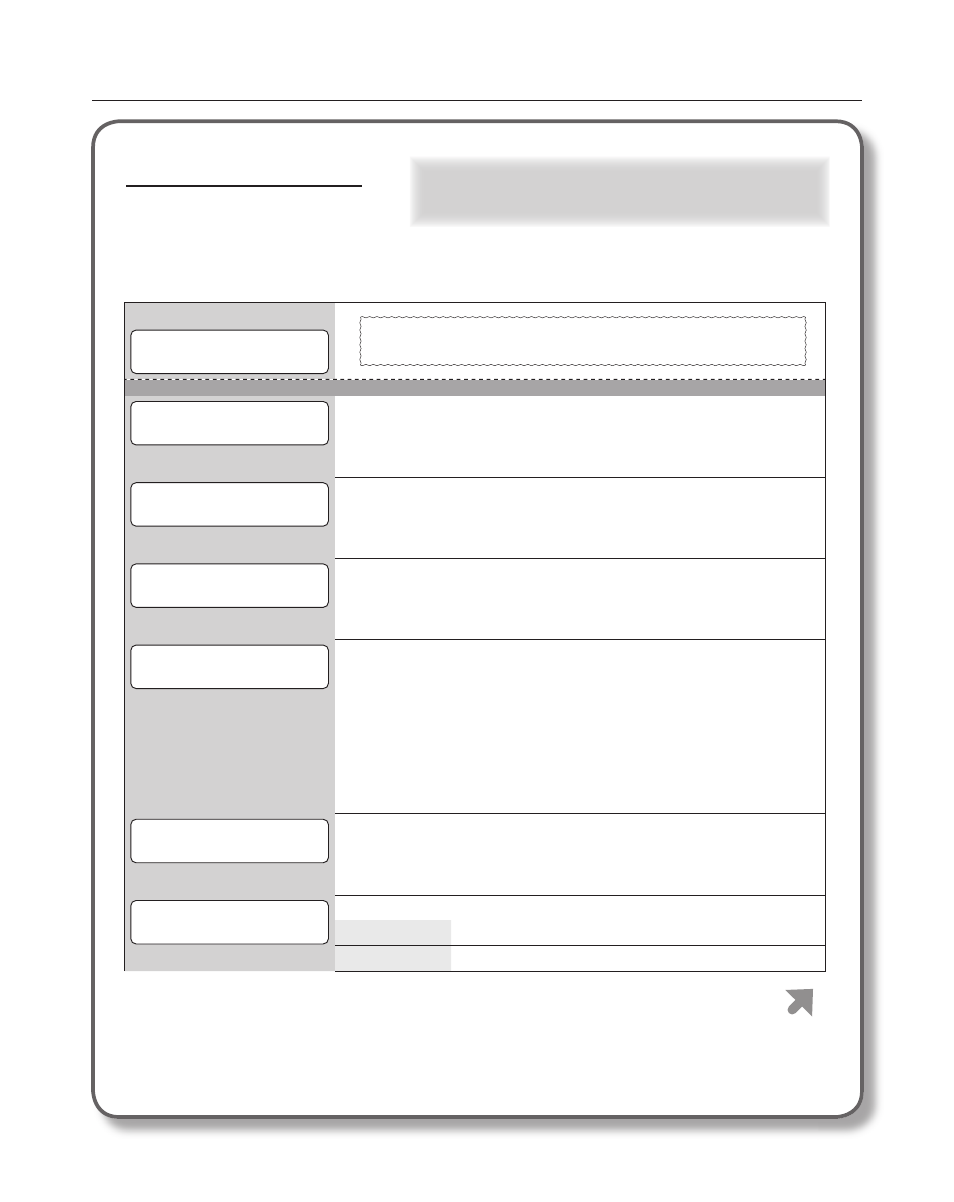
Chapter 2 - Basic Operations
32
101 video input adj.
Video input adjustment settings
* According to "001 video input" settings, some menu items may not be available.
LCD display
101 video input adj.
>>>
sub-menu
brightness
512
Adjusts brightness of image. The smaller the value is, the darker the
image is; the larger, the brighter.
Set specified numerical value between 0 and 1023.
(Factory default: 512)
contrast
128
Adjusts contrast of image. The smaller the value is, the weaker the
contrast is; the larger, the stronger.
Set specified numerical value between 0 and 255.
(Factory default: 128)
hue
128
Adjusts hue of image. Taking yellow as an example, the smaller the
value is, the closer to red; the larger, the closer to green.
Set specified numerical value between 0 and 255.
(Factory default: 128)
saturation
128
Adjusts color strength. The smaller the value is, the lighter the color
is; the larger, the darker. You can reproduce complete gray-scale
with minimum value 0 (zero).
Set specified numerical value between 0 and 255.
(Factory default: For composite/S video)
NTSC 0 IRE: 128 7.5 IRE: 138 PAL: 128 SECAM: 128
(Factory default: For component)
NTSC Betacam 0 IRE: 148 7.5 IRE: 160
PAL: 213 SECAM: 213
sharpness
128
Adjusts sharpness of image outline. The smaller the value is, the
more blur image outline is; the larger, the sharper.
Set specified numerical value between 0 and 255.
(Factory default: 128)
component level
Betacam
Specifies the component level (NTSC/component only)
Betacam
Sets Betacam (Factory default)
SMPTE
Sets SMPTE.
Adjusts the video quality of the input video.
Press the Select dial to display the sub-menu.
In the sub-menu, turn the Select dial to choose the sub-menu item.
