Video composite in web page – Grass Valley 8964DEC v.1.1.0 User Manual
Page 43
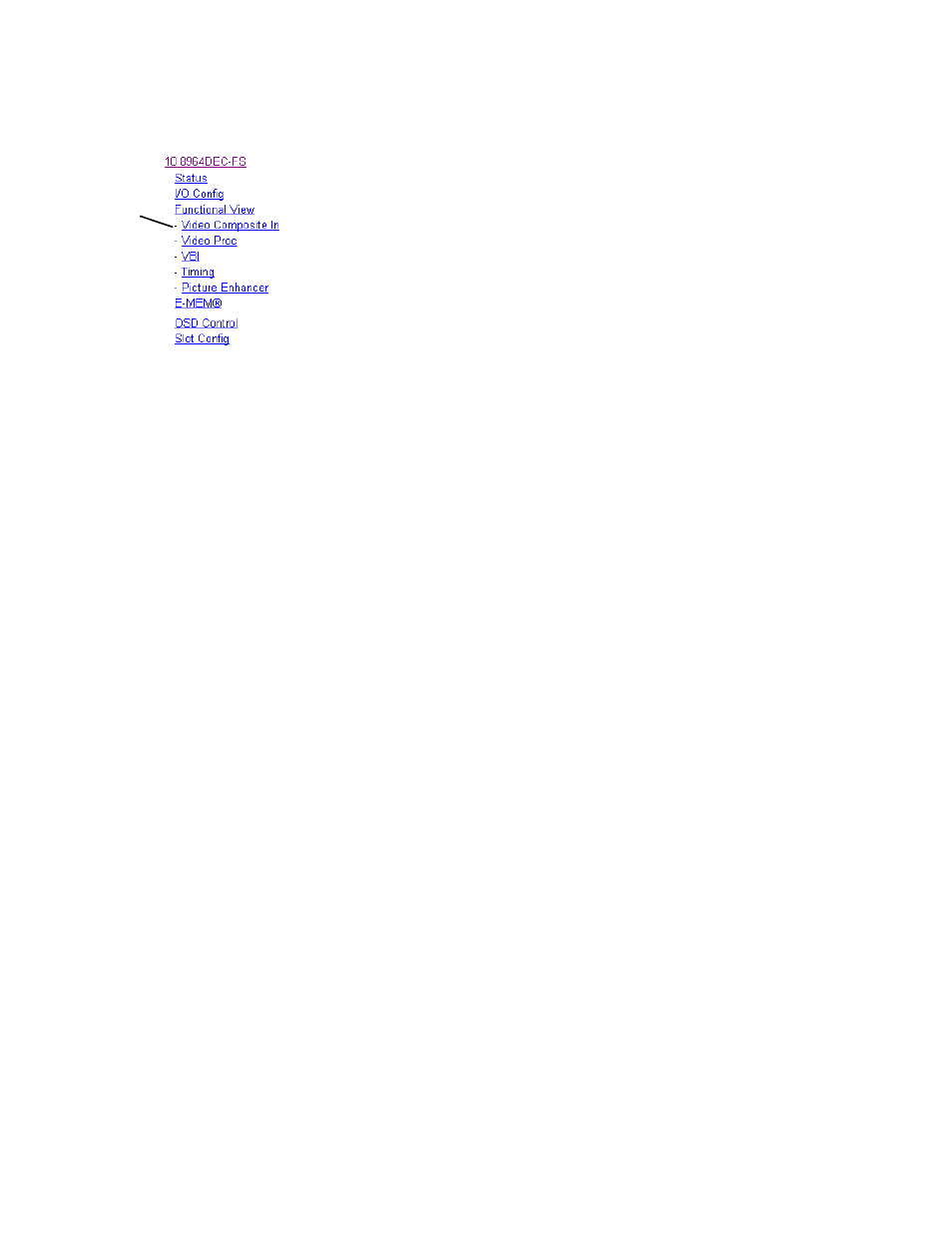
8964DEC/-FS — Instruction Manual
43
Configuration
Video Composite In Web Page
Use
this
link
The Video Composite In web page provides adjustments for the video com-
posite input signals prior to decoding. Refer to
summary of controls, defaults, parameter ranges and what lines of video
are affected by each control.
Select the channel to be adjusted from the
Channel 1 – 4
buttons. Configure
the following for each channel:
•
The
Enable AGC
and
Enable
ACC
are set to default to disabled as shown in
and provide the following corresponding gain
controls:
•
Input Video Gain – adjust the percentage of gain relative to 100%.
•
Input Chroma Gain – adjust the percentage of gain relative to 100%.
When either checkbox is selected (enabled), the automatic gain or
chroma controls will be enabled, setting the display to a read-only
condition (100%) as shown in
Note
The setting of the ACC affects the status of the Sat/Chroma control on the
Video Proc web page (see
).
•
Report Signal Loss
checkbox– checking this selection enables the SNMP
status reporting of all input signals to the module. Leave this box
unchecked to disable reporting of all inputs in SNMP and on web page
indicators.
Individual inputs can also be enabled or disabled for SNMP reporting
on the I/O Config web page (see
I/O Config Web Page on page 40
).
•
Monochrome In
checkbox – select this checkbox when the input signal to
this channel is a monochrome signal. This must be checked for the
module to recognize a signal with no burst as a valid signal and light
the respective input LED.
•
Remove setup from active video
checkbox – for NTSC signals only, select the
checkbox when setup is present (NTSC). Leave the box unchecked (no
removal) when no setup is present (Japanese NTSC).
Note
When Remove active video from setup is unchecked (no removal), setup
removal is disabled on the VBI web page.
•
Decode Mode – select the type of decoding for the input signal with one
of the radio buttons.
