Configuring basic l3vpn, Configuration prerequisites, Configuring a vpn instance – H3C Technologies H3C SecPath F1000-E User Manual
Page 73
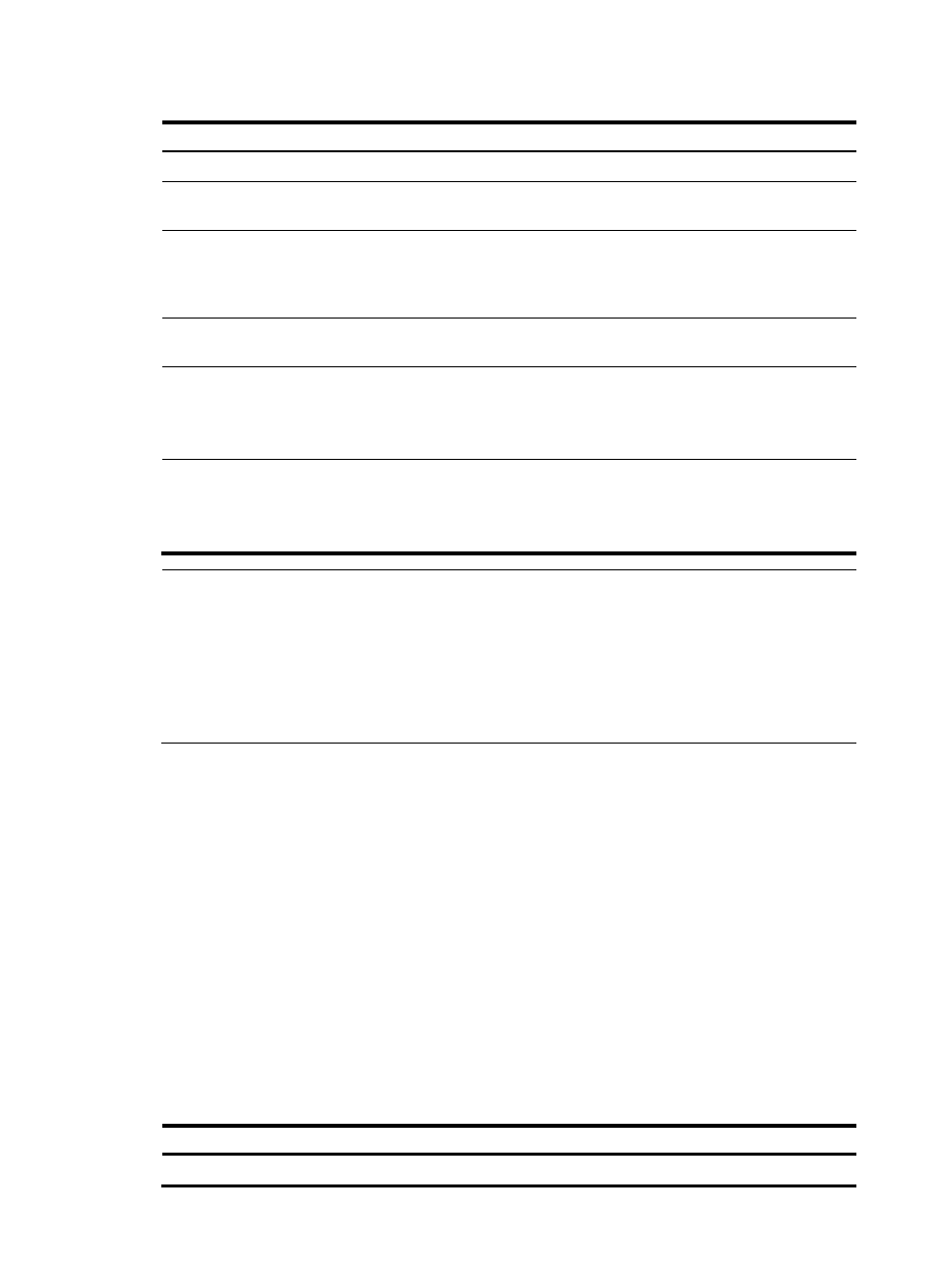
10
Follow these steps to configure route related attributes of a VPN instance
To do…
Use the command…
Remarks
Enter system view
system-view
—
Enter VPN instance view
ip vpn-instance
vpn-instance-name
Required
Associate the current VPN instance
with one or more VPN targets
vpn-target vpn-target&<1-8>
[ both |
export-extcommunity |
import-extcommunity ]
Required
Configure the maximum number of
routes for the VPN instance
routing-table limit number
{ warn-threshold | simply-alert }
Optional
Apply an import routing policy to
the current VPN instance
import route-policy
route-policy
Optional
By default, all routes permitted by
the import target attribute can be
redistributed into the VPN instance.
Apply an export routing policy to
the current VPN instance
export route-policy
route-policy
Optional
By default, all VPN instance routes
permitted by the export target
attribute can be redistributed.
NOTE:
•
A single vpn-target command can configure up to eight VPN targets. You can configure up to 16 VPN
targets for a VPN instance.
•
You can define the maximum number of routes for a VPN instance to support, preventing too many
routes from being redistributed into the inbound interface of the security device.
•
Before associating a routing policy with a VPN instance, you must create the routing policy at first.
Otherwise, the default routing policy is used.
Configuring Basic L3VPN
This section describes how to configure a simple L3VPN, where only one carrier is involved, the MPLS
backbone is not inter-provider, and none of the PEs or CEs functions as a PE and a CE at the same time.
As for the route exchange between a PE and a CE, you can configure static routes, or use RIP, OSPF, or
EBGP according to the networking situations.
Configuration Prerequisites
Before configuring basic L3VPN, complete these tasks:
•
On CEs, configure the IP addresses of the interfaces for accessing the PEs
Configuring a VPN Instance
Follow these steps to configure a VPN instance:
To do…
Use the command…
Remarks
Enter system view
system-view
—
