Verification – H3C Technologies H3C SecPath F1000-E User Manual
Page 28
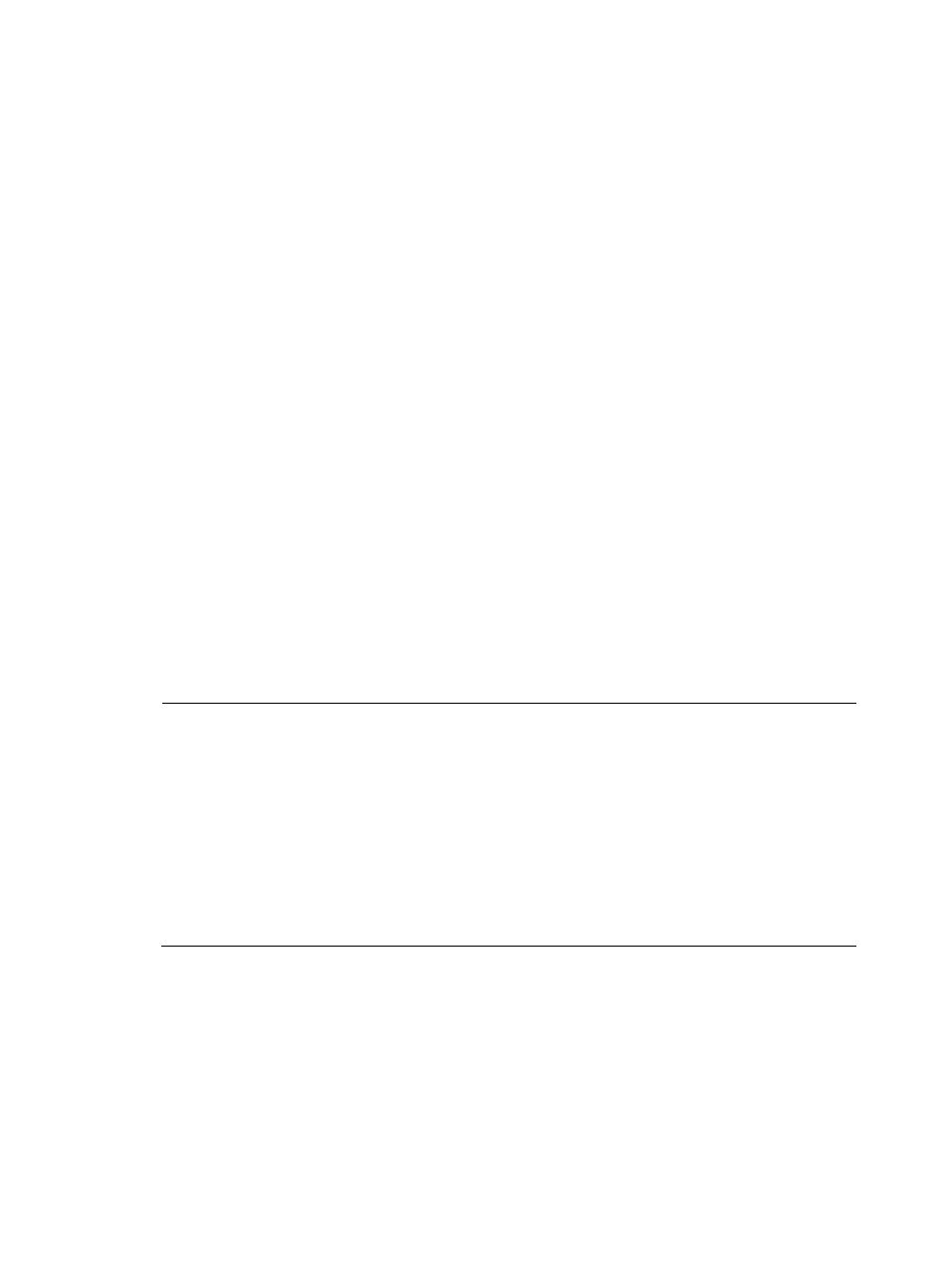
12
[DeviceC-Tunnel0] ip address 172.168.1.3 255.255.255.0
# Configure the tunnel encapsulation mode of interface Tunnel 0 as GRE over IPv4.
[DeviceC-Tunnel0] tunnel-protocol gre
# Configure the source and destination IP addresses of interface Tunnel 0.
[DeviceC-Tunnel0] source 11.1.1.3
[DeviceC-Tunnel0] destination 11.1.1.1
[DeviceC-Tunnel0] quit
# Configure a static route to the headquarters network with the outgoing interface being Tunnel 0 and
priority value being 1.
[DeviceC] ip route-static 192.168.11.0 255.255.255.0 tunnel 0 preference 1
# Create tunnel interface Tunnel 1 and configure an IP address for it.
[DeviceC] interface tunnel 1
[DeviceC-Tunnel1] ip address 172.168.2.3 255.255.255.0
# Configure the tunnel encapsulation mode of interface Tunnel 1 as GRE over IPv4.
[DeviceC-Tunnel1] tunnel-protocol gre
# Configure the source and destination IP addresses of interface Tunnel 1.
[DeviceC-Tunnel1] source 11.1.1.3
[DeviceC-Tunnel1] destination 11.1.1.2
[DeviceC-Tunnel1] quit
# Configure a static route to the headquarters network with the outgoing interface being Tunnel 1 and
priority value being 10. This makes the priority of this route lower than that of the static route of interface
Tunnel 0, ensuring that Device C prefers the tunnel between Device A and Device C for packet
forwarding.
[DeviceC] ip route-static 192.168.11.0 255.255.255.0 tunnel 1 preference 10
NOTE:
If the link between Device A and Device C goes down, Device C will sense the failure and try to send
packets to Device B, initiating the establishment of the tunnel between Device B and Device C. Only then
can Device B learn the tunnel entry.
If Device A and Device C are directly connected, configuring a static route on Device C can ensure that
Device C senses the failure of the link between Device A and Device C. If the two are not directly
connected, you need to use either of the following methods to achieve the effect:
•
Configure dynamic routing on Device A, Device B, and Device C.
•
On Device C, associate the static route with a track entry, so as to use the track entry to track the status
of the static route. For more information about track entry, see
Track Configuration in the System Volume.
Verification
# After the above configurations. Ping Host A from Host C. The ping operation succeeds. View the tunnel
entries on Device A and Device B. The output information is as follows:
[DeviceA] display gre p2mp tunnel-table interface tunnel 0
Dest Addr Mask Tunnel Dest Addr Gre Key
192.168.12.0 255.255.255.0 11.1.1.3
[DeviceB] display gre p2mp tunnel-table interface tunnel 0
Dest Addr Mask Tunnel Dest Addr Gre Key
