H3C Technologies H3C WX3000E Series Wireless Switches User Manual
Page 48
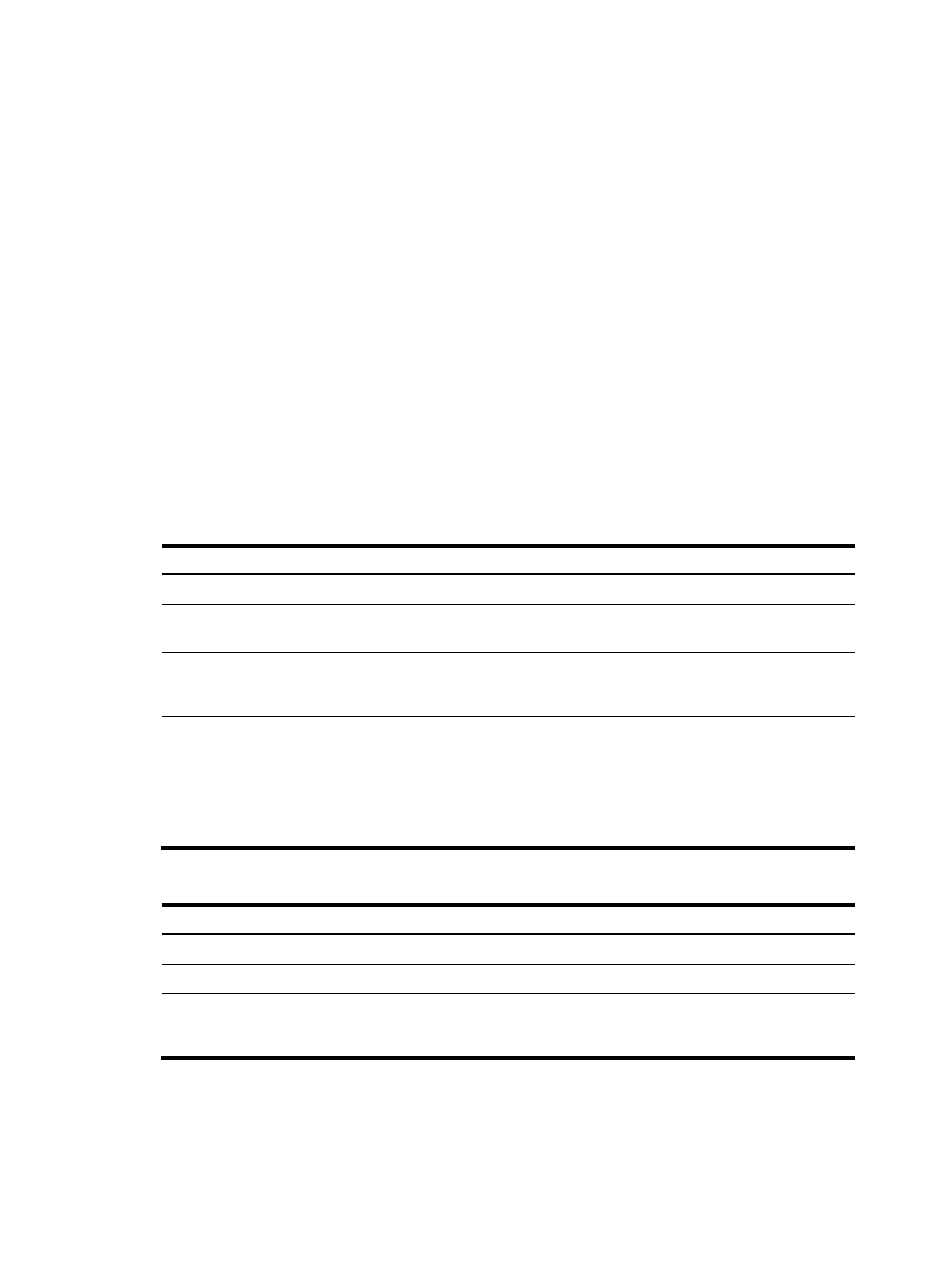
40
When VRRP is operating in standard protocol mode or load balancing mode, associate the track with the
VRRP group to implement the following actions:
•
Change the priority of a router according to the status of the uplink. If a fault occurs on the uplink
of the router, the VRRP group cannot be aware of the uplink failure. If the router is the master, hosts
in the LAN cannot access the external network. This problem can be solved by establishing a
track-VRRP group association. Use the detection modules to monitor the status of the uplink of the
router and establish the collaborations between the detection modules, track module and VRRP.
When the uplink fails, the detection modules notify the track module to change the status of the
monitored track entry to Negative, and the priority of the master then decreases by a specific value,
allowing a higher priority router in the VRRP group to become the master to maintain proper
communication between the hosts in the LAN and the external network.
•
Monitor the master on a backup. If a fault occurs on the master, the backup working in the
switchover mode will switch to the master immediately to maintain normal communication.
When VRRP is operating in the load balancing mode, through the association between the track module
and VRRP Virtual Forwarder (VF), you can change the priority of a VF according to the status of the uplink.
When the uplink of the active VF (AVF) fails, the status of the track entry changes to Negative and the
weight of the VF decreases by a specific value so that the VF with a higher priority becomes the AVF and
forwards packets.
To associate track with VRRP group:
Step Command
Remarks
1.
Enter system view.
system-view
N/A
2.
Enter interface view.
interface interface-type
interface-number
N/A
3.
Create a VRRP group and
configure its virtual IP
address.
vrrp vrid virtual-router-id virtual-ip
virtual-address
No VRRP group exists by default.
4.
Associate a track entry with a
VRRP group.
vrrp [ ipv6 ] vrid virtual-router-id
track track-entry-number [ reduced
priority-reduced | switchover ]
No track entry is specified for a
VRRP group by default.
This command is supported when
VRRP is operating in both the
standard protocol mode and load
balancing mode.
To associate track with VRRP VF:
Step Command
Remarks
1.
Enter system view.
system-view
N/A
2.
Enter interface view. interface interface-type interface-number
N/A
3.
Create a VRRP
group and configure
its virtual IP address.
vrrp vrid virtual-router-id virtual-ip
virtual-address
No VRRP group exists by default.
- H3C WX5500E Series Access Controllers H3C WX3500E Series Access Controllers H3C WX2500E Series Access Controllers H3C WX6000 Series Access Controllers H3C WX5000 Series Access Controllers H3C LSWM1WCM10 Access Controller Module H3C LSUM3WCMD0 Access Controller Module H3C LSUM1WCME0 Access Controller Module H3C LSWM1WCM20 Access Controller Module H3C LSQM1WCMB0 Access Controller Module H3C LSRM1WCM2A1 Access Controller Module H3C LSBM1WCM2A0 Access Controller Module
