Vrrp load balancing mode, Overview, N in – H3C Technologies H3C WX3000E Series Wireless Switches User Manual
Page 18: Figure 5
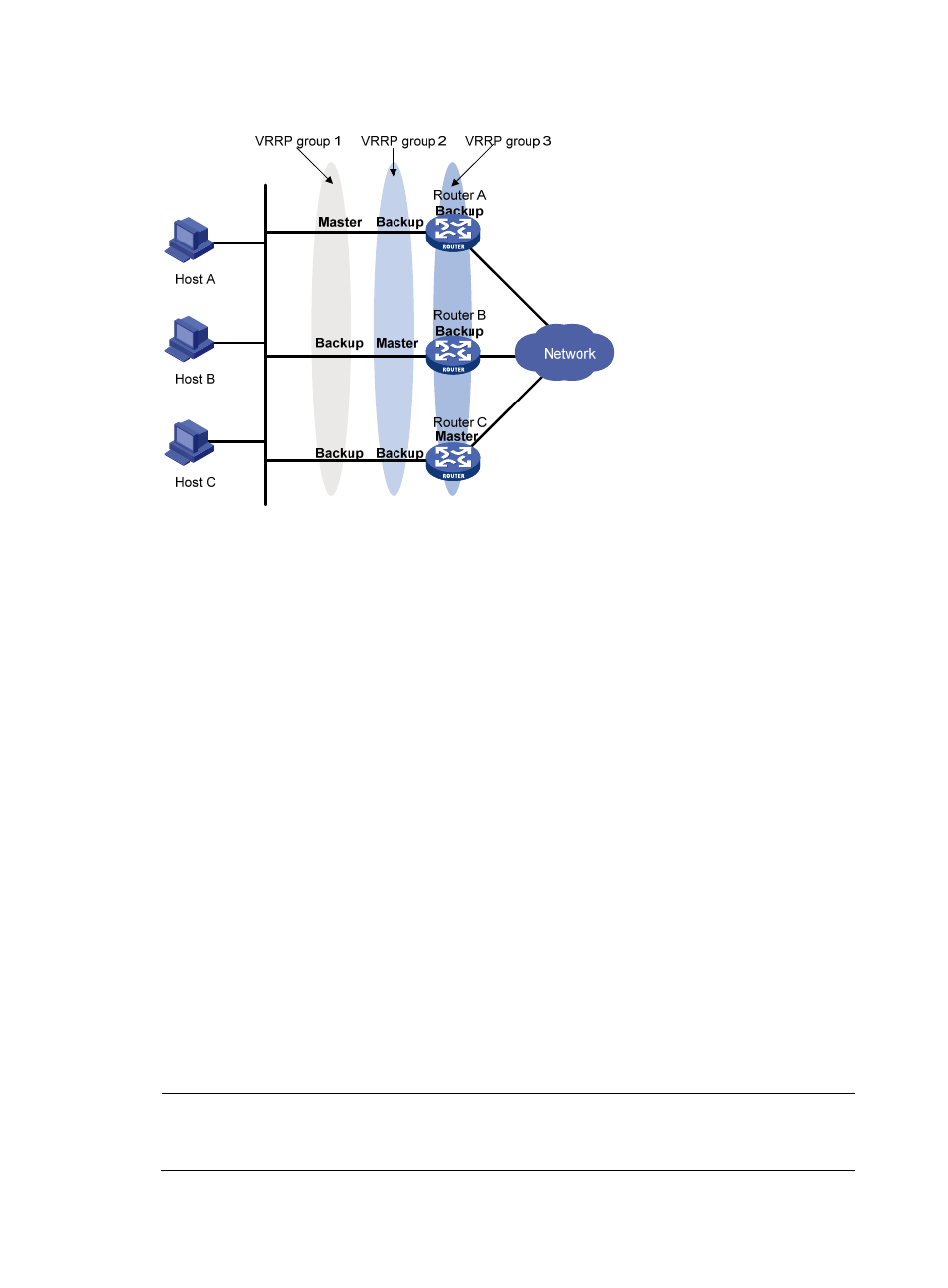
10
Figure 5 VRRP in load sharing mode
A router can be in multiple VRRP groups and hold a different priority in a different group.
As shown in
, the following VRRP groups are present:
•
VRRP group 1—Router A is the master; Router B and Router C are the backups.
•
VRRP group 2—Router B is the master; Router A and Router C are the backups.
•
VRRP group 3—Router C is the master; Router A and Router B are the backups.
For load sharing among Router A, Router B, and Router C, hosts on the LAN need to be configured to use
VRRP group 1, 2, and 3 as the default gateways respectively. When configuring VRRP priorities, make
sure that each router holds such a priority in each VRRP group that it will take the expected role in the
group.
VRRP load balancing mode
Overview
In a VRRP group in standard protocol mode, only the master can forward packets and the backups are
in listening state. You can create multiple VRRP groups to share the load, but the hosts on the LAN need
to be configured with different gateways.
In load balancing mode, a VRRP group maps its virtual IP address to multiple virtual MAC addresses: one
virtual MAC address for each group member. Every router in this VRRP group can forward traffic and
respond to IPv4 ARP requests or IPv6 ND requests from hosts. Because their virtual MAC addresses are
different, traffic from hosts is distributed across the VRRP group members. Load balancing mode
simplifies configuration and improves forwarding efficiency.
NOTE:
VRRP load balancing mode uses the same master election, preemption, and tracking mechanisms as
standard protocol mode, and adds new mechanisms as described in the following sections.
- H3C WX5500E Series Access Controllers H3C WX3500E Series Access Controllers H3C WX2500E Series Access Controllers H3C WX6000 Series Access Controllers H3C WX5000 Series Access Controllers H3C LSWM1WCM10 Access Controller Module H3C LSUM3WCMD0 Access Controller Module H3C LSUM1WCME0 Access Controller Module H3C LSWM1WCM20 Access Controller Module H3C LSQM1WCMB0 Access Controller Module H3C LSRM1WCM2A1 Access Controller Module H3C LSBM1WCM2A0 Access Controller Module
