Rps input, Concurrent rps and ac inputs – H3C Technologies H3C S5120 Series Switches User Manual
Page 40
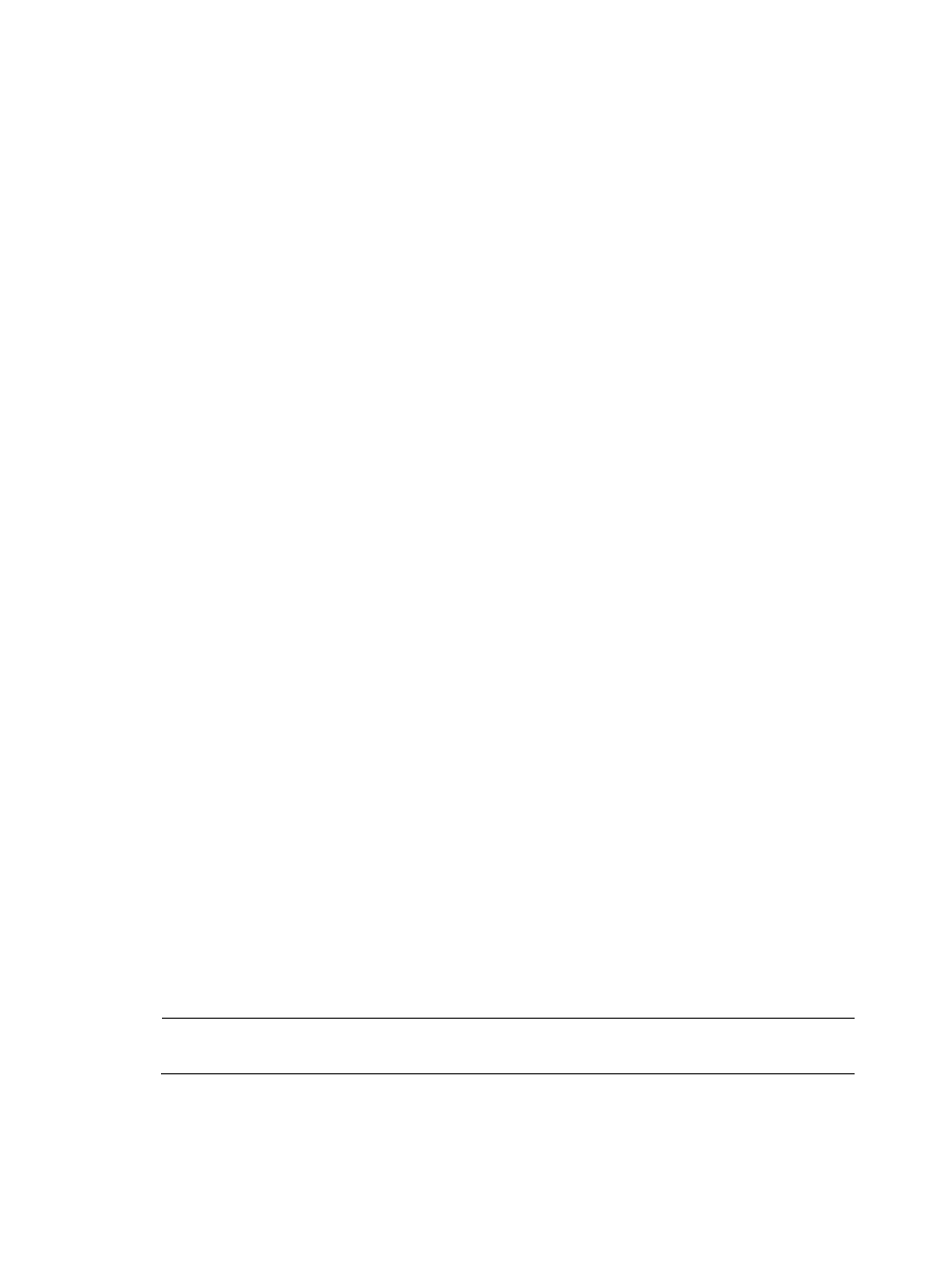
32
•
The power cord is well connected to the switch, and the AC receptacle on the switch and the AC
power receptacle are normal.
•
The AC power source is correctly working.
•
The operating temperature of the switch is normal, and the power module has good ventilation
(over-temperature can cause a power module to stop working and enter the protection state).
RPS input
If the switch is RPS powered, look at the system status LED or RPS status LED to identify a power failure.
If the system status LED or RPS status LED is off, an RPS input failure has occurred. Check the following
items:
•
The switch is well connected to the external RPS power supply.
•
The external RPS is correctly working.
•
The operating temperature of the switch is normal, and the power module has good ventilation
(over-temperature can cause the power module to stop working and enter the protection state).
Concurrent RPS and AC inputs
If the switch is concurrently powered by an RPS and an AC power supply or RPS power supply, look at
the system status LED and RPS status LED to identify an RPS or AC input failure.
1.
If the system status LED is off, the AC power supply and the RPS both have an input failure.
Verify the following items:
{
The power cord is well connected to the switch, and the AC receptacle on the switch and the
connected AC power receptacle are normal.
{
The AC power source is normal.
{
The switch is well connected to the external RPS.
{
The external RPS is correctly working.
{
The operating temperature of the switch is normal, and the power module has good ventilation
(over-temperature can cause the power module to stop working and enter the protection state).
2.
If the system status LED is on but the RPS status LED is steady yellow, an AC input failure has
occurred.
Verify the following items:
{
The power cord is well connected to the switch, and the AC receptacle on the switch and the AC
power receptacle are normal.
{
The AC power source is normal.
3.
If the system status LED is on but the RPS status LED is off, an RPS input failure has occurred.
Verify the following items:
{
The switch is well connected to the external RPS power supply.
{
The external RPS is correctly operating.
NOTE:
If the problem persists, contact your local sales agent or service engineer.
