Combo interface, Leds, System status led – H3C Technologies H3C S5130 Series Switches User Manual
Page 53: Power module status led, Rps status led
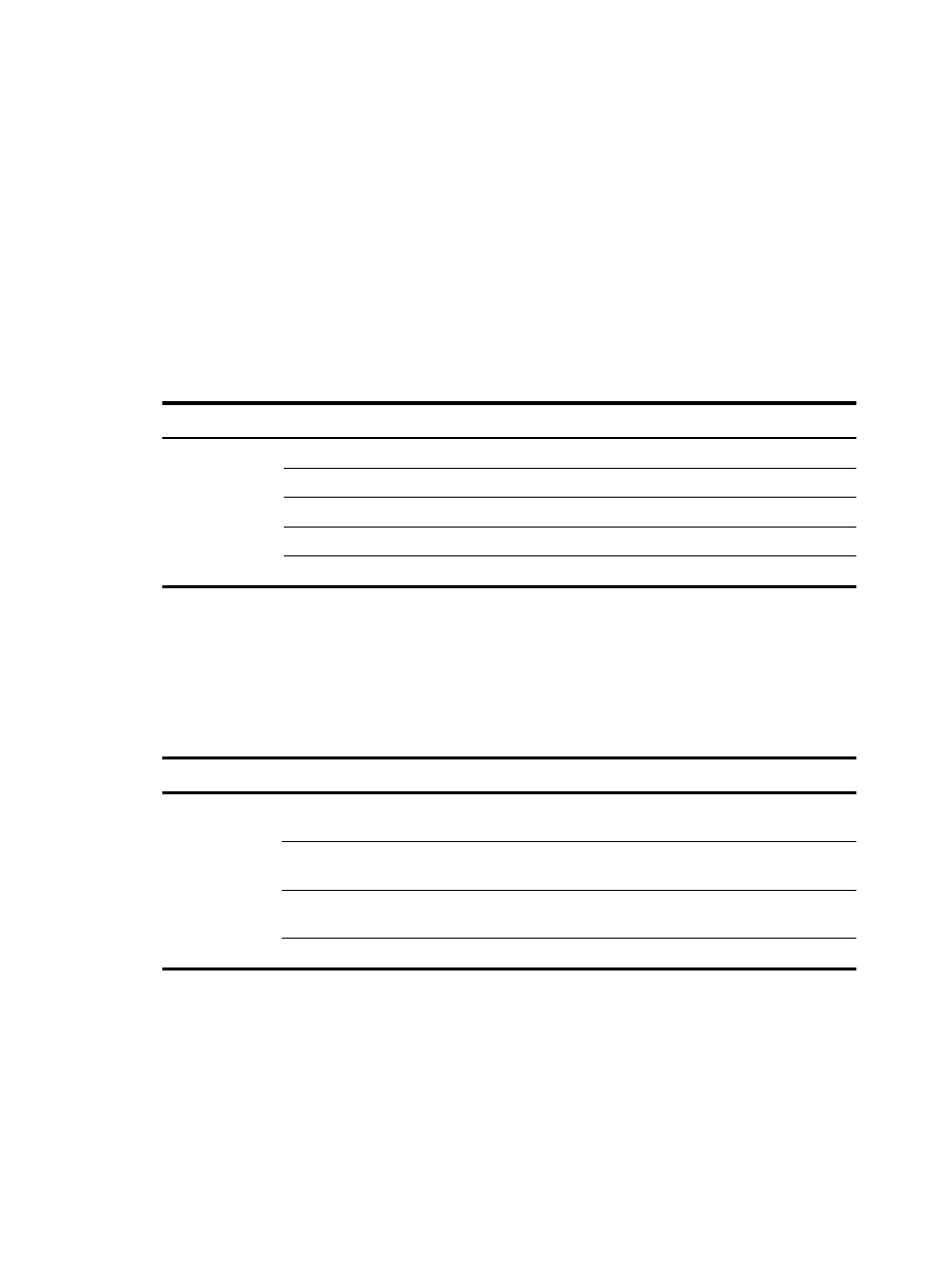
46
Combo interface
The S5130-28F-EI switch provides eight combo interfaces. A combo interface includes an SFP port and a
10/100/1000Base-T autosensing Ethernet port. Only one of these two ports can operate at a time.
LEDs
System status LED
The system status LED shows the operating status of the switch.
Table 18 System status LED description
LED mark
Status
Description
SYS
Steady green
The switch is operating correctly.
Flashing green
The switch is performing power-on self test (POST).
Steady red
POST has failed.
Flashing yellow
Some ports have failed to pass POST.
Off
The switch is powered off.
Power module status LED
The S5130-28F-EI switch provides the PWR1 and PWR2 LEDs on the front panel to indicate the operating
status of the power modules.
Table 19 Power module status LED description
LED mark
Status
Description
PWR1/PWR2
Steady green
A power module is installed in the power module slot, and the
power module is outputting power correctly.
Steady yellow
A power module is installed in the power module slot, but the
power module is faulty or not powered on..
Steady red
A power module is installed in the power module slot, but the
power module is faulty.
Off
No power module is installed in the power module slot.
RPS status LED
The S5130-28S-HPWR-EI, S5130-28TP-PWR-EI, S5130-52S-EI, S5130-52TP-EI, S5130-52S-PWR-EI, and
S5130-52TP-PWR-EI switches support RPS input and provide an RPS status LED on the front panel to
indicate the RPS operating status.
