Configuring enhanced qos – H3C Technologies H3C S12500 Series Switches User Manual
Page 85
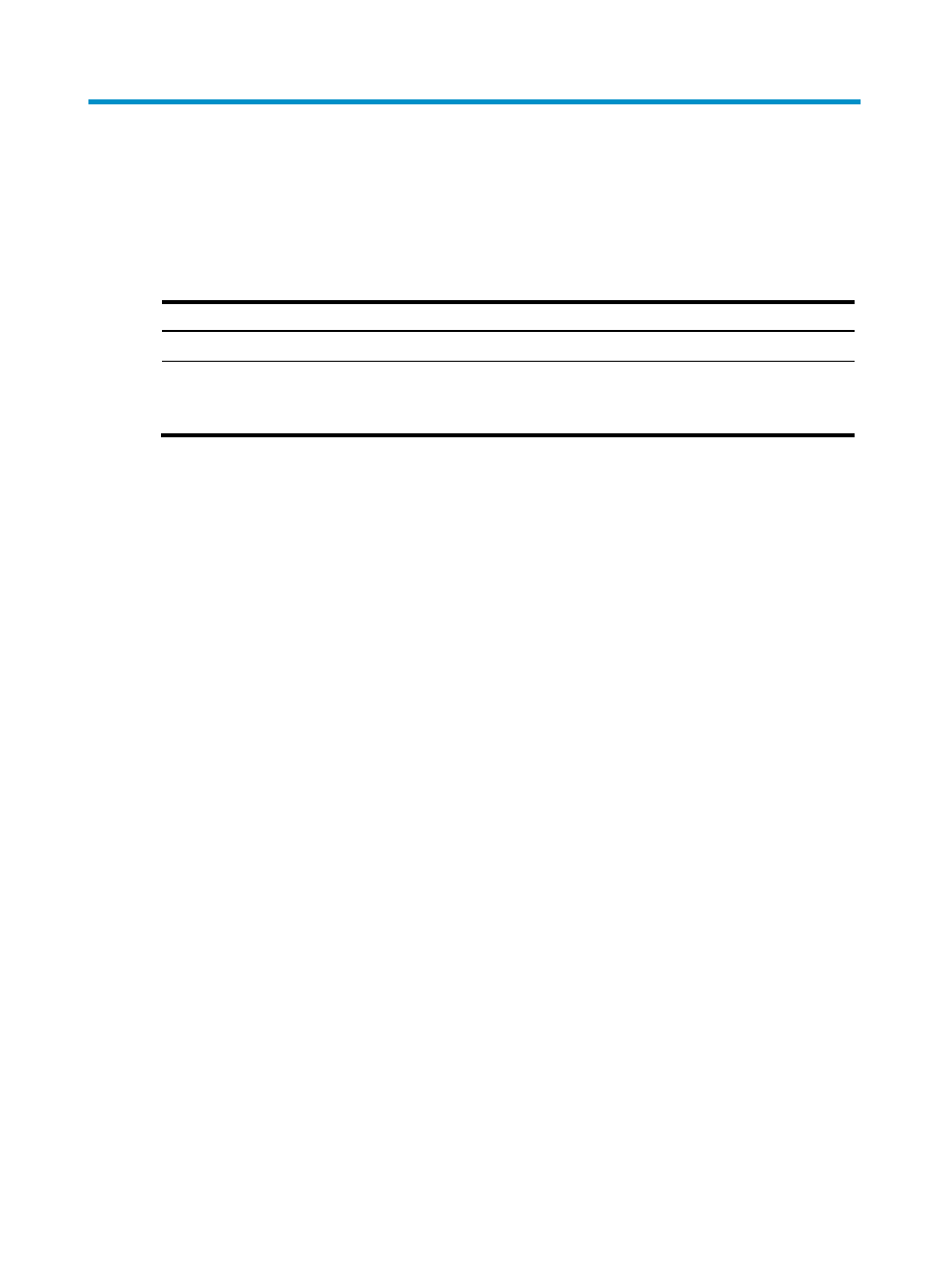
76
Configuring enhanced QoS
The switch can provide more granular QoS scheduling when it is operating in enhanced QoS mode. You
can disable enhanced QoS to improve the packet processing speed and reduce the forwarding delay.
To configure enhanced QoS:
Step Command
Remarks
1.
Enter system view.
system-view
N/A
2.
Enable or disable enhanced QoS. enhanced-qos enable
Optional.
By default, enhanced QoS is
enabled.
This manual is related to the following products:
