Configuring traffic accounting, Overview, Configuration procedure – H3C Technologies H3C S12500 Series Switches User Manual
Page 83: Displaying and maintaining traffic accounting
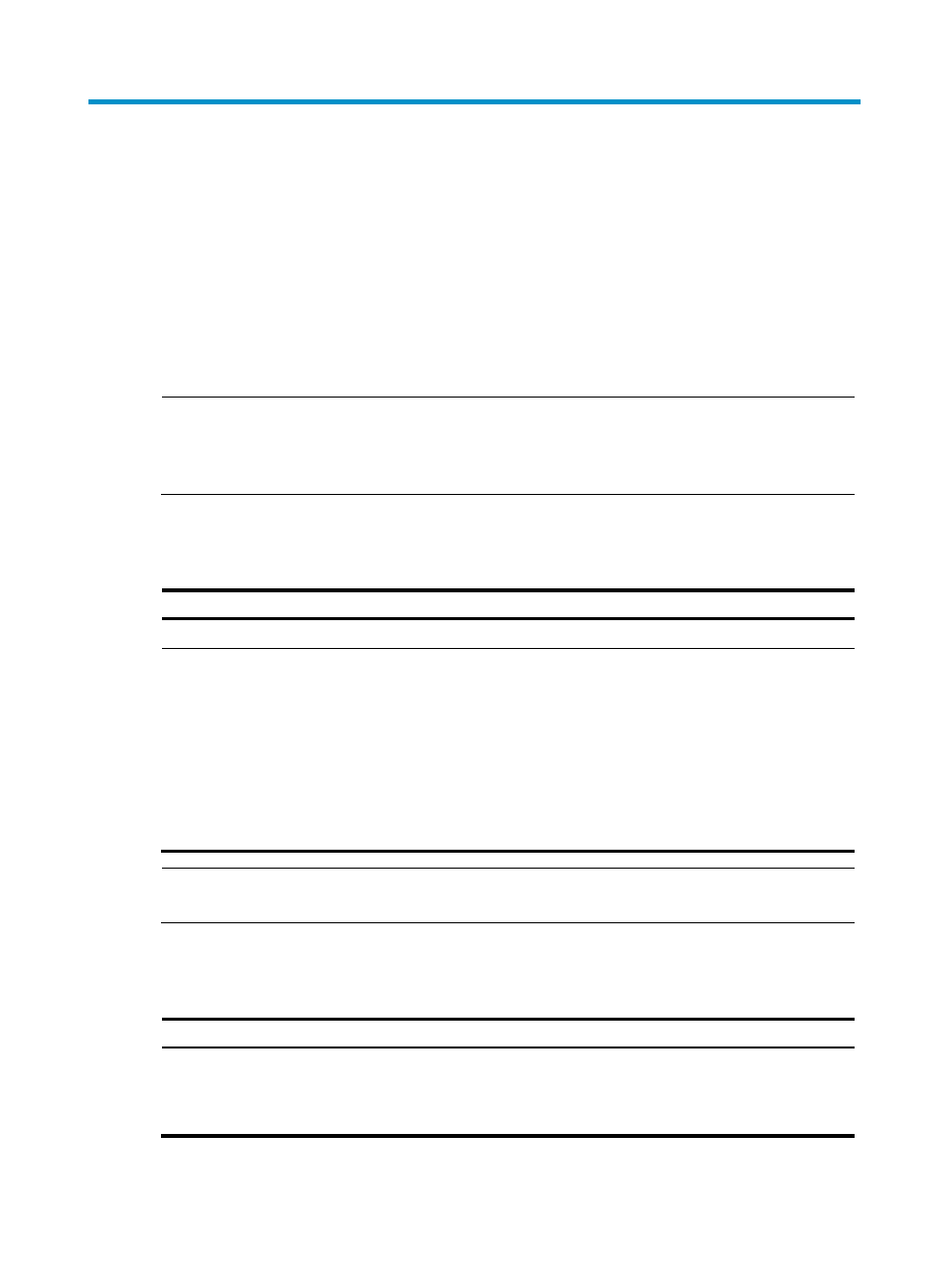
74
Configuring traffic accounting
Overview
A device provides two counters to collect outbound and inbound traffic statistics.
You can configure each counter to collect statistics for traffic on a card, or traffic identified by any
combination of interface, VLAN, local precedence, and drop precedence.
You can enable the two counters at the same time. They collect statistics independently.
NOTE:
The difference between class-based accounting and traffic accounting lies in that traffic accounting
collects statistics according to system-defined statistics collecting rules and class-based accounting collects
statistics for user-defined traffic classes.
Configuration procedure
Step Command
Remarks
1.
Enter system view.
system-view
N/A
2.
Enable traffic
accounting and
specify the type of
traffic.
•
In standalone mode
qos traffic-counter { inbound | outbound } { counter0 |
counter1 } slot slot-number [ interface interface-type
interface-number | vlan vlan-id | drop-priority
dp-value ] *
•
In IRF mode:
qos traffic-counter { inbound | outbound } { counter0 |
counter1 } chassis chassis-number slot slot-number
[ interface interface-type interface-number | vlan
vlan-id | drop-priority dp-value ] *
By default, traffic
accounting is
disabled.
NOTE:
The drop-priority keyword applies only in the outbound direction.
Displaying and maintaining traffic accounting
Task Command
Remarks
Display traffic statistics collected
by the traffic accounting function in
standalone mode.
display qos traffic-counter { inbound |
outbound } { counter0 | counter1 } slot
slot-number [ | { begin | exclude | include }
regular-expression ]
Available in any view.
