Priority mapping configuration tasks, Configuring priority mapping, Configuring a priority mapping table – H3C Technologies H3C S12500 Series Switches User Manual
Page 41: Configuring an uncolored priority mapping table
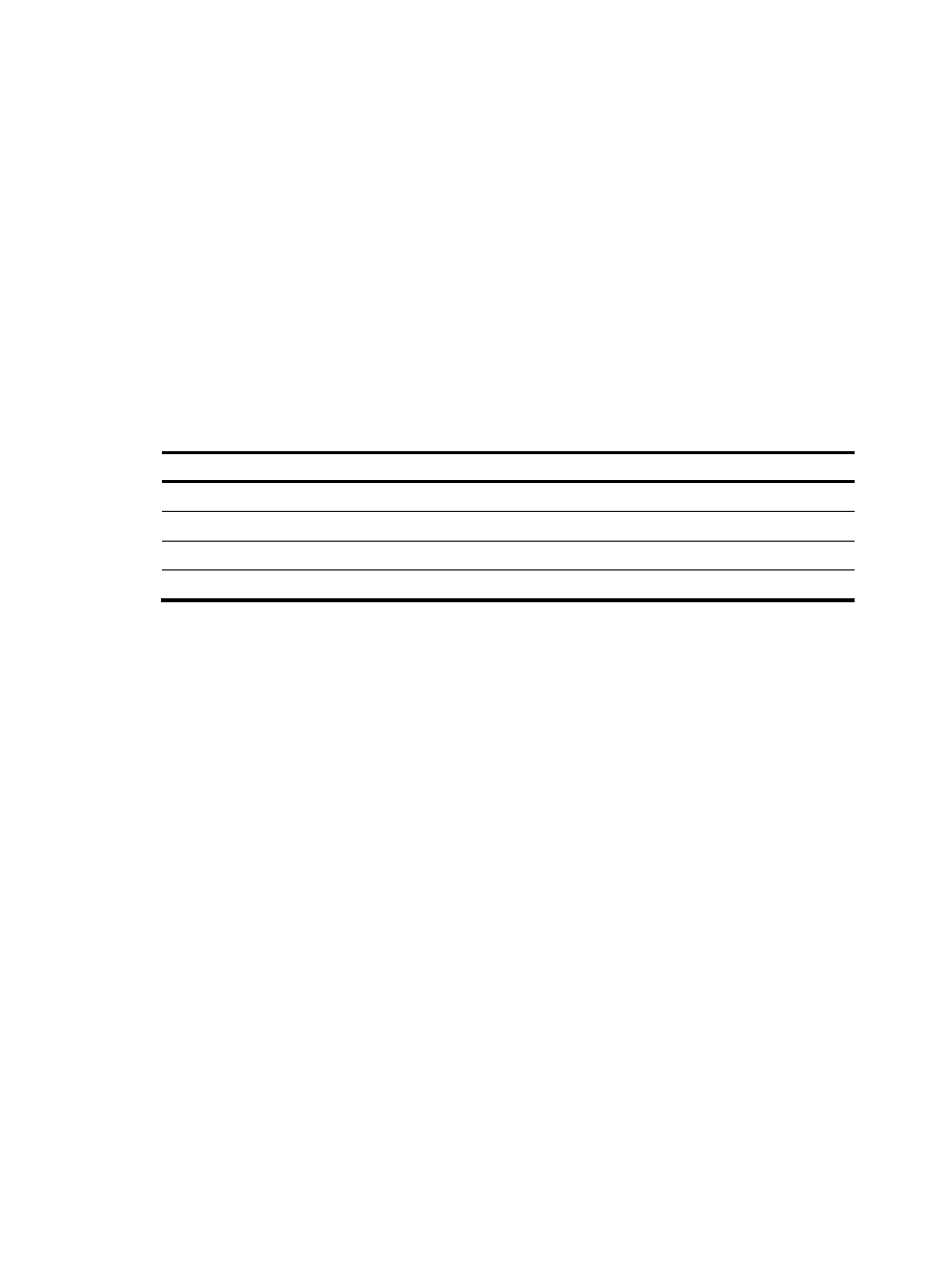
32
Priority mapping configuration tasks
You can configure priority mapping in any of the following approaches:
•
Configuring priority trust mode.
In this approach, you can configure a port to look up a certain priority, 802.1p for example, in
incoming packets, in the priority mapping tables. If no packet priority is trusted, the port priority of
the incoming port is used.
•
Changing port priority.
By default, all ports are assigned the port priority of zero. By changing the port priority of a port,
you change the priority of the incoming packets on the port.
•
Configuring a QoS policy containing the priority mapping (simply called "primap") action with the
primap command.
Perform these tasks to configure priority mapping:
Task Remarks
Configuring a priority mapping table
Optional.
Configuring a port to trust packet priority for priority mapping
Optional.
Changing the port priority of an interface
Optional.
Optional.
Configuring priority mapping
Configuring a priority mapping table
Configuring an uncolored priority mapping table
The device provides the following types of uncolored priority mapping table.
•
dot1p-dot1p—802.1p-to-802.1p mapping table.
•
dot1p-dp—802.1p-to-drop mapping table.
•
dot1p-dscp—802.1p-to-DSCP mapping table.
•
dot1p-exp—802.1p-to-EXP mapping table.
•
dot1p-lp—802.1p-to-local mapping table.
•
dscp-dot1p—DSCP-to-802.1p mapping table, which applies to only IP packets.
•
dscp-dp—DSCP-to-drop mapping table, which applies to only IP packets.
•
dscp-dscp—DSCP-to-DSCP mapping table, which applies to only IP packets.
•
dscp-exp—DSCP-to-EXP mapping table.
•
dscp-lp—DSCP-to-local mapping table, which applies to only IP packets.
•
exp-dot1p—EXP-to-802.1p mapping table.
•
exp-dp—EXP-to-drop mapping table.
•
exp-dscp—EXP-to-DSCP mapping table.
