Ensemble Designs 7900 HD Up/Down/Cross Converter User Manual
Page 41
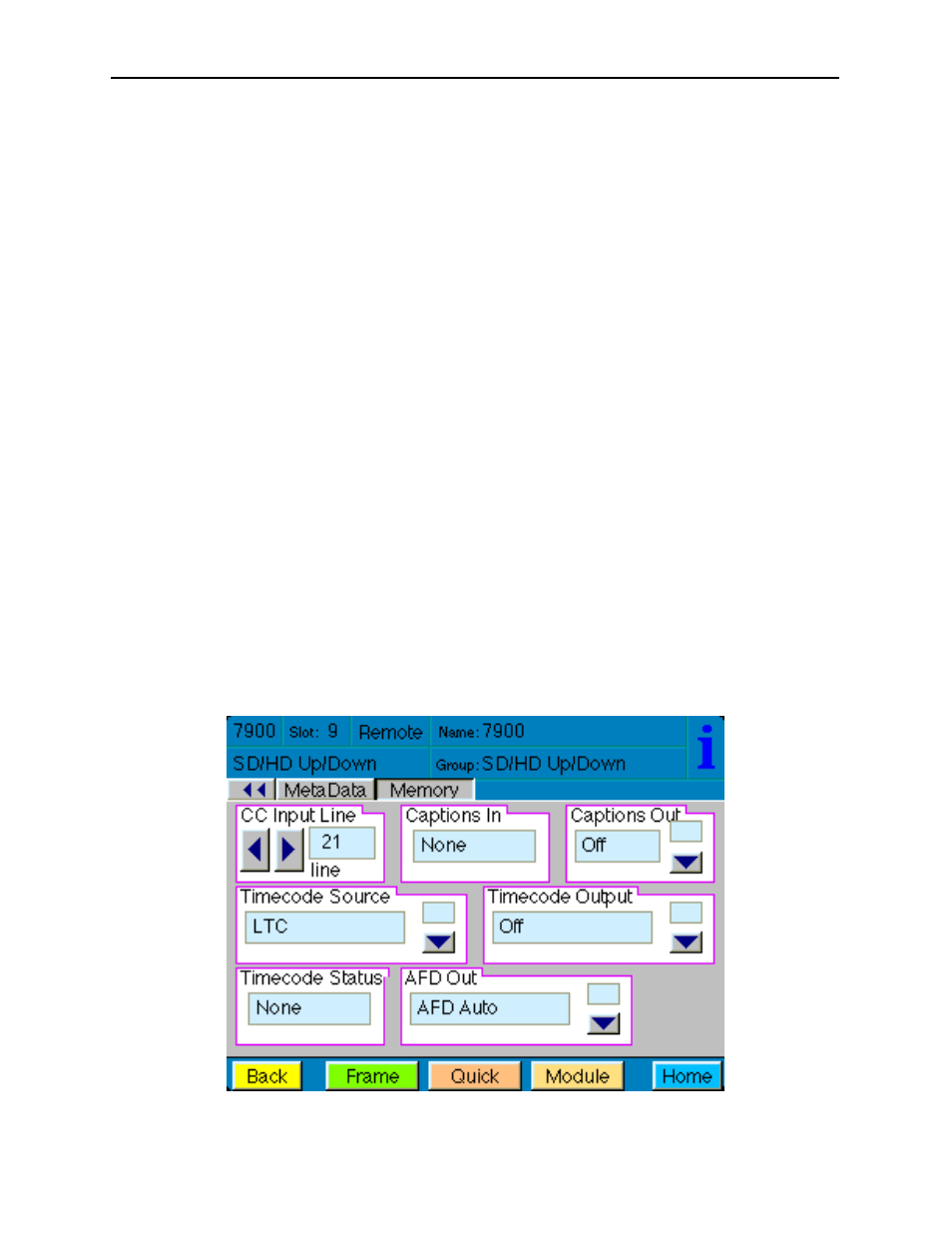
The MetaData menu below allows you to set the following closed captioning and time-
code parameters:
•
CC Input Line – You do not need to set the value for this control. If an SD signal
is present on the input, the module will autosense which line the caption data is
on and report that information in the Captions In box.
•
Captions In – Reports the status of caption data on the input signal as None,
Line 21, Line 23, CEA608 or CEA708.
•
Captions Out – If the Captions In display reports the presence of closed caption-
ing, set to On for passing the captions through to the output or turn Off closed
captioning on the output.
•
Timecode Source – set the type of timecode source present in the input signal,
LTC, VITC Line 14 through VITC Line 20.
•
Timecode Output – set the type of timecode for insertion on the output signal.
•
Timecode Status display will report None, Line 21, Line 23, CEA608 or
CEA708.
•
AFD Out – set the AFD (Active Format Description) output code for the desired
aspect ratio. AFD is a four-bit code that defines the active image area and protect-
ed image areas for various combinations of aspect ratios. Available values for this
field are:
Model 7900 HD Up/Down/Cross Converter
7900-41
AFD Auto (default value)
The following additional values represent binary codes:
AFD 0001
AFD 0010
AFD 0011
AFD 0100
AFD 0101
AFD 0110
AFD 0111
AFD 1000
AFD 1001
AFD 1010
AFD 1011
AFD 1100
AFD 1101
AFD 1110
AFD 1111
