Removing programs – Epson S01-00 User Manual
Page 49
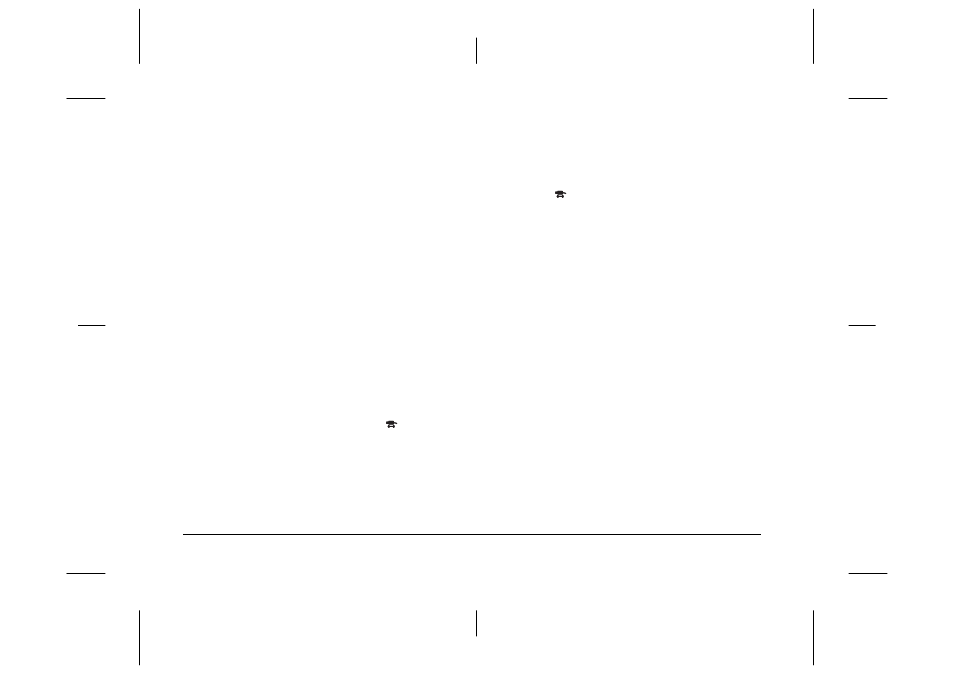
3-10
Using the Uploader Utilities
L
Proof Sign-off:
E. Omori
_______
M. Fujimori
_______
K. Pipa
_______
EPSON Photo!3
Rev. C3
A5 size
CHAP3.FM
9/8/99
Pass 0
When the uploading process is finished, the
uploaded programs appear in the Applications in
Camera list.
7.
Click Close to quit the program.
You can now use the programs in your camera. See
your PhotoPC 800 User's Guide for instructions on
opening the programs.
Removing programs
Follow these steps to remove optional programs from
the camera.
Note:
You can also remove programs by using the camera itself.
See your PhotoPC 800 User's Guide for instructions.
1.
Make sure EPSON Photo!3 is not running on your
computer. Connect your camera to the computer.
2.
Turn the camera’s dial switch to
.
3.
Click or double-click the EPSON Program
Uploader
icon in the EPSON Photo!3 program
group or folder. The EPSON Program Uploader
window appears.
Note:
If a message appears indicating the camera is not
properly connected to the computer, check the cable
connection and make sure the camera’s dial switch is
set to
. Then click OK.
4.
Click the programs you want to remove in the
Applications in Camera list.
5.
Click Remove. A confirmation message appears.
6.
Click OK. The selected programs are removed
from the camera and from the Applications in
Camera list.
7.
Click Close to quit the program.
