Epson S01-00 User Manual
Page 44
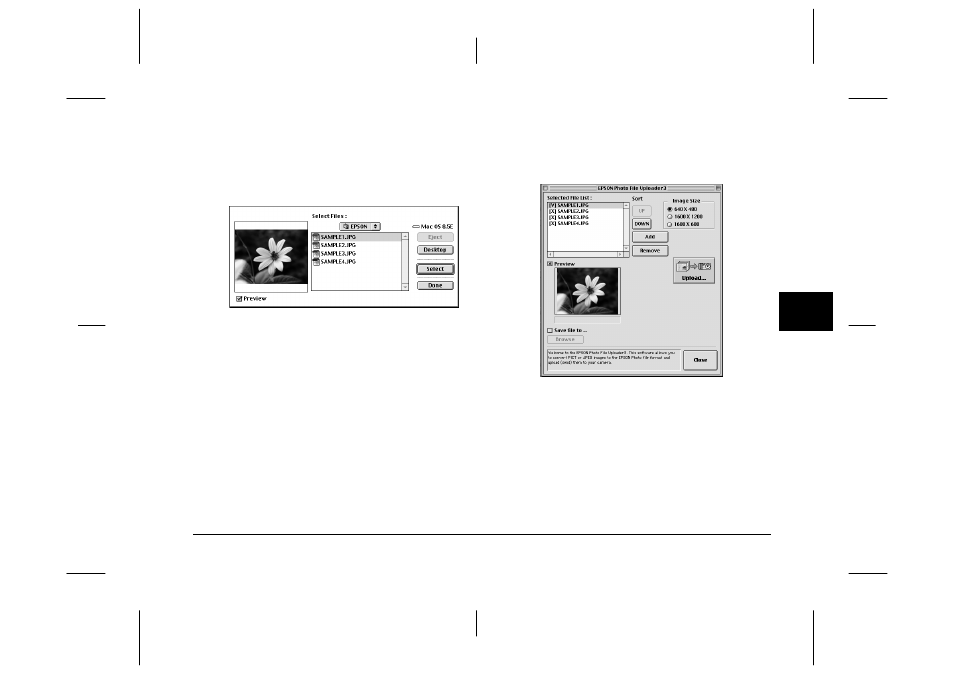
Using the Uploader Utilities
3-5
EPSON Photo!3
Rev. C3
A5 size
CHAP3.FM
9/8/99
Pass 0
R
Proof Sign-off:
E. Omori
_______
M. Fujimori
_______
K. Pipa
_______
3
3.
Click Add. The Select Files dialog box appears.
Double-click the folder containing the images you
want to upload, then select each file you want to
upload and click Select.
When you finish selecting image files, click Done
to close the Select Files dialog box. The selected
images appear in the Selected Files List box in the
order they will be uploaded.
If you want to remove files from this list, select the
files and click Remove.
4.
For each file in the Selected Files List box, select
an image size in the Image Size box.
During the uploading process, EPSON Photo File
Uploader3 converts your files to EPSON Photo
file format in the image sizes you specified.
- PhotoPC 600 (119 pages)
- R-D1 (55 pages)
- PhotoPC 700 (103 pages)
- PhotoPC 700 (2 pages)
- L-500V (66 pages)
- PhotoPC 500 (1 page)
- PhotoPC 3100Z (31 pages)
- PhotoPC 3100Z (193 pages)
- PhotoPC 3100Z (143 pages)
- PhotoPC 3100Z (80 pages)
- PhotoPC 750Z (53 pages)
- PhotoPC 750Z (121 pages)
- 3000Z (28 pages)
- 4012033-00 XXX (81 pages)
- PC3000Z (57 pages)
- P-3000 (14 pages)
- PhotoPC L-400 (65 pages)
- PhotoPC Megapixel Digital Camera 650 (2 pages)
- 2100Z (156 pages)
- Optio 430 (51 pages)
- PhotoPC 850Z (142 pages)
- BALUNS FG01281 (66 pages)
- R-D (59 pages)
- PhotoPC 650 (2 pages)
- PhotoPC 650 (158 pages)
- PhotoPC L-410 (7 pages)
- PhotoPC L-410 (98 pages)
- P3000-P5000 (14 pages)
- ELPD04 (58 pages)
- 3100Z (13 pages)
- 3100Z (143 pages)
- Digitial Camera (74 pages)
- PhotoPC L-500V (100 pages)
- R-D1s (48 pages)
- R-D1s (4 pages)
- R-D1s (16 pages)
- PhotoPC 550 (107 pages)
- Digital Camera 5/01EPSON (8 pages)
- 750Z (1 page)
- DC-10s (6 pages)
- 650 (38 pages)
- 650 (7 pages)
- PC L-41 (94 pages)
