8use in flowrate mode, Use (flowrate mode), 2 partial totalizer reset – ARAG Digiwolf Tank filling system User Manual
Page 13
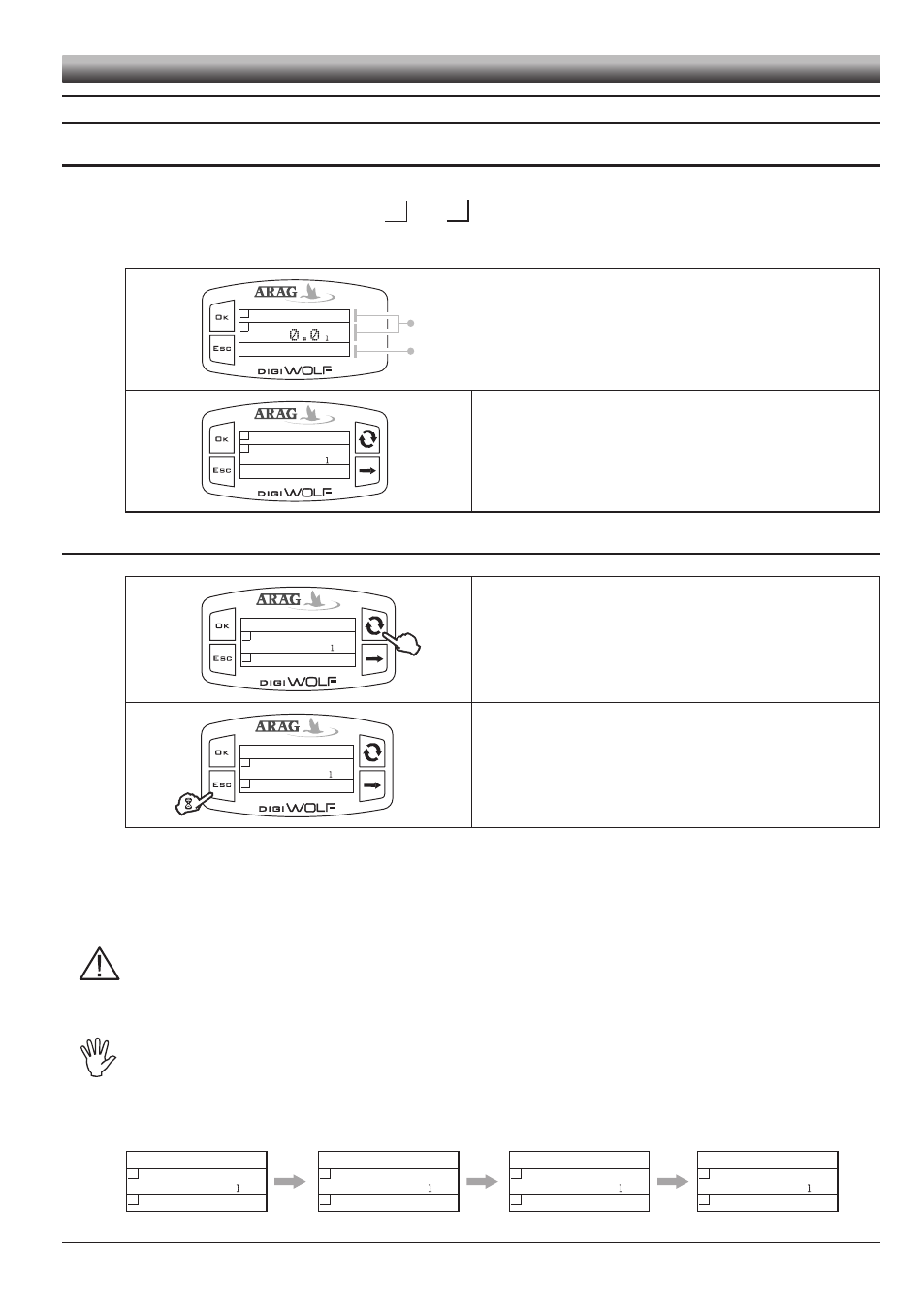
13
8
uSe in flOWRate MOde
8.1
Flowmeter use (FLOWRATE mode)
The main screen shows the display divided into three horizontal sectors.
The sectors showing the symbols
1 and 2 represent the partial totalizers, individually resettable.
The third data represents instant rate value.
0.0 l
2
1
0.0 l/min
6.23 l
2
1
21.84 l/min
6.23
Feed some liquid to the system. The display will start to show the
increasing value of the measured quantity of liquid, and the instant
rate value.
8.2
Partial totalizer reset
6.23 l
2
1
21.84 l/min
6.23
To reset a totalizer, it is necessary to visualize it in full.
To do this, press the button several times until the value to zero is in
the central area of the display.
6.23 l
2
1
21.84 l/min
0.00
Press ESC key for two seconds. The totalizer will zero.
- Do not place DigiWolf under pressurized water.
- Use the flowmeter only within recommended rate range (Tab. 2 - Pag. 22). Beyond these
limits, the flow-meter may give out incorrect data.
- To avoid damaging the flowmeter, do not exceed the maximum rate except for short periods.
ARAG can not be held responsible for damage caused to persons, animals or things from
the incorrect or unintended use of Digiwolf or its parts.
- Do not exceed the max. operation pressure (12 bar).
Display of the symbol ------ shows that the rate or the totalizer are over the max. di-
splayable value.
Totalizers have floating points and display a max. of 5 figures. Up to 999.99 two decimals
are shown, it then drops to 1 and 0 with the transition to thousands and tens of thousands
(See fig. below).
50.00 l
2
1
21.84 l/min
999.99
1050.0 l
2
1
21.84 l/min
1000.0
10049 l
2
1
21.84 l/min
9999.9
10050 l
2
1
21.84 l/min
10000
...
USE (FLOWRATE MODE)
Partial totalizers
Instantaneous rate
