Use (filling mode) – ARAG Digiwolf Tank filling system User Manual
Page 12
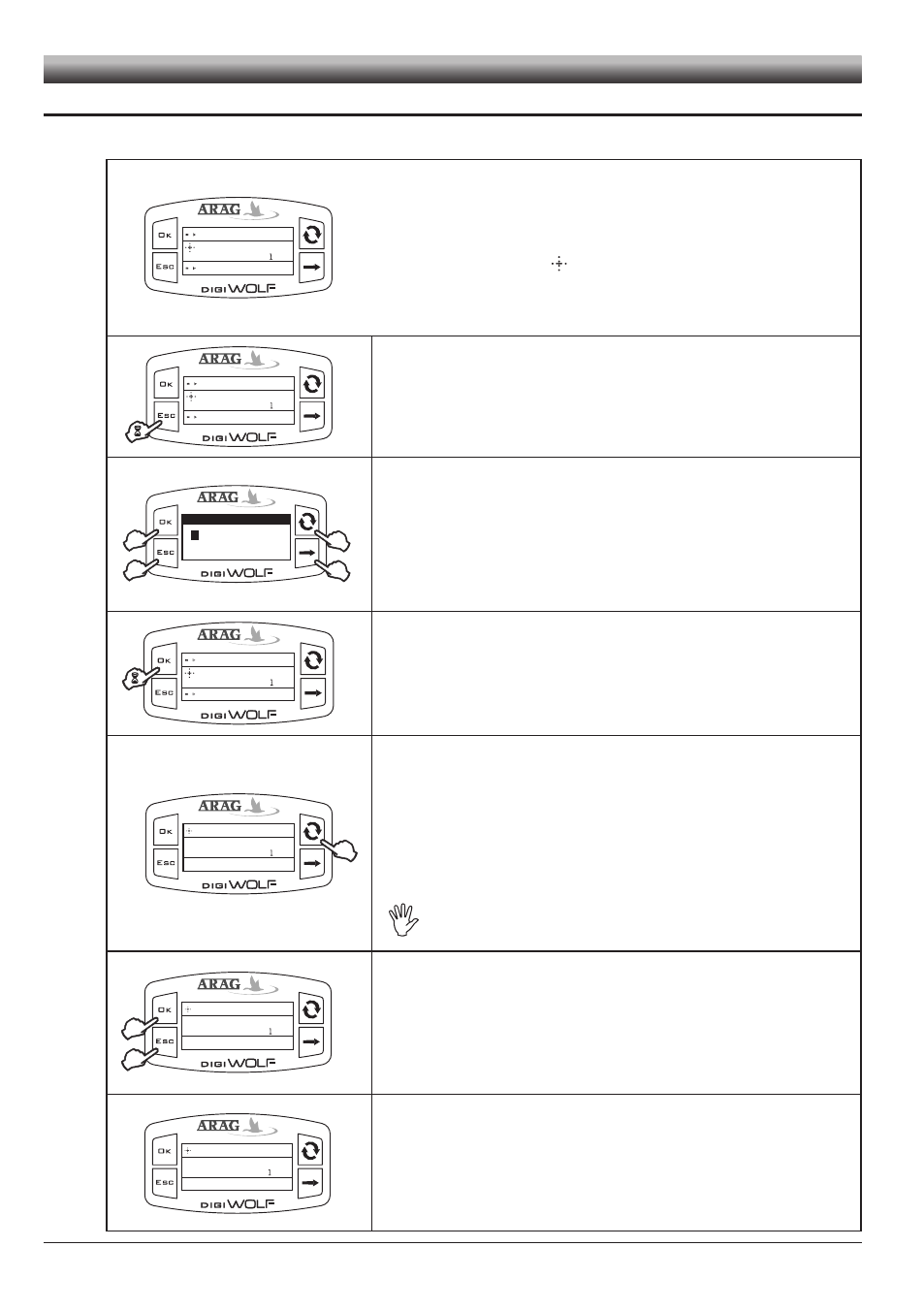
12
7.2
Flowmeter use (FILLING mode)
The main screen shows the display divided into three horizontal sectors:
Start
¬
¬
Quantity
¬
¬
o
3000.0
-
upper sector:
The Start item refers to the key on the side, which allows starting the procedure
(OK key);
-
central sector:
the value represents the set filling quantity (in liters).
Next to it appears the symbol
o
;
-
lower sector:
The Quantity item refers to the key on the side, which allows setting the value
of tank filling (ESC key).
Start
¬
¬
Quantity
¬
¬
o
3000.0
1) Keep ESC key pressed for two seconds to access the filling quantity set up
menu.
Quantity
Min
Max Value
Value
C
0.1
99999.9
B
D
A
3000.0
0
l
2) Using the suitable keys, set the filling quantity value:
A) Press to toggle from one digit to another
B) Press in succession to modify the value of the digit highlighted by the cursor
C) Press to save changes or D) Press to exit current page without confirming
changes.
Start
¬
¬
Quantity
¬
¬
o
5000.0
3) Keep OK key pressed for two seconds. The filling process starts.
5000.0 l
o
6.23
21.84 l/min
The display shows the following data:
-
upper sector: set filling quantity;
-
central sector: partial totalizer;
-
lower sector: instant rate.
To see a datum in full, press the button several times until the desired value is in
the central sector of the display.
Displayed data can not be edited.
5000.0 l
o
15.98
Pause
The tank filling can be interrupted at any time by pressing ESC key. The
Pause message will appear in the lower part of the display.
Press OK key to restart the filling process;
Press ESC key to definitively stop the filling; the display will go back to the main
page.
5000.0 l
o
5000.0
Complété
The filling stops automatically once the set quantity is reached.
The Completed message will appear in the lower part of the display.
USE (FILLING MODE)
