Networking options (chart) 2-35, Networking options ( chart ), Dimensional imager symbology settings - cont’d – AML Triton Wireless Handheld Terminal User Manual
Page 60: Networking options
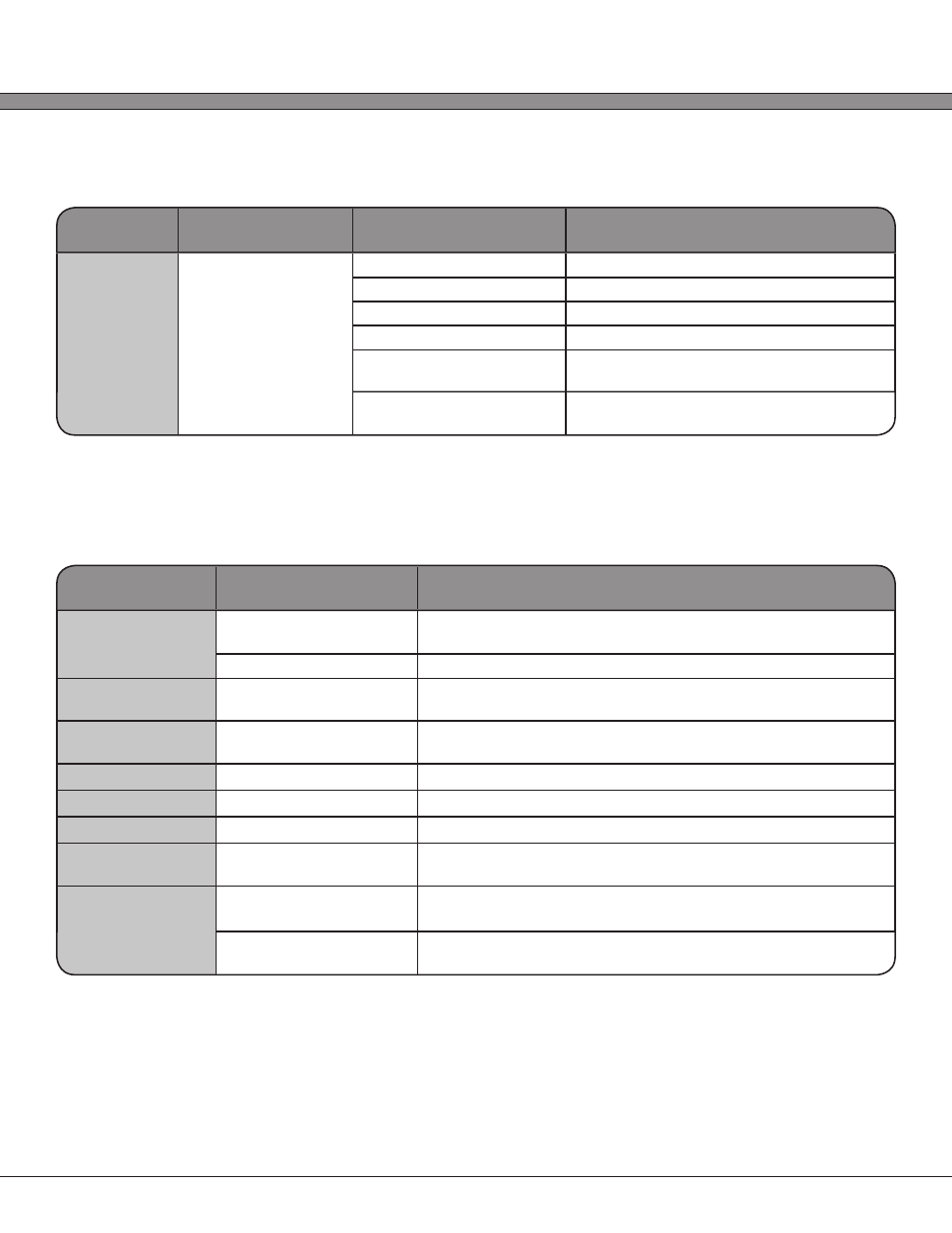
2 - 35
USER’S GUIDE
Triton Wireless Hand-held Terminal
2-Dimensional Imager Symbology Settings - cont’d.
Type
Setting Parameter
Available Options
Option Description
OCR
OCR Font
1.) Disabled
Disable OCR
2.) OCR-A
Enable OCR templates with OCR-A font
3.) OCR-B
Enable OCR templates with OCR-B Font
4.) Currency
Enable OCR font used on U.S. Currency
5.) MICR
Enable MICR E-13B font used on bank
checks
6.) SEMI
Enable SEMI font used in the
semiconductor industry
Networking Options
Setting Paremeter
Available Options
Option Description
Configure IP
1.) Static
Use manual settings for IP address, subnet mask, default
gateway, and DNS server
2.) DHCP
Use automatic (broadcast DHCP request) settings
IP Address
Enter IPv4 Address
Static IP address that the Triton should use for the 802.11b/g
radio
Subnet
Enter IPv4 Address Mask
Subnetwork mask that the Triton should use for the 802.11b/g
radio
Gateway
Enter IPv4 Address
Default gateway for network connections
DNS
Enter IPv4 Address
DNS server address to use for name resolution
SSID
Enter Text
802.11 wireless network name (SSID / ESSID) to connect to
Mode
1.) 802.11b
2.) 802.11b/g
Only use 802.11b data rates
Use 802.11b/g mixed mode with auto-fallback
Network
1.) Infrastructure
802.11 network is infrastructure mode with standard 802.11
access points (APs)
2.) Ad-hoc
Connect to network in Ad-hoc (Peer-to-Peer) mode without
APs
