Dimensional imager symbology settings - cont’d – AML Triton Wireless Handheld Terminal User Manual
Page 55
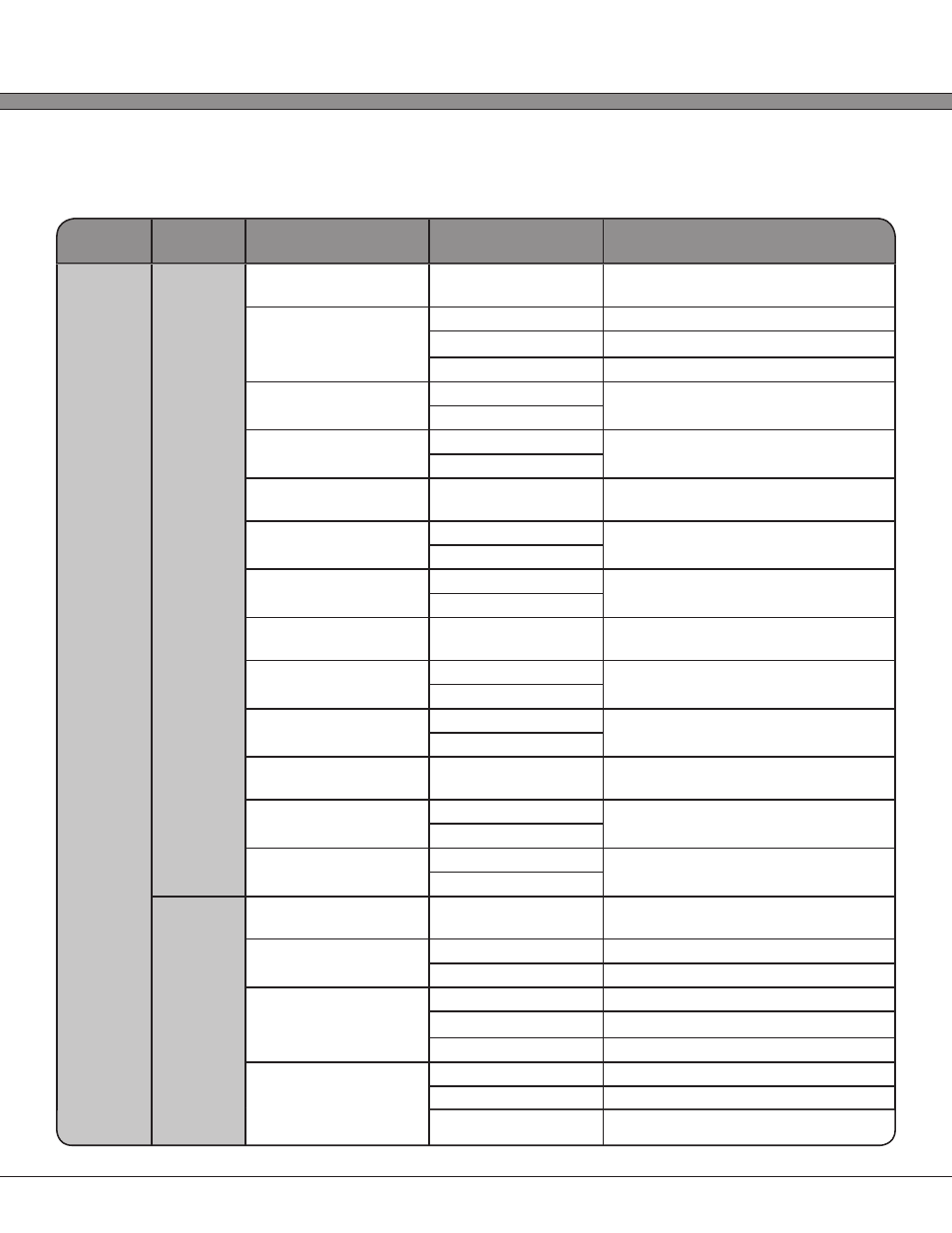
2 - 30
USER’S GUIDE
Triton Wireless Hand-held Terminal
2-Dimensional Imager Symbology Settings - cont’d.
Type
Symbology Setting Parameter Available Options
Option Description
Linear
(cont’d)
2 of 5
Interleaved
Enabled/Disabled
Enable/Disable decoding of
Interleaved 2 of 5 symbols
Check Digit
1.) Ignore
Ignore check digits
2.) Verify
Verify but do not transmit check digits
3.) Transmit
Verify and transmit check digits
Interleaved Min
Min: 0 characters
Minimum length in characters to
allow a good read
Max: 80 characters
Interleaved Max
Min: 0 characters
Maximum length in characters to
allow a good read
Max: 80 characters
Industrial
Enabled/Disabled
Enable/Disable decoding of Industrial
2 of 5 symbols
Industrial Min
Min: 0 characters
Minimum length in characters to
allow a good read
Max: 48 characters
Industrial Max
Min: 0 characters
Maximum length in characters to
allow a good read
Max: 48 characters
IATA
Enabled/Disabled
Enable/Disable decoding of IATA 2 of
5 symbols
IATA Min
Min: 0 characters
Minimum length in characters to
allow a good read
Max: 48 characters
IATA Max
Min: 0 characters
Maximum length in characters to
allow a good read
Max: 48 characters
Matrix
Enabled/Disabled
Enable/Disable decoding of Matrix 2
of 5 symbols
Matrix Min
Min: 0 characters
Minimum length in characters to
allow a good read
Max: 80 characters
Matrix Max
Min: 0 characters
Maximum length in characters to
allow a good read
Max: 80 characters
Codabar
Codabar
Enabled/Disabled
Enable/Disable decoding of
Codabar symbols
Start/Stop
1.) Skip
Do not transmit start and stop characters
2.) Transmit
Transmit start and stop characters
Check Digit
1.) Ignore
Ignore check digits
2.) Verify
Verify but do not transmit check digits
3.) Transmit
Verify and transmit check digits
Concatenate
1.) Off
Do not allow Codabar concatenation
2.) On
Allow concatenation
3.) Required
Require symbols to be concatenated
