Laser symbology settings (sr, lr, alr) - cont’d – AML Triton Wireless Handheld Terminal User Manual
Page 48
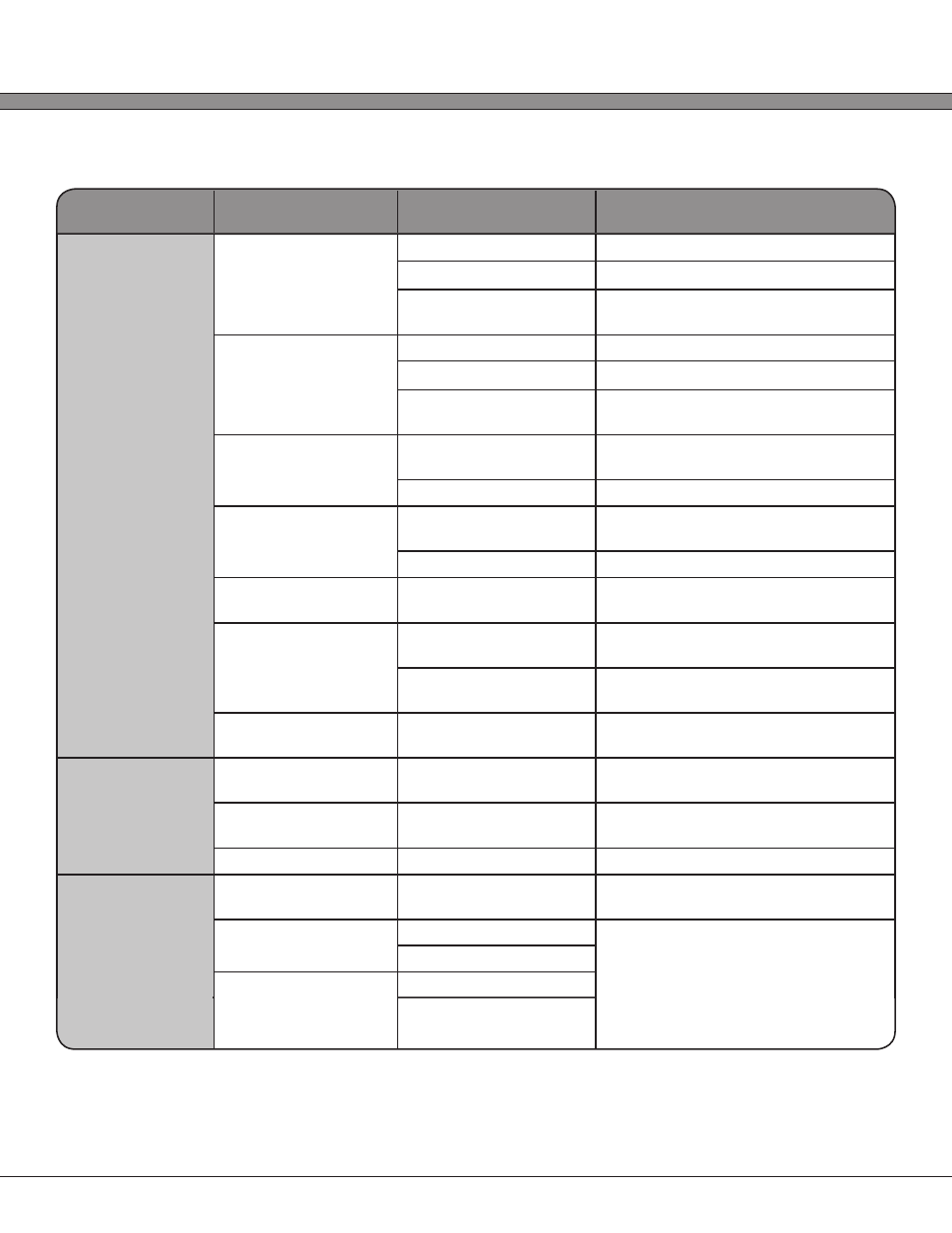
2 - 23
USER’S GUIDE
Triton Wireless Hand-held Terminal
Laser Symbology Settings (SR, LR, ALR) - cont’d.
Section
Setting Parameter
Available Options
Option Description
EAN-UPC
(cont’d)
UPC-E Preamble
1.) None
No UPC-E Preamble
2.) System Character
Send number system (0 or 1) prefix
3.) Country Code +
System Character
Send number system (0 or 1) prefix
and country code (0 for US)
UPC-E1 Preamble
1.) None
No UPC-E1 Preamble
2.) System Character
Send number system (0 or 1) prefix
3.) Country Code +
System Character
Send number system (0 or 1) prefix
and country code (0 for US)
E Conversion
1.) None
Send UPC-E bar code data as
scanned
2.) To UPC-A
Zero pad UPC-E to UPC-A
E1 Conversion
1.) None
Send UPC-E1 bar code data as
scanned
2.) To UPC-A
Zero pad UPC-E1 to UPC-A
EAN Zero Pad
Enabled/Disabled
Pad EAN-8 with 5 zeros to convert into
EAN-13
EAN-8 Label
1.) EAN-8
Keep EAN-8 type ID when zero
padded to EAN-13
2.) EAN-13
Use EAN-13 type ID when zero
padded to EAN-13
UCC Coupon
Enabled/Disabled
Enable/Disable decoding of UCC
Coupon codes
Code 128
Code 128
Enabled/Disabled
Enable/Disable decoding of Code
128 symbols
EAN-128
Enabled/Disabled
Enable/Disable decoding of EAN-128
symbols
ISBT 128
Enabled/Disabled
Enable/Disable decoding of ISBT 128
Code 39
Code 39
Enabled/Disabled
Enable/Disable decoding of Code 39
symbols
Data Length 1
Min: 0 characters
** See Laser Data Lengths Note
Max: 48 characters
Data Length 2
Min: 0 characters
Max: 48 characters
