AML Triton Wireless Handheld Terminal User Manual
Page 27
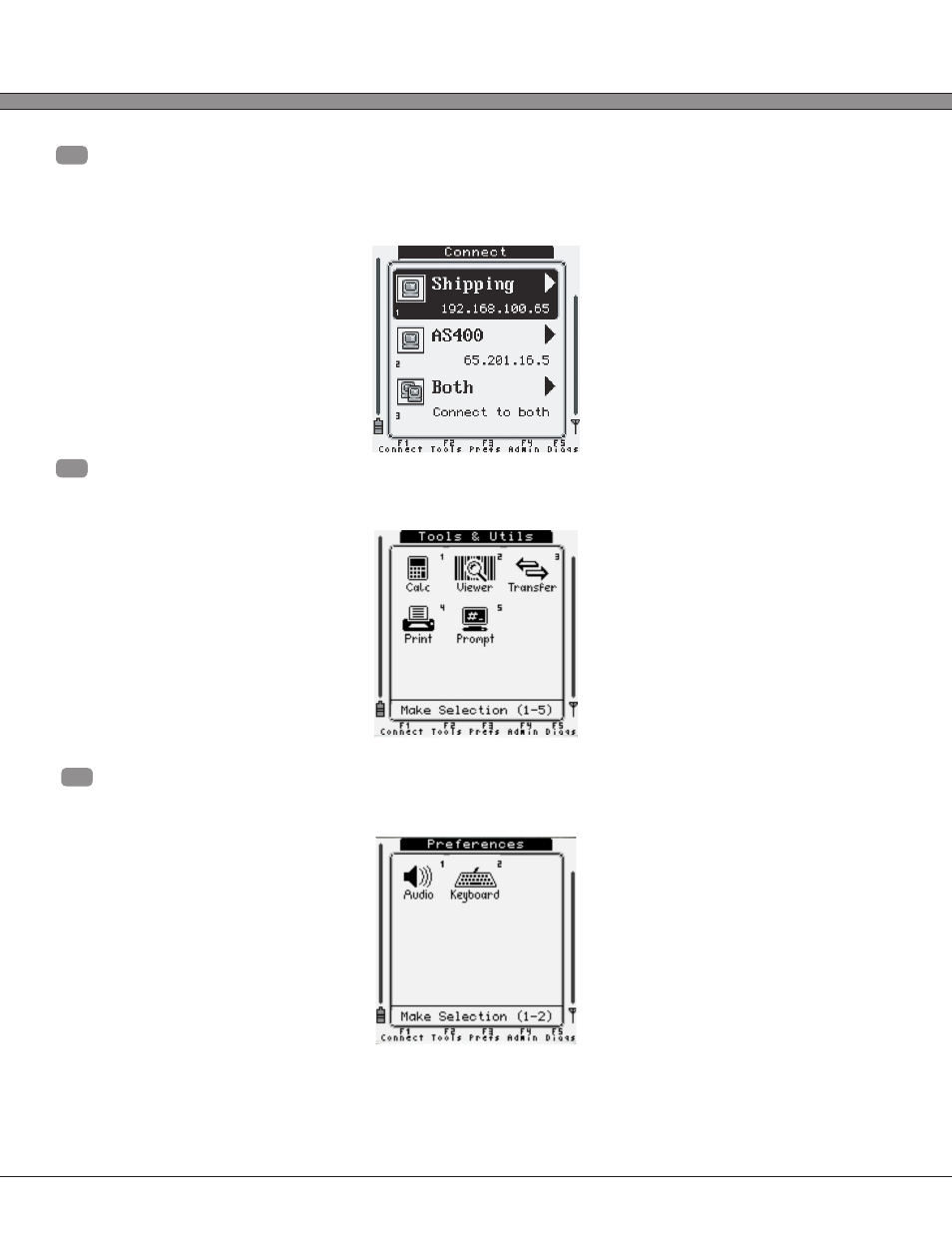
2 - 2
USER’S GUIDE
Triton Wireless Hand-held Terminal
F1
- “Connect / Reconnect”
Starting or Re-starting a configured TELNET (or browser) session
F2
- “Tools & Utilities”
System tools and useful applications (Calculator, Bar Code Data Viewer, etc...)
F3
- “Preferences”
Customizing audio (system sounds) or keyboard function.
