Alinco DJ-X7 User Manual
Page 3
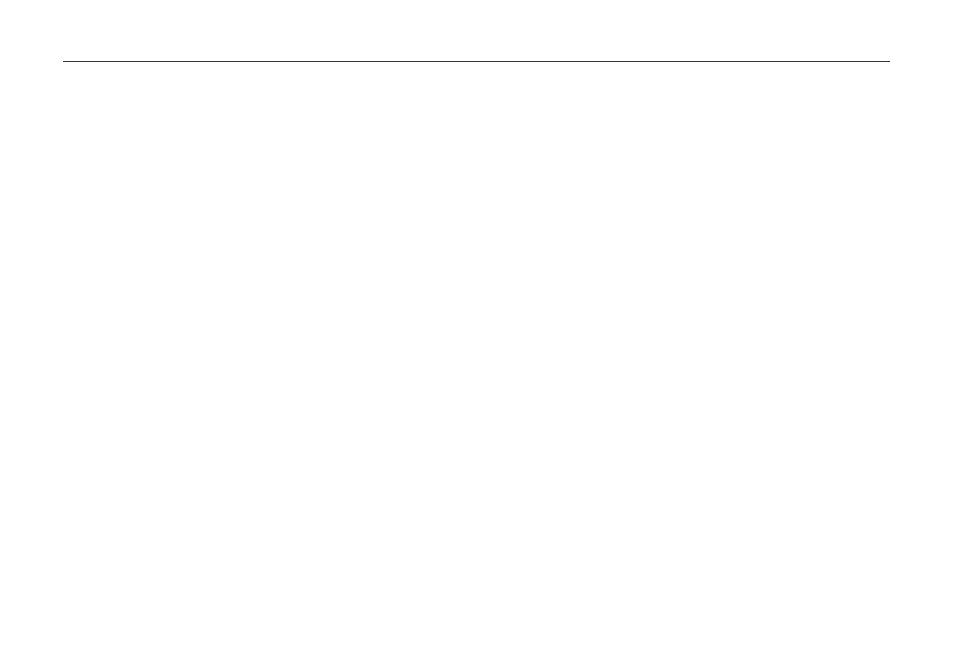
3
Precautions ......................................................................5
Precautionary Statement ..........................................................5
Precautionary Statement - External Power Supply ...................5
Request and Agreement ..........................................................5
Chapter 1 Features ..........................................................6
1.1 Standard Accessory List ....................................................6
Chapter 2 Accessories ....................................................7
2.1 Mounting Arrangement.......................................................7
■Installing & uninstalling antenna..................................7
■Installing & uninstalling battery ...................................7
■Precaution for preventing short-circuit of battery........8
■Receiving while charging with AC adapter .................9
■Low battery indicator...................................................9
Chapter 3 Names and Functions of Parts ....................10
3.1 External View ....................................................................10
■Top/Front panel .........................................................10
■Side panel .................................................................11
3.2 Key Operations.................................................................12
3.3 Icons and Indicators.........................................................13
Chapter 4 Basic Operations ..........................................14
4.1 Turning Power ON ............................................................14
4.2 Adjusting Volume Level....................................................14
4.3 Adjusting Squelch Level...................................................15
■Monitor function.........................................................15
■Mute function.............................................................16
4.4 Operating Modes .............................................................16
■Switching among modes...........................................16
4.5 Frequency Settings ..........................................................17
■VFO mode .................................................................17
■Preset mode ..............................................................18
■Memory mode ...........................................................19
4.6 Memory Mode ..................................................................19
■Memory types............................................................19
■Programming to memory channel .............................20
■Clearing memory channel .........................................21
■Programmable items to memory channels................21
Chapter 5 Advanced Operations ..................................22
5.1 Scanning Function............................................................22
■VFO scan...................................................................22
■Programmed scan.....................................................23
■Preset scan................................................................23
■Memory scan.............................................................23
5.2 Memory Skip Function......................................................24
5.3 Key-lock Function.............................................................25
5.4 Priority Monitoring Function..............................................25
5.5 Descrambling Function ....................................................25
5.6 Tone Squelch Function.....................................................26
5.7 Tone Scan Function..........................................................27
5.8 Shift Function....................................................................27
Chapter 6 Set Mode Configurations .............................28
6.1 Set Mode Menu List..........................................................28
6.2 Configuring Values/Parameters of Menu Items................28
6.3 Set Mode Configurations..................................................29
(1)Attenuator function setting.......................................29
(2)Antenna Type Switching setting ..............................29
(3)AM Bar-antenna setting ...........................................30
(4)Shortwave Bar-antenna setting................................30
(5)Illumination Lamp function setting ...........................30
(6)Scan Type Switching setting ...................................31
(7)Priority Monitoring function setting ..........................31
(8)Auto-Power-Off function setting...............................31
(9)Battery-save function setting ...................................32
(10)Key-touch Beep function setting ...........................32
(11)Bell (Pager) function setting ..................................32
(12)Monitor/Mute function setting ................................33
(13)Monitor-key Operation setting ...............................33
Table of Contents
