7 tone scan function, 8 shift function – Alinco DJ-X7 User Manual
Page 27
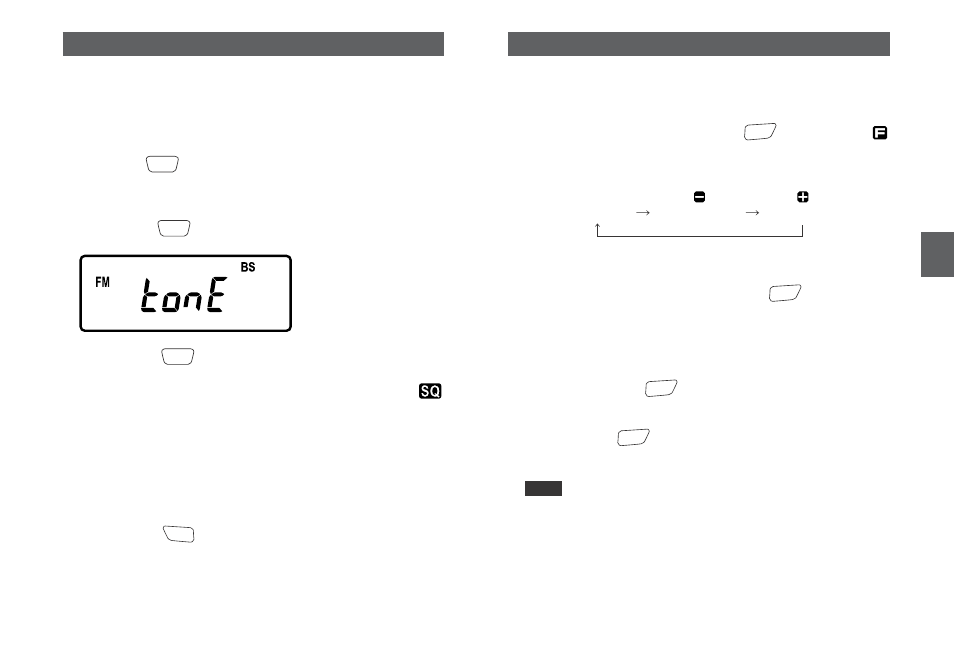
27
5
Advanced
Operations
5.7 Tone Scan Function
This function detects a CTCSS tone frequency of the receiving
signal automatically.
1. In the VFO mode, rotate the dial to tune to the
frequency on which a tone signal is transmitted.
2. Press the
key.
3. Rotate the dial to display "tonE" on the LCD while
holding the
key down.
4. Release the
key.
This starts the Tone Scan function. The scanned CTCSS tone
will be displayed on the LCD. When it is detected, the
icon appears on the LCD and the scanning stops.
5. Press the [F] key.
This returns to the VFO mode.
To cancel the Tone Scan function
This function continues scanning until it detects a tone.
When you wish to suspend or stop the function, press any key
other than the
key or the [MONI] key.
5.8 Shift Function
This function switches to receive another frequency with the
one-touch operation while receiving the other. This feature is
useful to receive both repeaters' uplink and downlink signals.
1. Press the [F] key, and press the
key with the
icon ON.
Every time you press the key, the display changes as follows.
2. Select a frequency to be shifted by rotating the dial.
When you rotate the dial while holding the
key down, you
can tune frequency in the unit of 1MHz except the band .100 (T
and E version) and the band .531 (E version).
3. Press the [F] key to conclude the setting.
4. While holding the
key down, you can temporarily
receive the frequency of the split side.
Releasing the
key returns to the current frequency
reception.
As a nature of repeater signals, it is not always able to
receive both signals. The uplink stations must be close
to you to receive them. Otherwise, you may hear only
the downlinks.
NOTE
SHIFT
10M/1M
SHIFT
10M/1M
SHIFT
10M/1M
「oFF」
Shift freq.
Shift freq.
SHIFT
10M/1M
PWR
TONE
SCAN
TONE
SCAN
TONE
SCAN
