Chapter 4 basic operations, 1 turning power on, 2 adjusting volume level – Alinco DJ-X7 User Manual
Page 14: Press the dial once, Adjust the volume level by rotating the dial, Caution, If the dj-x7 makes no sound
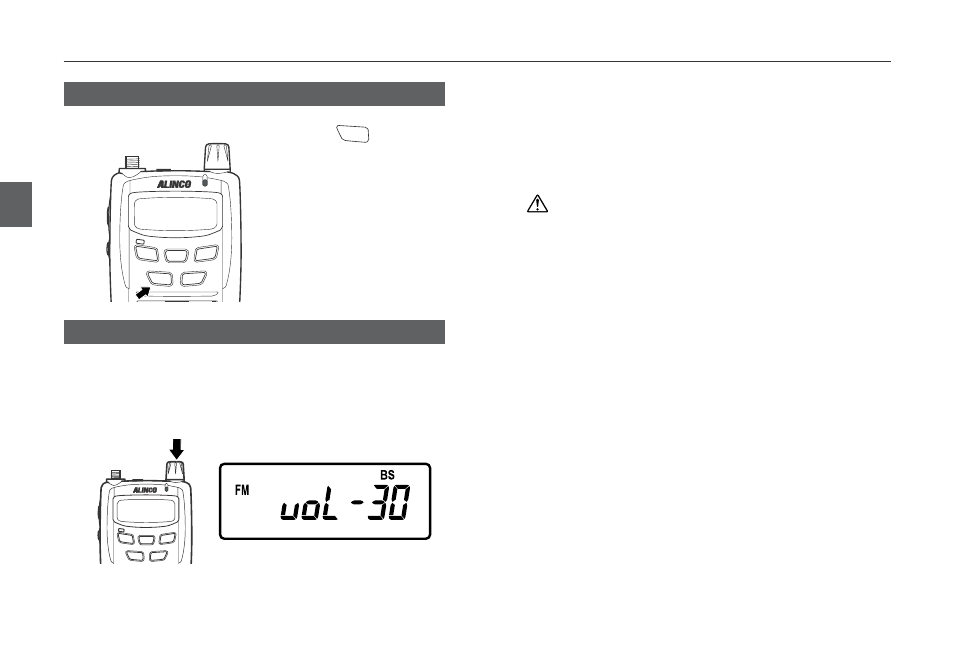
14
4
Basic
O
perations
4.1 Turning Power ON
Hold the
key for 1
second to turn the power ON.
Hold the key again for 1
second to turn the power OFF.
4.2 Adjusting Volume Level
• There are 51 volume levels. (0-50)
• The default is set to 30.
1. Press the dial once.
The current volume level is displayed on the LCD.
2. Adjust the volume level by rotating the dial.
As the value increases, the sound becomes louder.
3. Press the dial twice or the [F] key to conclude the setting.
The DJ-X7 also concludes the setting and returns to the normal
operating mode after no dial operation continues for 5 seconds.
Caution
• When you use an earphone, be sure to set the volume to
a proper level.
• Never adjust the volume level while using an earphone,
as it may hurt your ear.
If the DJ-X7 makes no sound...
When squelch closes or the Mute function is activated, the DJ-
X7 does not make any sound even though you increase the
value of the audio volume. For more information, refer to "4.3
Adjusting Squelch Level" (see on P.15) and "Mute function"
(see on P.16).
TONE
BANK
SHIFT
MW
PRI
10M/1M
PWR
BAND
V/P/M
SCAN
PWR
TONE
BANK
SHIFT
MW
PRI
10M/1M
PWR
BAND
V/P/M
SCAN
Chapter 4 Basic Operations
