AEC Continuous Vacuum/Pressure Conveying Systems User Manual
Page 61
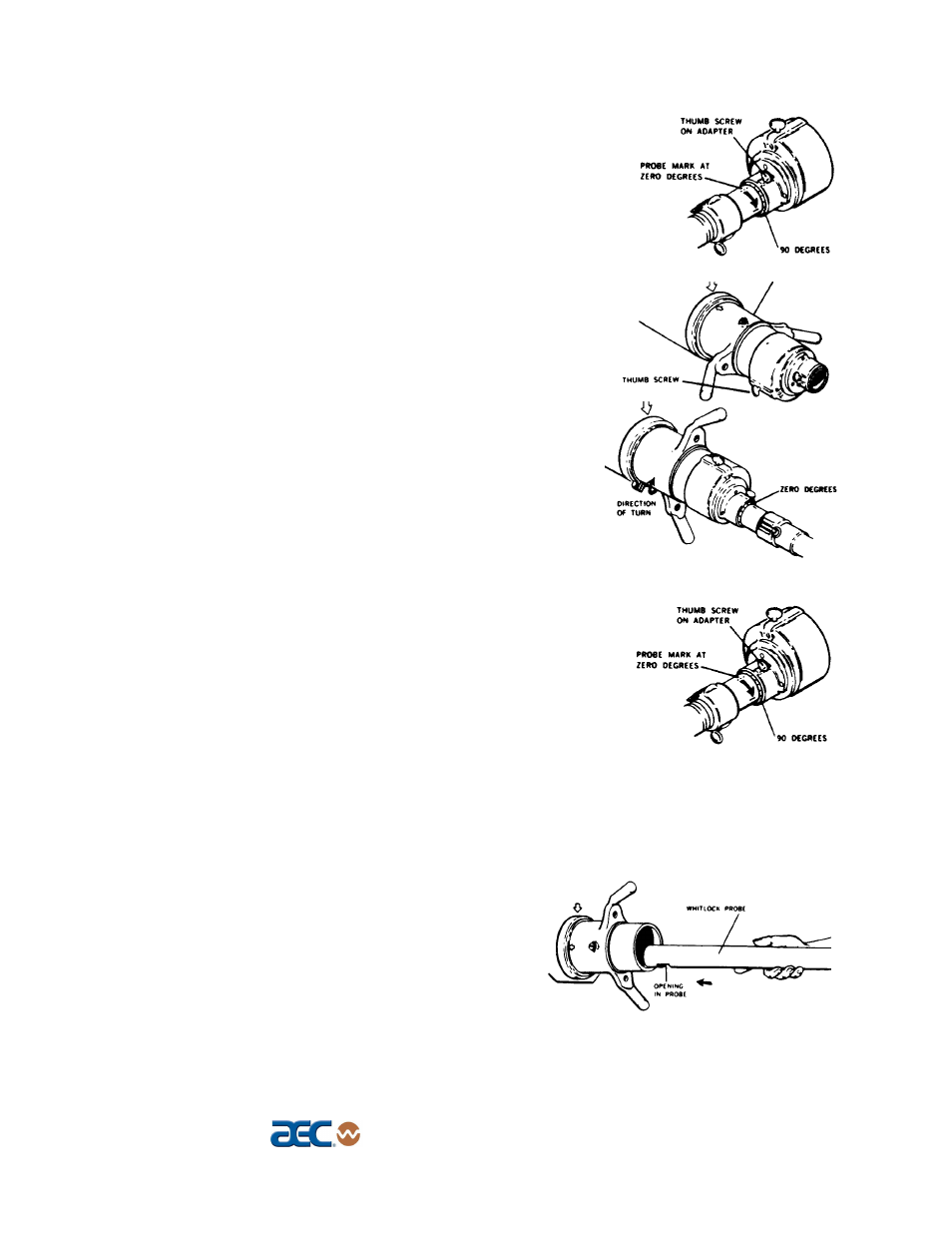
Page 60
Single- and Dual-Blower Continuous Vacuum/Pressure Systems
7. Turn #4 probe 90° clockwise, tighten the thumb screw on
the adapter, and unload on this setting. When material flow
ceases, turn the probe mark back to zero degrees and
continue to unload until material flow ceases.
8. Turn control handles to the
Closed
position and remove
the #4 probe. Loosen the thumb screw on the AEC nozzle
cap and reposition nozzle cap so that the thumb screw on
the cap set counterclockwise to 8 o’clock.
9. Connect Probe #2 (for near side unloading) to AEC
coupling, and insert it into the AEC nozzle cap as far as
it goes. Set the probe mark at zero degrees. Turn control
handles clockwise until the
Top
of the AEC nozzle cap
is in up position.
10. Turn #2 probe 90° clockwise, tighten thumb screw on the
AEC adapter, and unload the near side on this setting. When
material flow ceases, return the probe mark to zero degrees
and finish unloading at this setting.
Performing the Final Cleanout for AEC Probe
Unloading
1. Remove the AEC probe and nozzle cap.
2. Attach Probe #5 to the AEC coupler, insert it into the outlet nozzle, and clean out
remaining material. It may be necessary to rotate the control handle several times in
complete circles to induce remaining material to
fall into the valve.
3. As you rotate the control handle, move the probe
in an “in and out” direction to effect final
cleanout.
4. Turn off the system and look through the hatch
to make sure the compartment is empty. Remove the filter from the far side. Place the
control handles in the closed position.
