Rear panels – Extron Electronics IPL T SF Series User Manual
Page 15
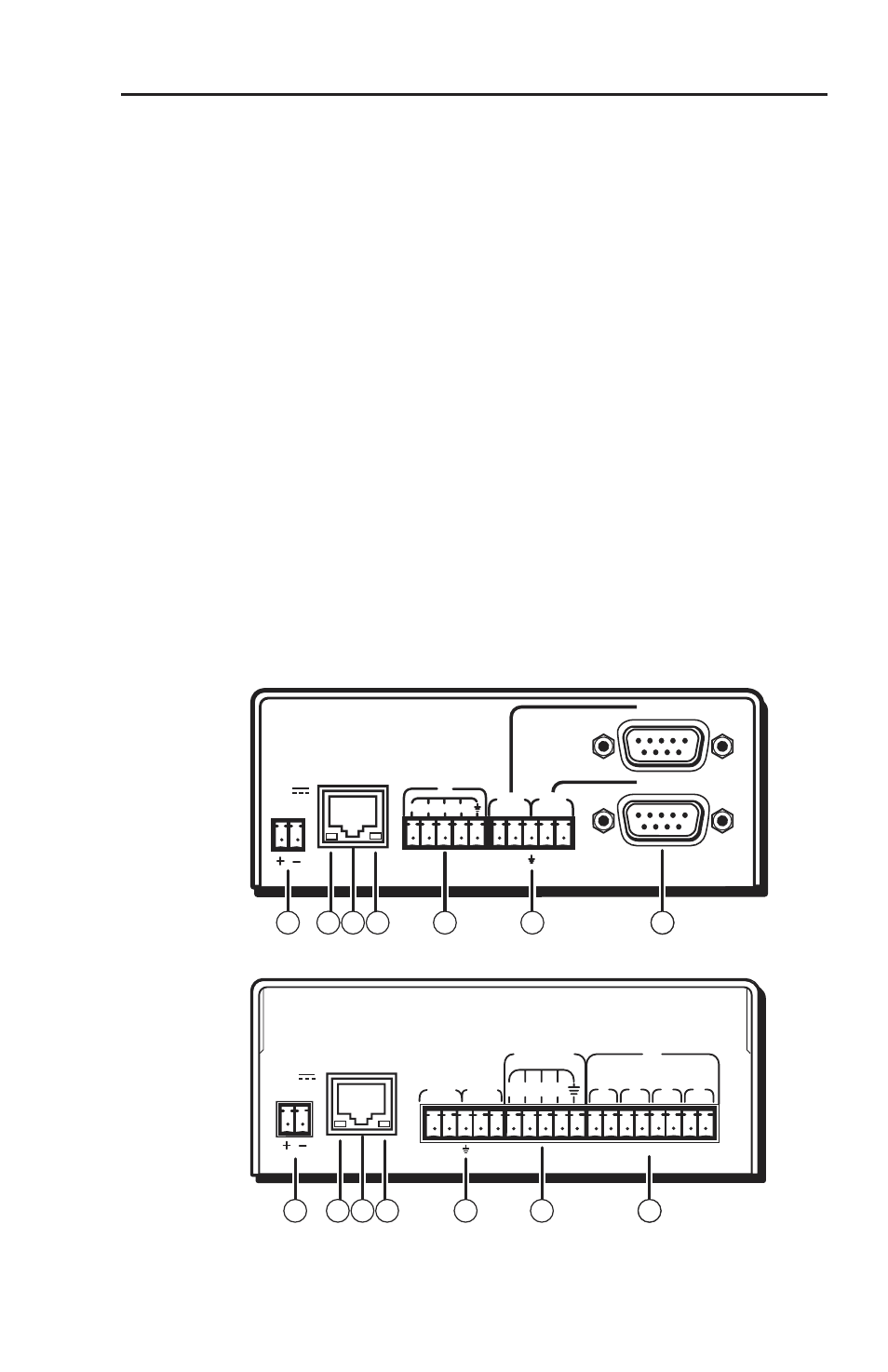
IPL T SF Series Interfaces • Hardware Setup
2-3
a
Power receptacle —
connects the supplied
12 VDC power supply
b
LAN receptacle —
RJ-45
receptacle for network
connection
Ç
LAN activity LED —
blinks
yellow with LAN activity
É
LINK LED —
green with a
network connection
c
Flex I/O ports —
four serial
input (for switches or sensors)
or output ports (contact closure
or relay outputs for power,
screen, or projector lift control)
Rear Panels
The rear panels have connectors for power, control, signal input, signal
output, and indicators as described below.
d
COM ports —
3.5 mm
captive screw receptacles
for serial ports COM1 and
COM2
e
COM ports —
9-pin D
connectors for serial ports
COM1 and COM2
f
IR ports —
3.5 mm
captive screw receptacles
for infrared device
connection
COM 1
LAN
POWER
12V
.5A MAX
COM1
TX RX
TX RX
I/O
1
2
3
4
COM2
COM 2
1
2
2a
2b
3
1
5
4
IPL T SF24 Rear Panel
COM1
COM2
LAN
POWER
12V
.5A MAX
FLEX I/O
2
1
3
4
1
IR
2
3
4
TX RX
TX RX
G
S
G
S
G
S
G
S
1
2
2a
2b
3
1
6
4
IPL T SFI244 Rear Panel
