Custominput element – Wavecom W-RCI (Remote Control) V8.7.0 User Manual
Page 27
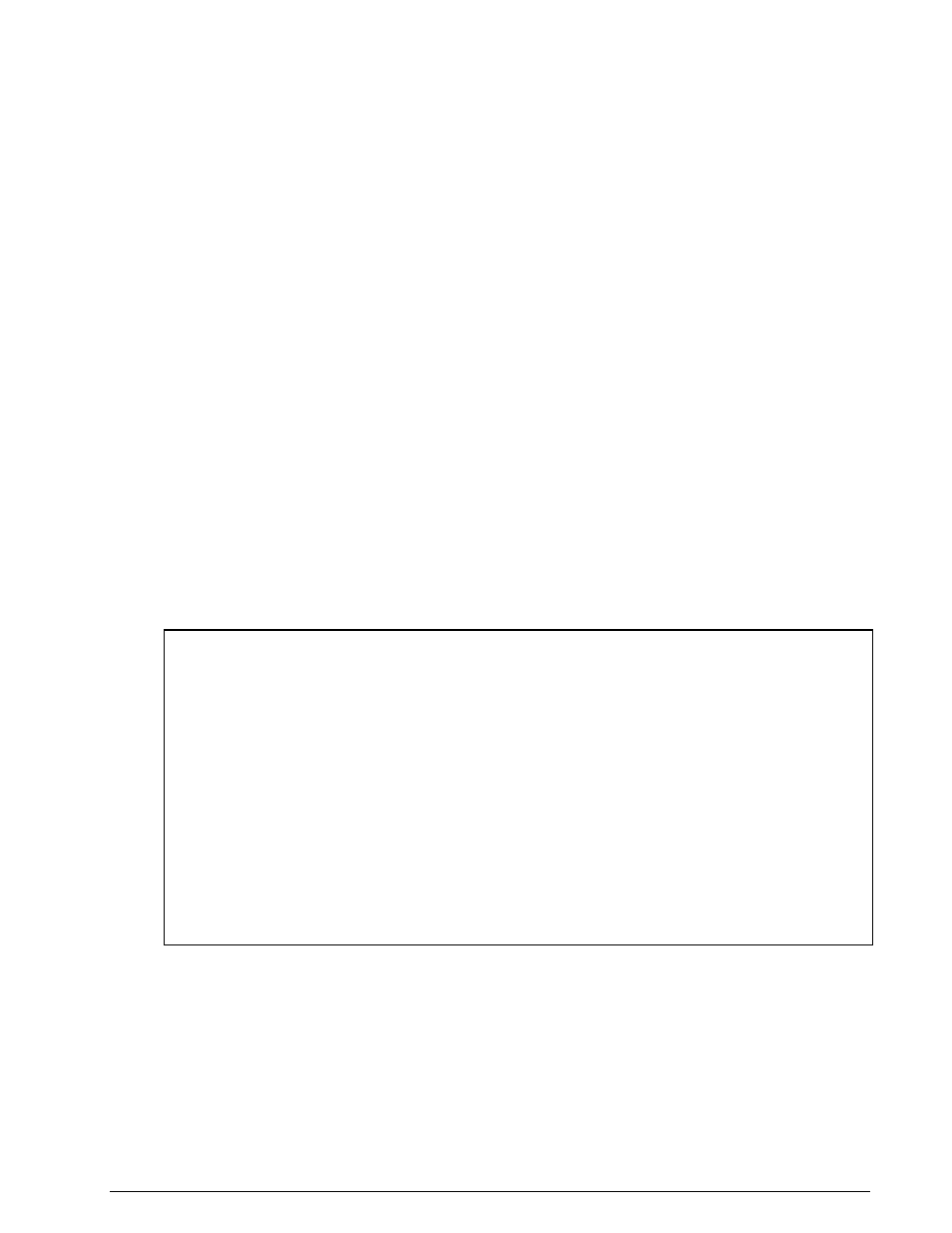
XML SDK V8.7.0 Remote Control Interface
Command messages
19
cc-timeout
Sets the maximum allowed interval in seconds between two consecutive code-check hits. Allowed values
are “15”, “30”, “45”, and “60”. If the time since the last successful code-check hit exceeds the selected
timeout interval, the code check process for the signal under consideration is interrupted.
cc-decode-highest
Sets the criterion for selecting one of several classified signals to be decoded after table checking and/or
code-checking has completed. This attribute has no effect if options-mode is not set to "classify-
tablecheck-decoding" or "classify-tablecheck-codecheck-decoding". cc-decode-highest is one of the fol-
lowing values:
"decode-highest-disabled"
"decode-highest-confidence"
"decode-highest-level"
If "decode-highest-disabled" is selected, the first classified signal is decoded if it has been successfully ta-
ble- and/or code-checked.
If "decode-highest-confidence" or "decode-highest-level" is selected, the classified signal with the highest
confidence value or highest signal level, respectively, is decoded if it has been successfully table- and/or
code-checked. In case of unsuccessful table- and/or code-checking (e.g. due to a timeout), the Classifier
Code Check goes into idle mode or restarts if the mode attribute is set to "continuous-mode".
cc-table
Sets the path of the code-check table file to be used with the Classifier Code Check for hf modes.
cc-table-vhfdir
Sets the path of the code-check table file to be used with the Classifier Code Check for vhf direct modes.
cc-table-vhfind
Sets the path of the code-check table file to be used with the Classifier Code Check for vhf sub-modes.
CustomInput element
Attribute list
input-name
The name of the custom input.
device
Select “file”, “network” or “soundcard” (for W61PC, W-PCI, W-PCIe and W74PC only).
file-path
Specifies the path to the specific WAV-file on the server machine. The file must be located on the comput-
er that is running the WAVECOM server application.
