Watson-Marlow 505Du User Manual
Page 19
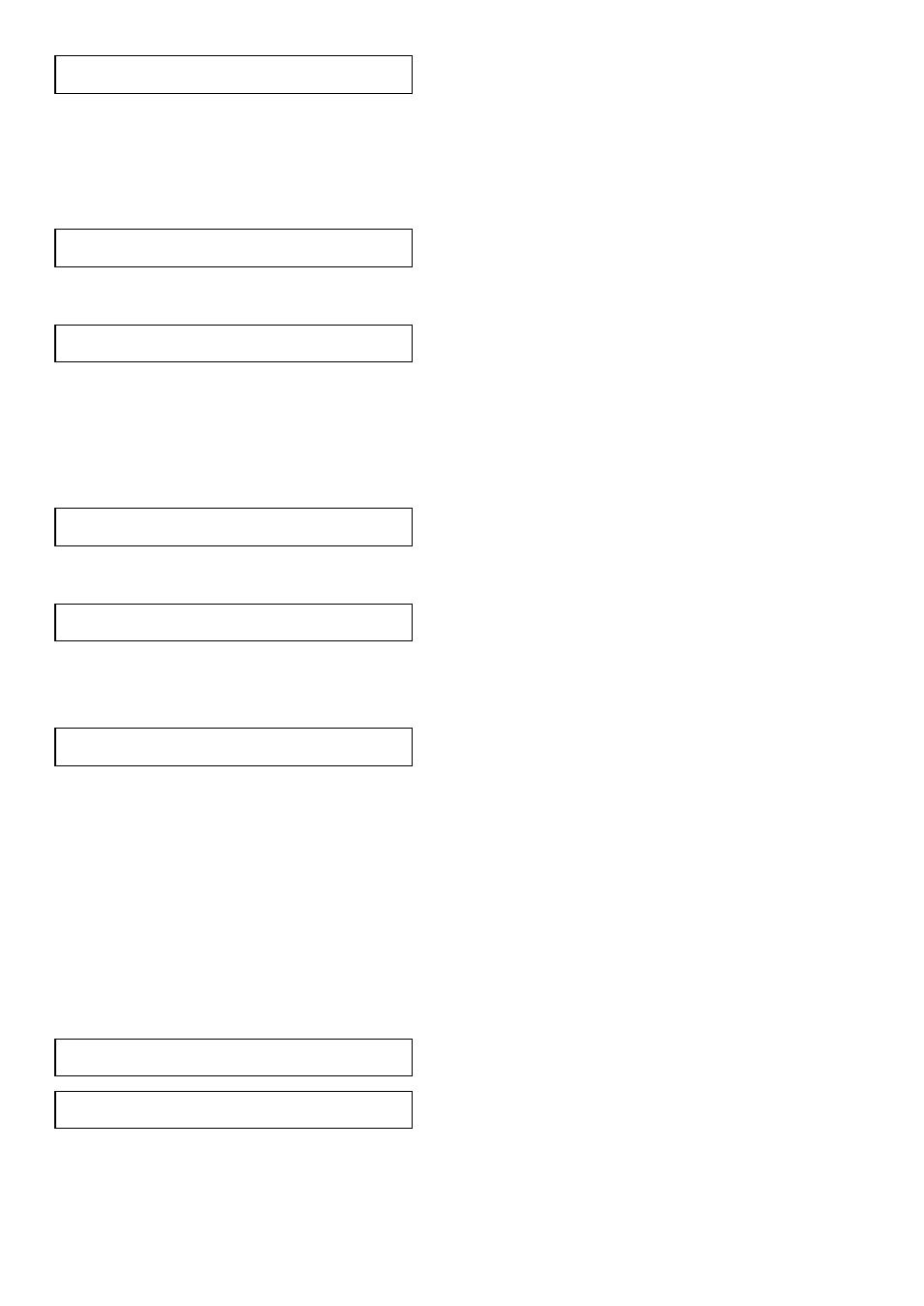
19
C A L - D O S E
Y E S
N O
Step, Enter to accept the published flow rate
Enter if you want to run a calibration dose
If a calibration dose is selected to provide the most accurate flow rate display,
the screen will show:
S E T
C W / C C W
&
R P M
Set correct direction of rotation and speed
T H E N
P R E S S
S T A R T
then press Start
For the highest accuracy the calibration dose should be run with the system
connected and with the speed and direction set as it will be for the application.
The calibration sample which can be entered as g or ml should be as large as
practicable and should not be less than 15 seconds.
C W
1 6 5 . 0 R P M
C A L
Press Start
W A I T
P R E S S
S T O P
Appears for 15 seconds
After 15 seconds, if Stop has not been pressed, this screen will appear:
S T O P
W H E N
R E A D Y
The pump will run for four minutes or until you press Stop.
The display will show a volume and a weight that it calculates has been
delivered. The weight is calculated assuming that the SG of the fluid is 1.
If you have measured your sample in ml, change the indicated volume by
pressing
∧
or
∨
, Enter.
If you have weighed your sample, Step and change the indicated weight by
pressing
∧
or
∨
,
Enter. You will then be asked to indicate the SG of the fluid.
Press Enter
The display will then show the pumphead fitted, volume per revolution and the
maximum speed the particular pumphead can be run.
5 0 1 R L
1 0 . 0 8 M L / R V
2 2 0 R P M
M A X
S P E E D
Confirmation message
Calibration is now complete, and the display will return to the main menu.
