Watson-Marlow 505Du User Manual
Page 14
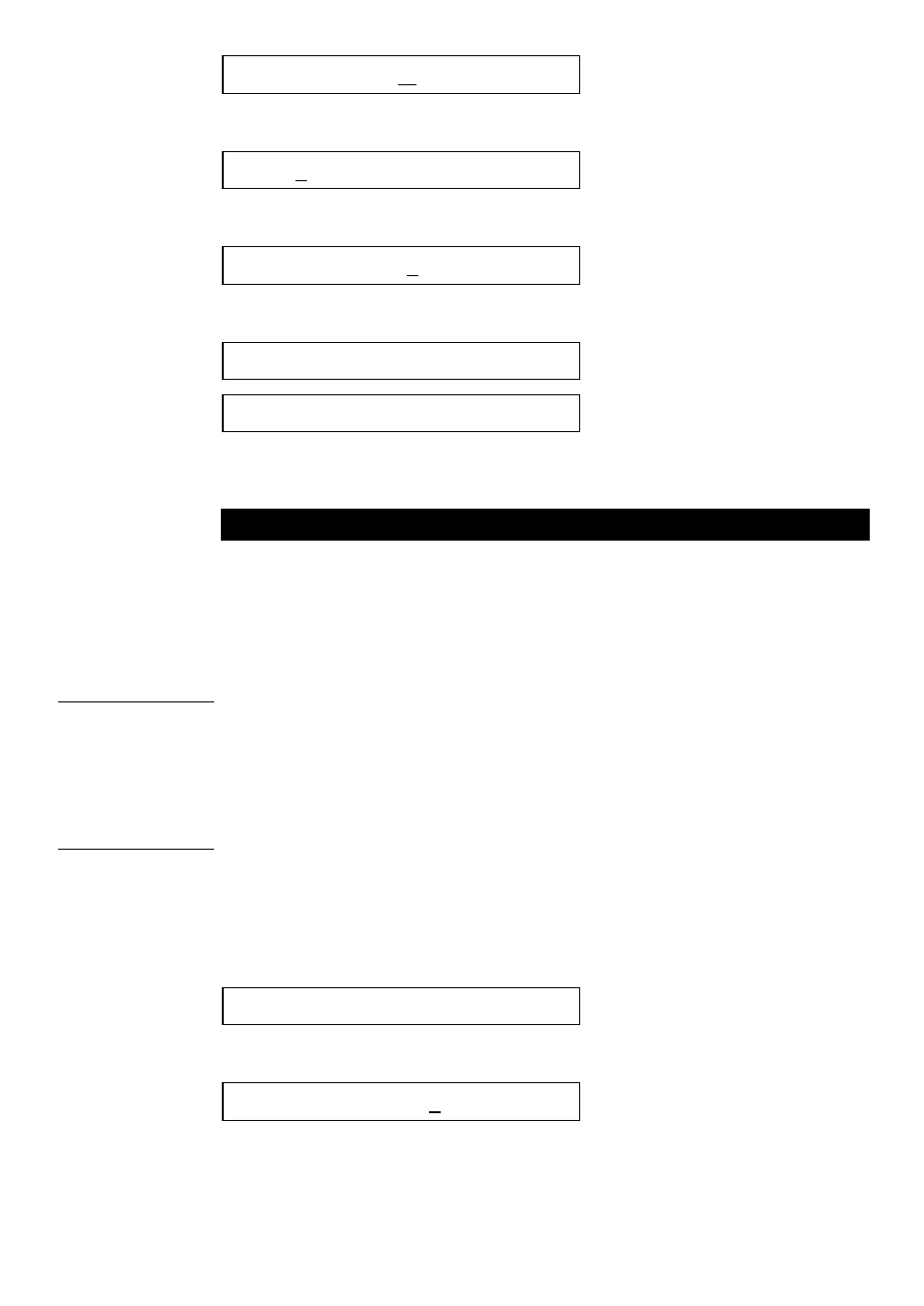
14
1 . 1 V =
2 4 R P M
L O
Press Enter when 24RPM is displayed
0 . 0 V = 2 2 0 R P M
H I
Press
∧
until 8.0V is displayed, then Step
8 . 0 V = 1 9 5 R P M
H I
Press
∨
until 195rpm is displayed, Enter
1 . 1 - 8 . 0 V S I G N A L
=
2 4 - 1 9 5 R P M
R A N G E
Confirmation screens
Return to Auto on the display using Main Menu.
NETWORK
RS232 is the mode provided to allow the pump to be controlled by computers
and process controllers. It can not only control every function of the pump, but
data can be passed back to the controller by the pump for closed loop operation.
Although the pump display indicates speed to the nearest rpm, the motor control
accuracy of the 505Du under RS232 control is 0.1rpm (55rpm) and 0.25rpm
(220rpm). For more accurate speed measurement apply a digital tachometer to
the drive shaft of the pump when operating under ambient conditions.
The 505Du is fitted with a 9D (9 pin D shaped) RS232 data port to allow digital
control of all drive functions. Up to 16 pumps may be "daisy-changed" together
but individually controlled (use lead PR 0024). All function control codes are
listed below for users who wish to construct their own control programs.
Additionally, a Networking Kit, which includes a DOS compatible control
program, is available from Watson-Marlow to allow digital auto-control from a
PC.
Watson-Marlow PumpNet 2 is required for operation with the second-
generation 505Du since the older PumpNet 1 does not recognise the 505BA
pumphead.
To allow the drive to be controlled by an RS232 process signal, starting from the
main menu.
M A N U A L
A U T O
>
Press Enter at AUTO
A N A L O G U E
R S 2 3 2
Step to RS232 and press Enter
RS232
Note!
