Watson-Marlow 505Du User Manual
Page 11
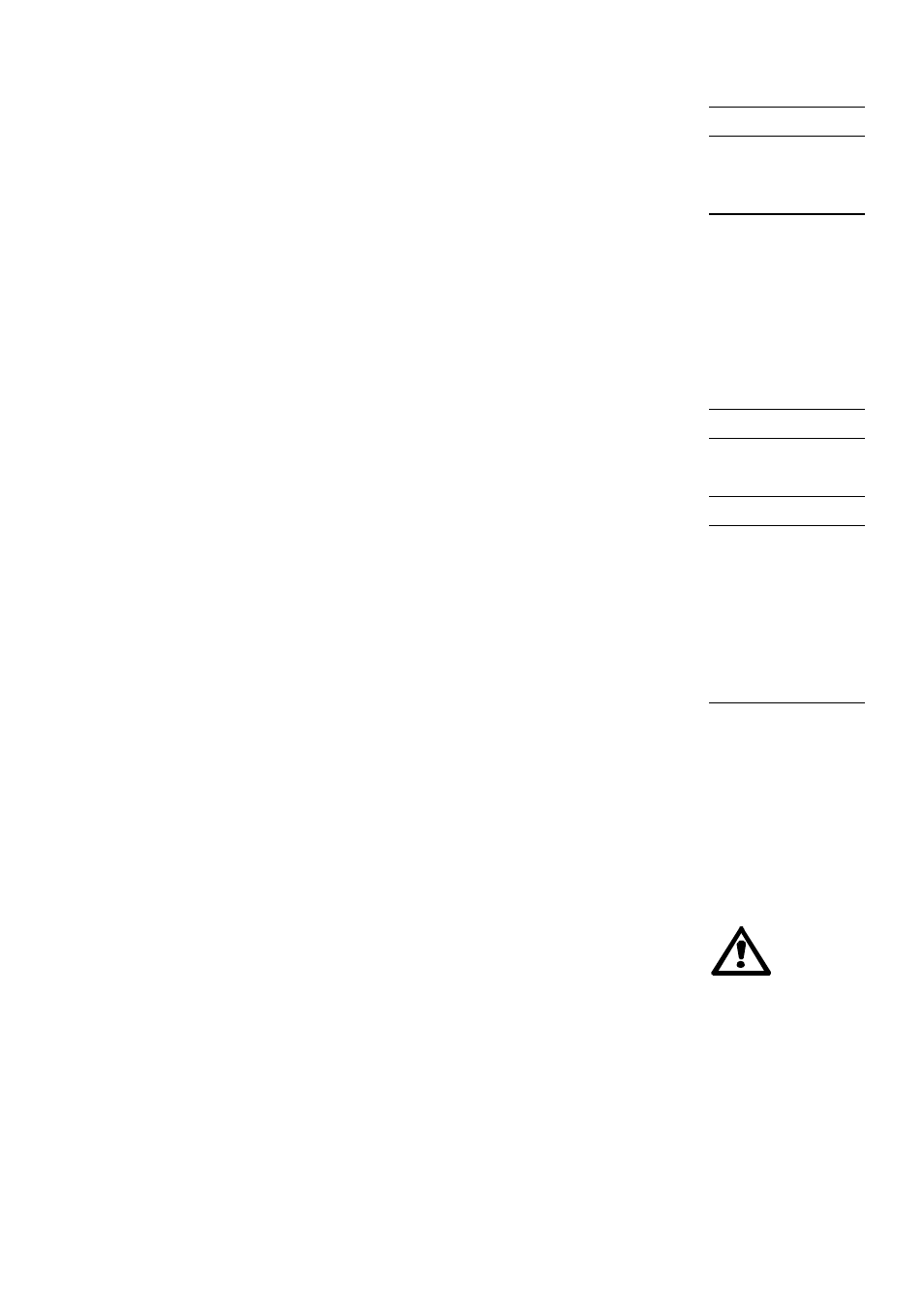
11
whilst on the 55rpm model the speed will change from 0rpm to 0.2rpm. Speed
can then be increased of decreased on both models by an increment of 0.1rpm.
Select the maximum speed by pressing
∧
and Max together.
Select the minimum speed by pressing
∨
and Max together.
Maximum and minimum speed can be selected with the above commands when
the pump is stopped or running.
The keypad can be locked to avoid accidental resetting or tampering.
To lock the keypad when the pump is stopped, hold down the Stop key until the
padlock symbol on the left hand side of the keypad illuminates. If the pump is
running, hold down the Start key until the padlock symbol illuminates. In the
locked state all keys are disabled except the Stop and Start keys.
To unlock the keypad, hold down the Start key if the pump is running, or the Stop
key if the pump is stopped, until the padlock symbol is extinguished.
These commands can be used whether the pump is stopped or started.
To start press Start.
To prime press Max.
Max can only be used while the pump is running.
To stop press Stop.
The display can either show RPM or ml/min. To change, press Step at any time
that RPM or ml/min is displayed. The ml/min shown will be for the factory default
which is for a 501RL pumphead fitted with 8.0mm bore tube, unless another
pumphead and tubing has been selected in the CALIB mode.
Until you have run a calibration dose, the flow indicated will be as shown in the
published flow rate tables. For applications requiring accurate flow rate
indication it is recommended that the calibration dose procedure in CALIB is
followed.
The pump can be set so that, when the mains supply is restored after an
interruption, the pump automatically restarts in the same state as before the
interruption, or so that, after the power is restored, the pump will remain stopped
and require an operator to restart it. To invoke auto-restart, turn the mains supply
off, either by using the mains switch on the rear panel or any other convenient
power switch controlling the supply to the pump. Hold down the Start key when
you turn the mains supply on until the ! symbol illuminates. You will have to press
Start again to start the pump.
To cancel auto-restart, turn the mains supply off and then hold down the Stop key
while turning the mains supply on. Note that the ! symbol is not illuminated.
For a high repetition of pump stop/starts, the power supply to the pump
should not be controlled directly from the mains switch. The auto-control
facility of the pump should be used to control power to the drive. This will
ensure a fast re-energisation of the pump drive.
Maximum speed
Minimum speed
Keypad lock
Start
Prime
Stop
RPM or ml/min
Auto-restart
