Right side – HP Spectre x2 User Manual
Page 13
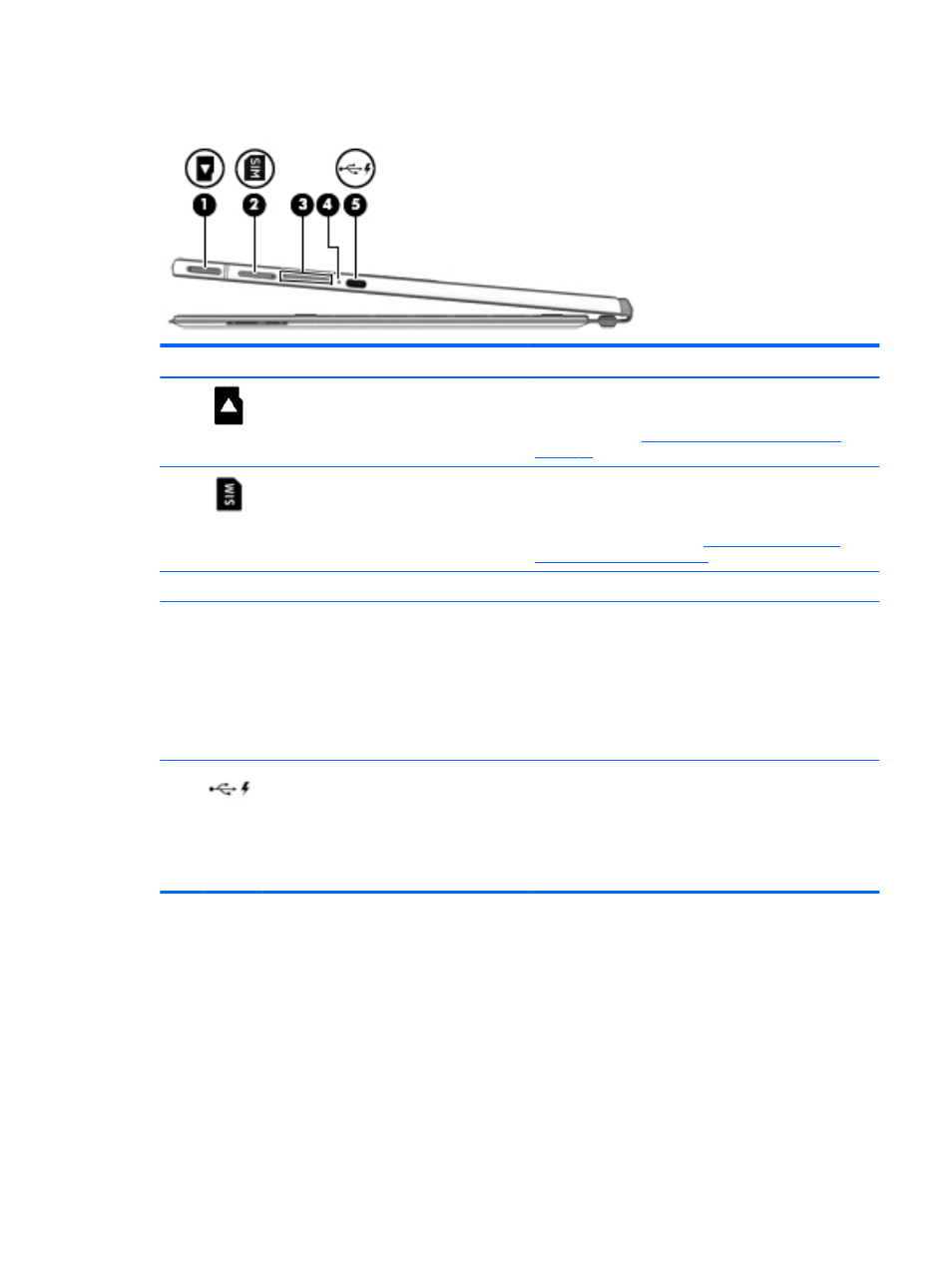
Right side
Component
Description
(1)
Memory card reader
Reads optional memory cards that enable you to store, manage,
share, or access information.
To insert a card, see
Inserting and removing microSD cards
.
(2)
Micro SIM card slot (select products only)
Supports a wireless micro subscriber identity module (SIM) card.
If a micro SIM card is not pre-installed, insert the micro SIM card
into the micro SIM card slot; see
(select products only) on page 13
.
(3)
Speaker
Produces sound.
(4)
AC adapter and battery light
●
White: The AC adapter is connected and the battery is fully
charged.
●
Blinking white: The AC adapter is disconnected and the
battery has reached a low battery level.
●
Amber: The AC adapter is connected and the battery is
charging.
●
Off: The battery is not charging from this port.
(5)
USB Type-C (charging) port
Connects any USB device with a Type-C connector.
NOTE:
USB Type-C ports charge products such as cell phones,
laptops, tablets, and MP3 players, even when the computer is
off. Also, some USB Type-C ports connect DisplayPort, VGA,
HDMI and other video devices to provide video output.
NOTE:
Adapters (purchased separately) may be required.
Right side
5
